Have you ever experienced iPhone screen or whole iPhone crashed and broken? Even a fall from a very low height can cause accidental damage. When all of this happens suddenly and we can't use our phone normally, how to recover photos from iPhone before repairing or replacing the phone with a new one?

If you've previously turned on iCloud Photos for your iPhone, backed up your iPhone, or trusted and synced computer data. You will have 3 methods to restore them, see below for details.
1. Restore photos from iCloud photos
When you turned on iCloud Photos Library on iPhone, all iPhone photos will be uploaded to iCloud. You can access iCloud Photo and download all iPhone photos there. Visit www.icloud.com/#photos on a browser, and login with your Apple ID and passcode. And then access Photos and tap the Photos album, you will see all photos. Select your photos and click the download icon to download them.

2. Restore photos from iPhone Backup
If you made an iPhone backup before the accident, or you don’t know if you have an iTunes or iCloud backup. You can view and browser all photos and videos in the iTunes and iCloud backup with Fone Rescue application. Download and install Fone Rescue on your computer.
Run Fone Rescue application, and click Recover From iTunes Backup tab to detect iPhone and iCloud backup, and then select an iPhone backup, click Start Scan button to process.
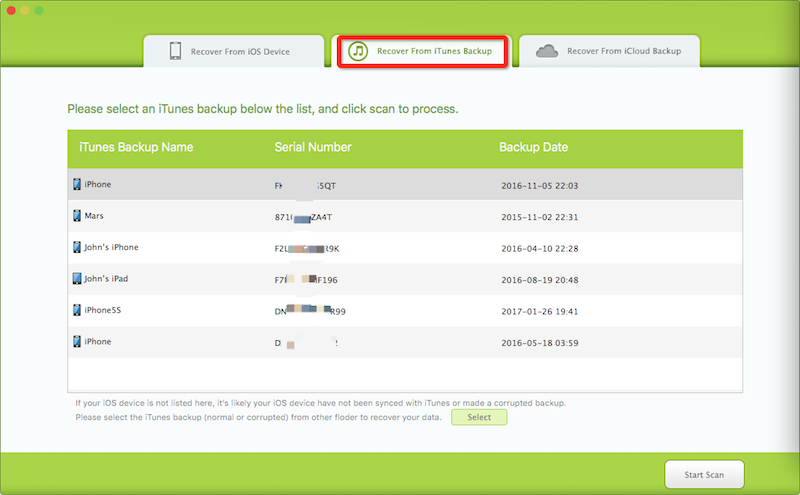
After scanning, you can select photos and videos to preview and recover them.
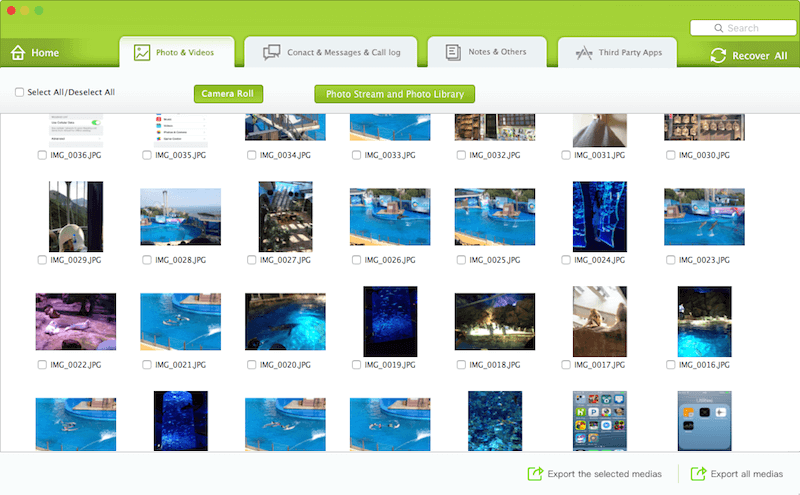
3. Recover photos from iPhone device
If you don’t have any iPhone backup, you still have a chance to recover photos and other iPhone data from the crashed and broken iPhone device, you need to use a USB cable to connect your iPhone to the computer you used to sync iPhone data with. And then open Fone Rescue application to scan the iPhone device.
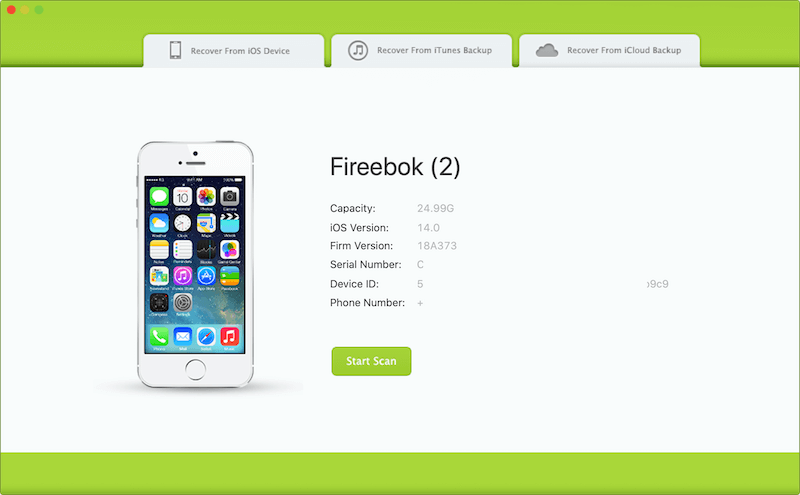
After scanning, you can find all iPhone photos in Camera Roll tab and Photo Stream and Photo Library tab under Photo &Videos section. Then select photos to recover them.
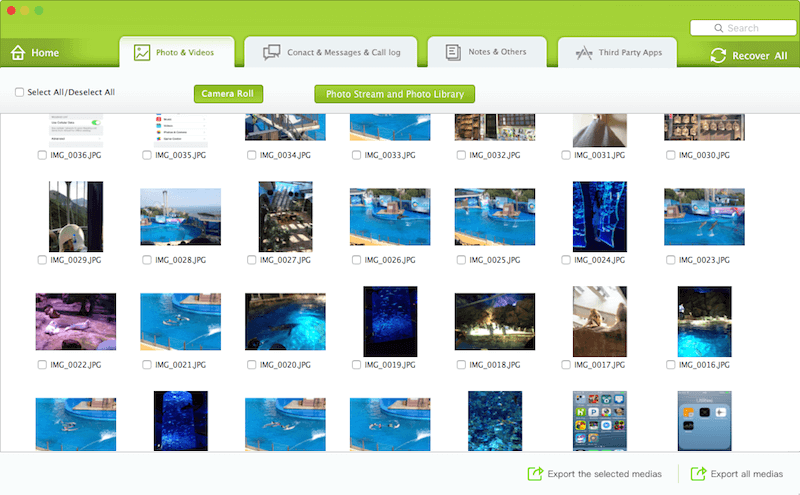
After recovering your iPhone data, you can take your device to an Apple Retail Store or Apple Authorized Service Provider, or contact Apple Support.
About Fireebok Studio
Our article content is to provide solutions to solve the technical issue when we are using iPhone, macOS, WhatsApp and more. If you are interested in the content, you can subscribe to us. And We also develop some high quality applications to provide fully integrated solutions to handle more complex problems. They are free trials and you can access download center to download them at any time.
| Popular Articles & Tips You May Like | ||||
 |
 |
 |
||
| How to Recover Deleted Text Messages from Your iPhone | Top 6 reasons WhatsApp can’t backup | How to Clean up Your iOS and Boost Your Device's Performance | ||


