iTunes backup is great for retrieving lost files or precious photos. But what if your machine didn’t save one of the backup iTunes files you need or somehow you deleted it. The good news is that the operating system only deletes references and not the file itself, even if you can’t see the file.

How To Recover Backup Files Manually
If you would like to try to get back your deleted files manually, there are several other things you can try. First, make sure it is really gone by looking in the iTunes folder. You can use the iTunes search feature to do this by artist, genre, title, and other variables.
iTunes backup on Mac location: /Users/~/Library/Application Support/MobileSync/Backup
Look in the recycle file of the computer next and if it is there, you can retrieve so it won’t end up totally gone. The main thing is that time is important and you must search for the deleted backup file as quickly as possible before the computer rewrites over the file and it is gone for good.
How To Recover Backup Files by data recovery software
If you have data recovery software, it is simple to get back your lost backup files. Just follow the instructions of the program to get back your iTunes backup file. Here is Fireebok Data Recovery. you can download from internet.
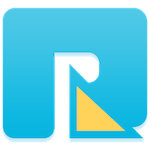
- Data Recovery
Recover data lost due to accidental deleting, formatting, virus infection,
and other unknown reasons.
When your iTunes backup has been removed by accident, you should recover the whole iTunes backup including info.plist, lots of database files, app files and more. Otherwise the result of recovery is useless. Fireebok Data recovery software provides Deleted Recovery and Volume Recovery mode to solve this problem very well.
Step 1: Launch the program and Select Macintosh HD volume
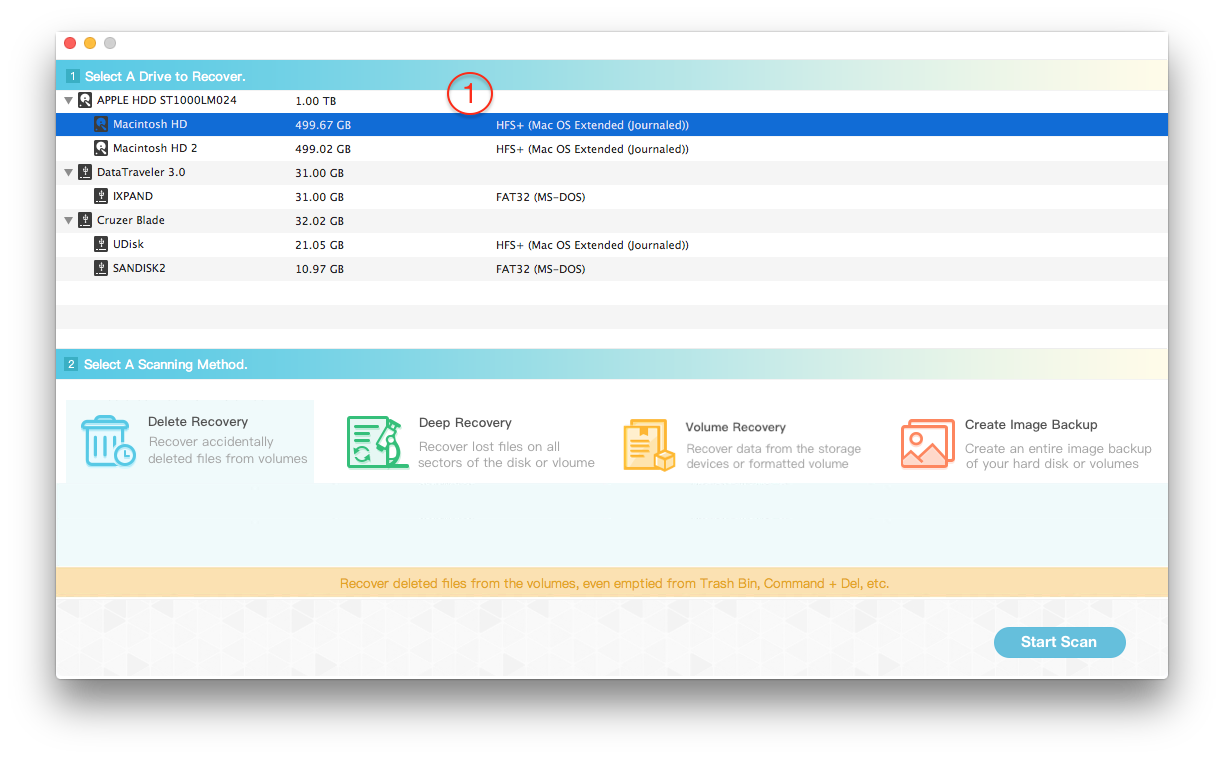
Step 2: Here we choose "Delete Recovery" and click "Start Scan" button to scan.
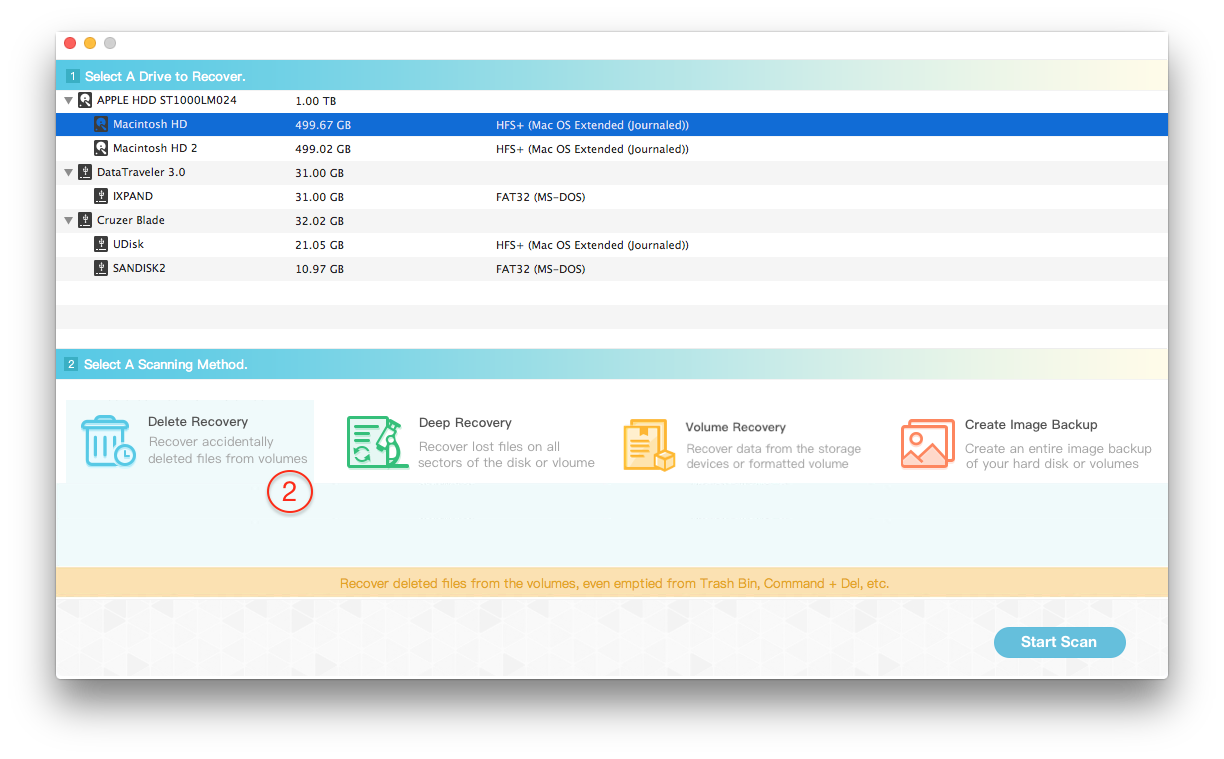
After the scan is complete, all of the deleted files and directory are the same as before. When you save them, you will recover the whole iTunes backup files.
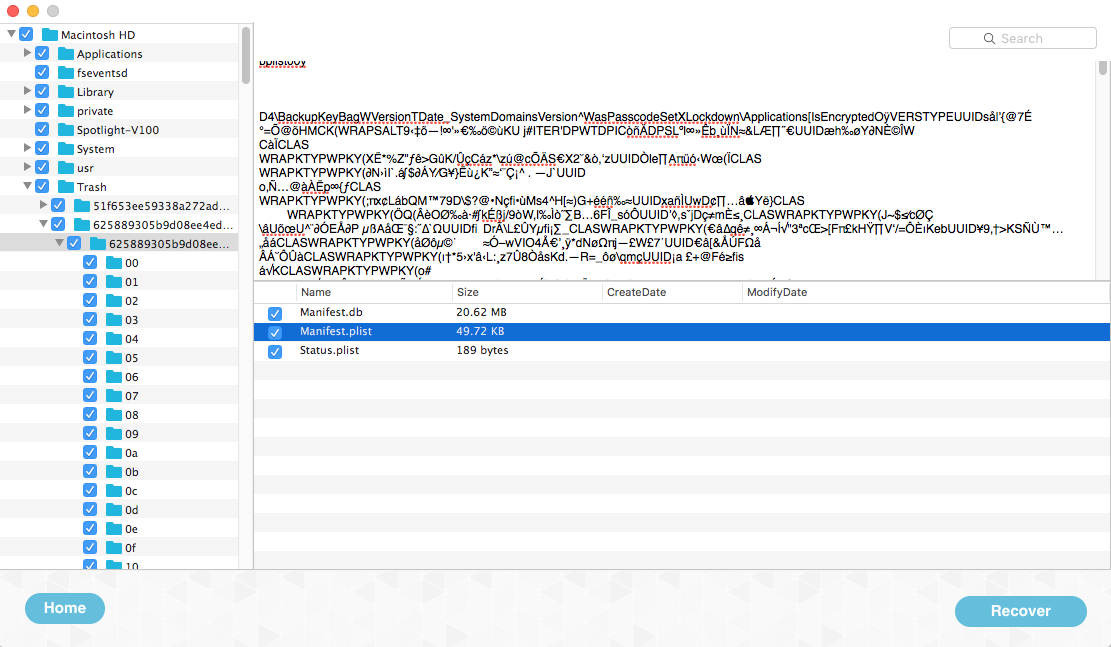
About Fireebok Studio
Our article content is to provide solutions to solve the technical issue when we are using iPhone, macOS, WhatsApp and more. If you are interested in the content, you can subscribe to us. And We also develop some high quality applications to provide fully integrated solutions to handle more complex problems. They are free trials and you can access download center to download them at any time.
You May Also Like
How to Recover Deleted Text Messages from Your iPhone
Can't restore from iCloud backup on iOS 9

