We can send text messages/iMessages, or tap photos icon to easily share photos, videos via Messages on iPhone. How to send or share location to friends in the Messages application without any other third-party applications? This article will provide two ways to share location in Messages on iPhone.
Turn on Location Service on the iPhone
First, make sure your iPhone has turned on location services. Go to iPhone Settings -> Privacy -> turn on Location Services.
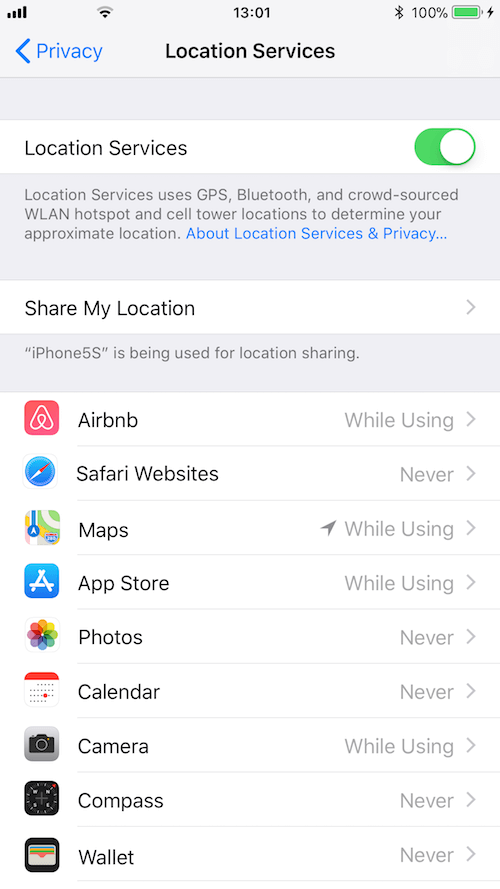
1. Send and share the current location in Messages
If you need to send and share the current location in Messages to one or more friends, you need to create a new messages containing this contact or find an old message conversation containing these contacts. Tap the contact icon, and tap the info icon, you will see Send My Current Location and Share My Location options, and tap the Send My Current Location to send your current location to your friends
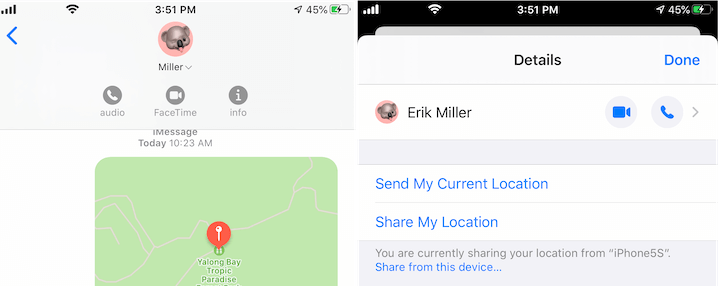
2. Send and share not the current location in Messages
Sometime we want to share some places, not our current location to some friends in Messages. First open your Maps application, search and find your place in Maps, and then tap the place in Maps, scroll down the directions window and find the Share button.
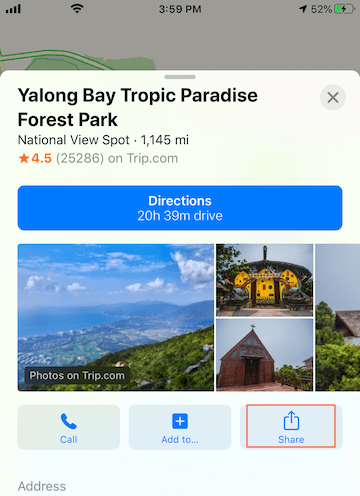
Tap the Share button, and choose Messages application, then add contacts who you want to share.
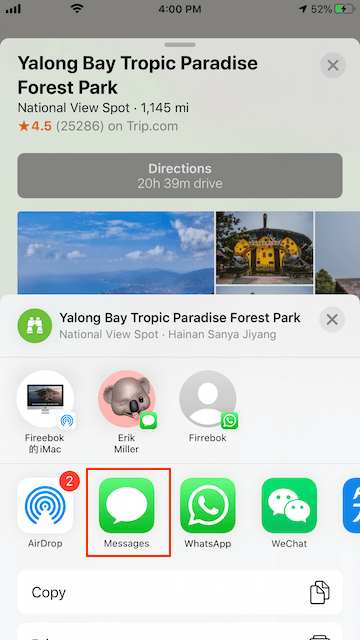
About Fireebok Studio
Our article content is to provide solutions to solve the technical issue when we are using iPhone, macOS, WhatsApp and more. If you are interested in the content, you can subscribe to us. And We also develop some high quality applications to provide fully integrated solutions to handle more complex problems. They are free trials and you can access download center to download them at any time.
| Popular Articles & Tips You May Like | ||||
 |
 |
 |
||
| How to Recover Deleted Text Messages from Your iPhone | Top 6 reasons WhatsApp can’t backup | How to Clean up Your iOS and Boost Your Device's Performance | ||
