When you are traveling, and taken some great photos with iPhone. You're plan to choose some photos to share with your friends or parents using iMessages, if the the first photo message has not finished sending yet, then you're sending other text message or photo messages, your iPhone will freeze. So you have to reboot the iPhone. But it will come again next time, when you share multiple photos again.

The iPhone is stuck, this may be the worst experience when you share photos. So is there solution to fix it? Here we collect some effective methods to solve the issue.
1. Choose Most Compatible for Camera Capture
I notice when using many photos in iMessage by the iPhone 6S, it does work good. Or we use iMessage to send many screenshots with iPhone 7 Plus, it will work. As we know, Apple use the HEIF/HEVC format to store the photos by defalut in iPhone 7 and later. After we use the most compatible in iPhone 7 Plus camera, everything is normal in several tests. Go to Setting -> Camera -> Formarts -> Choose Most Compatible under CAMERA CAPTURE.
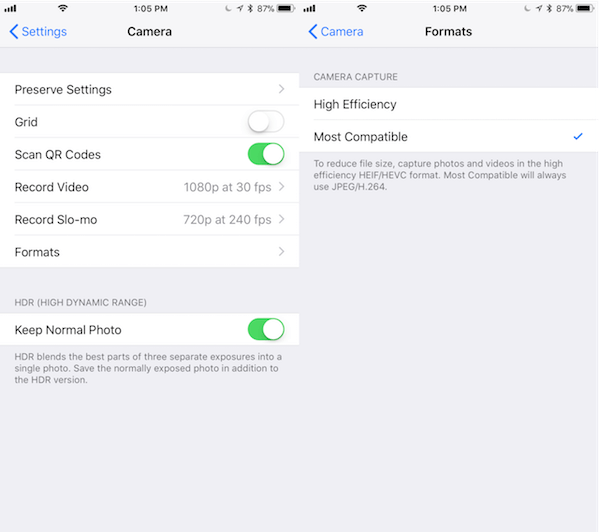
2. Turn on Low Quality Image Mode
Open iPhone, go to Settings -> Messages -> Turn on Low Quality Image Mode
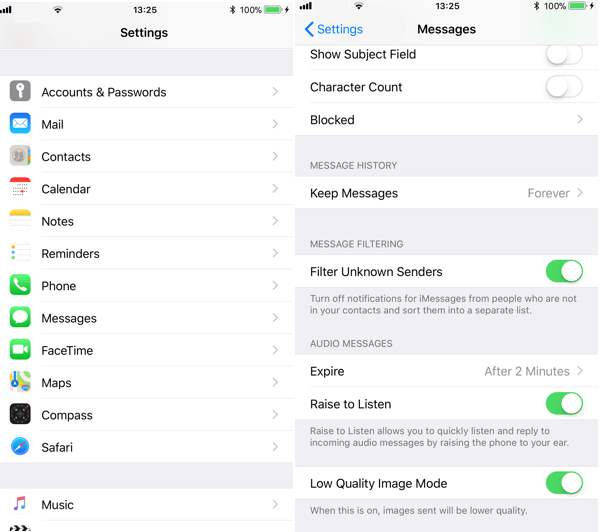
3. Swith to the different network
If you are using Wi-Fi, try switching to the cellular data and turn off Wifi. If you are using the cellular data, try swithing to Wifi.
Tip:Some tests is in iPhone 7 Plus, if your iPhone is iPhone 8 and iPhone X, I don't know if it will work for you.
About Fireebok Studio
Our article content is to provide solutions to solve the technical issue when we are using iPhone, macOS, WhatsApp and more. If you are interested in the content, you can subscribe to us. And We also develop some high quality applications to provide fully integrated solutions to handle more complex problems. They are free trials and you can access download center to download them at any time.
About Fireebok Studio
Our article content is to provide solutions to solve the technical issue when we are using iPhone, macOS, WhatsApp and more. If you are interested in the content, you can subscribe to us. And We also develop some high quality applications to provide fully integrated solutions to handle more complex problems. They are free trials and you can access download center to download them at any time.
| Popular Articles & Tips You May Like | ||||
 |
 |
 |
||
| How to Recover Deleted Text Messages from Your iPhone | Top 6 reasons WhatsApp can’t backup | How to Clean up Your iOS and Boost Your Device's Performance | ||
