Recently, many Facebook users reported using Safari to open Facebook page scrolls automatically on Mac, iPhone and iPad, especially uncontrollably erratic scrolling on Facebook news feed and “most recent” tab. Or once scrolling through the Facebook page, it starts jumping continuously between different content, so it becomes completely impossible to use Facebook's normal work. How to Stop Facebook auto scrolling in Safari? Here are some ideas and tips to fix Facebook auto scrolling in Safari on Mac, iPhone and iPad.
1. Empty Safari Cache on Mac and iPhone, iPad
Open Safari app on Mac, go to Safari -> Settings/Preferences -> Advanced -> select “Show Develop menu in menu bar”. And then go to Safari file menu -> Develop -> Empty Caches.

Open Settings app on iPhone and iPad, go to Settings -> Safari -> Clear Safari History and Website Data.

2. Turn Off Safari Preload Top Hit on Mac and iPhone, iPad
Safari Preload Top Hit feature use Safari to load a webpage as soon as it’s determined to be a top search hit based on your bookmarks and browsing history. And if the Top Hit in the Safari address bar is not the page you want to load, the page is loaded anyway. Go to iPhone and iPad Settings -> Safari -> tun off Preload Top Hit.
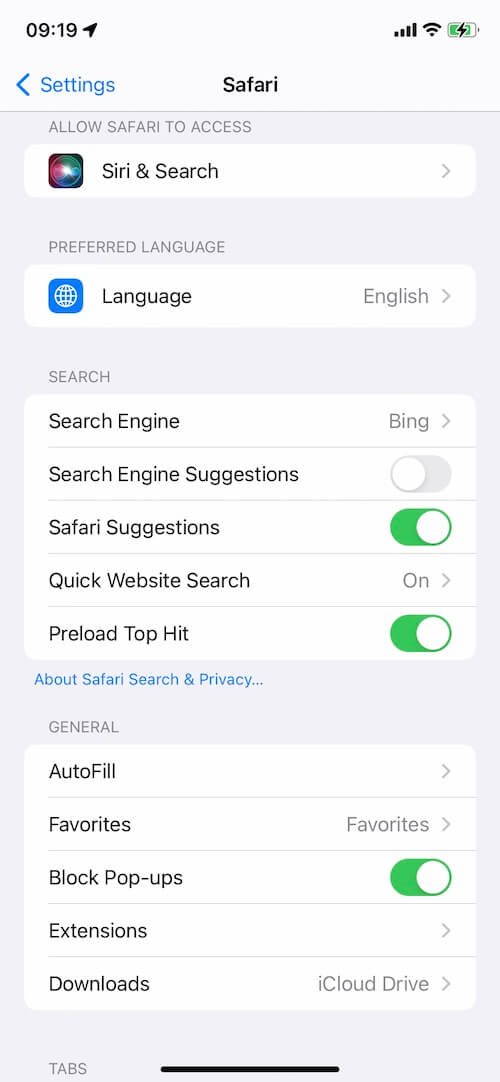
Open Safari app on Mac, go to Safari -> Settings/Preferences -> unselect “Preload Top Hit in the background”.
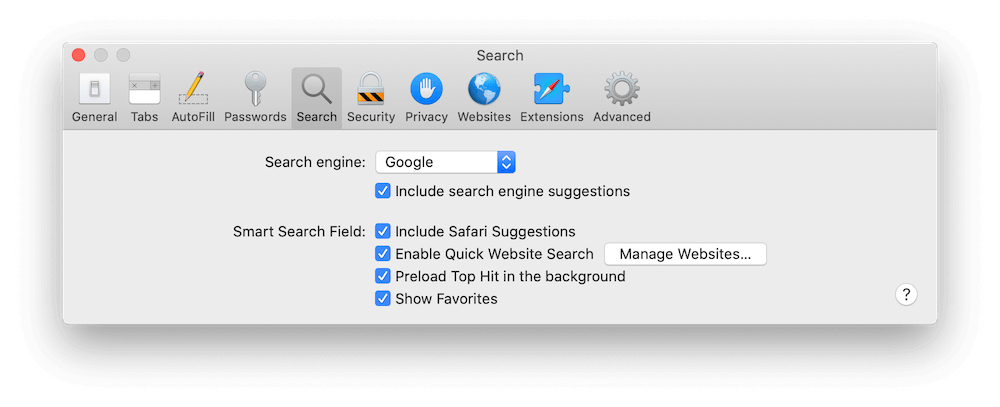
3. Open Facebook website using other browser
Have a try to open Facebook website page with other browser, such as Chrome, Firefox, Opera and more browsers.
About Fireebok Studio
Our article content is to provide solutions to solve the technical issue when we are using iPhone, macOS, WhatsApp and more. If you are interested in the content, you can subscribe to us. And We also develop some high quality applications to provide fully integrated solutions to handle more complex problems. They are free trials and you can access download center to download them at any time.
| Popular Articles & Tips You May Like | ||||
 |
 |
 |
||
| How to Recover Deleted Text Messages from Your iPhone | Top 6 reasons WhatsApp can’t backup | How to Clean up Your iOS and Boost Your Device's Performance | ||
