If you have just decided to switch from blackberry to iPhone or android, then it would be a painful task if you had to refill all contact details in your iPhone or android phone. To avoid this you can just transfer all contacts from blackberry to iPhone and android. The best way to perform this task is my syncing your BlackBerry to Google Apps and iPhone. All you have to do is follow the following steps and you will have the contacts ready to be used in your iPhone or android phone.
Transferring BlackBerry contacts to your iPhone

1. If you want to sync blackberry with your iPhone, then all you have to do is go to settings in your iPhone. Then go to mail, contacts, calendars and tap on add account. Amongst the many options, pick Microsoft Exchange. Then enter your Gmail address in the email/ username box and type the password in the password box.
2. You will see a server and domain field as well. In the server field enter m.google.com and leave the domain field blank.
3. Then select the contacts you want to sync with your iPhone. You can also merge the contacts in your iPhone with Google or BlackBerry contacts, or have them replaced.
If you have a Mac computer, that would be much easier. With BlackBerry Recovery and Address Book you can sync your contacts from BlackBerry to iPhone conveniently.
Step 1: Backup your BlackBerry contacts with BlackBerry Desktop Software.
Step 2: Open your backup with BlackBerry Recovery and export your contacts to your Mac.
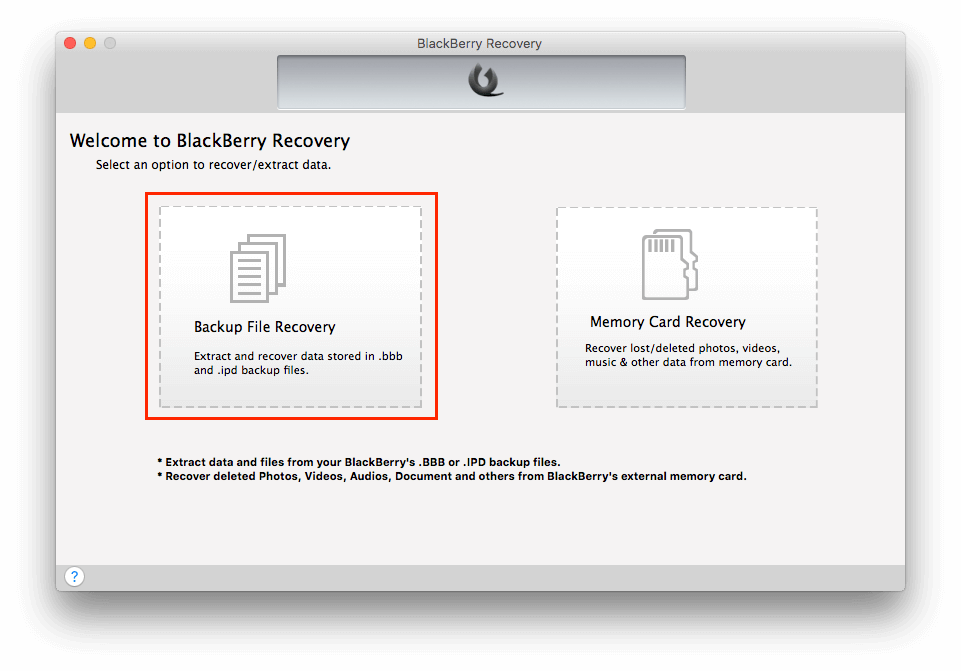
Step 3: Add all the contacts(.vcf files) to Address Book, then plug your iPhone into your Mac, and sync your contacts to your iPhone with iTunes.
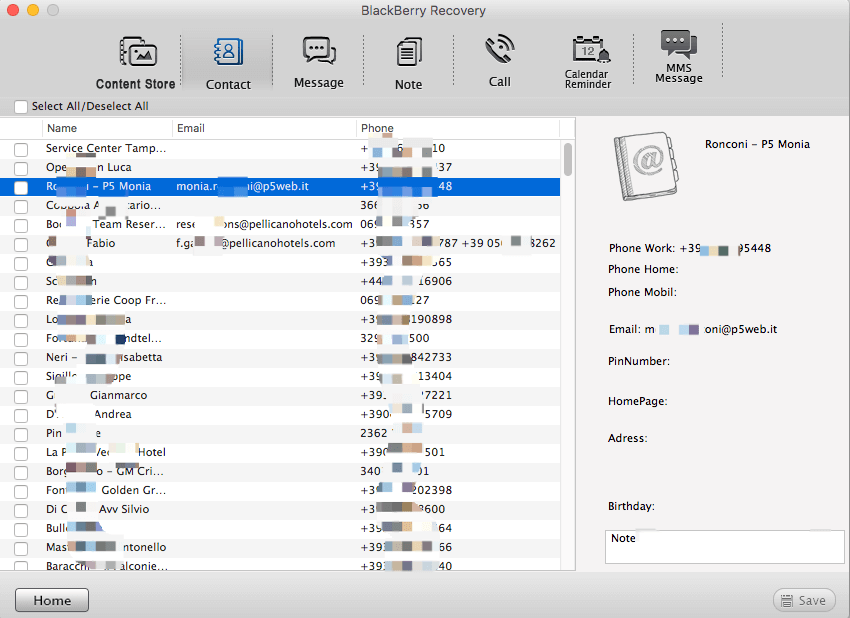
Transferring BlackBerry contacts to Android phone

1. Open www.google.com/mobile/sync from your BlackBerry browser. Then click on download app for BlackBerry phones and add your mobile number.
2. After installing the app click on the Google sync icon. Enter your Google Apps or Gmail account. Then click on sync and just wait for all your contacts to be uploaded to Google.
This way you can easily transfer contacts from your blackberry to iPhone and android. You will face no hassle at all. By just syncing your blackberry with Google and iPhone, you can have all the contacts ready to be used in iPhone and Android.
About Fireebok Studio
Our article content is to provide solutions to solve the technical issue when we are using iPhone, macOS, WhatsApp and more. If you are interested in the content, you can subscribe to us. And We also develop some high quality applications to provide fully integrated solutions to handle more complex problems. They are free trials and you can access download center to download them at any time.





