Apple has released iOS 7 for iPhone, iPad, and iPod touch, bringing new features and improvements that let you do even more with your device. This update is compatible with the iPhone 4/4S, iPhone 5/5S/5C, the iPod touch 4 and newer, the iPad 2 and newer, and the iPad mini.

Updating iOS 7 on your device is easy, but some users with a 8GB or 16GB device don’t have enough space for the update. This update requires at least 3.1GB to 3.3GB of available storage space on your device. If you have less than 3.1GB of space available, or you have just 3.1GB of space available you will need to make space to complete the update. Before deleting your photos, music, apps to make room for the upgrade, clearing your cache is a simple way to make some room on your iOS device.
CleanMyPhone comes in handy to any user that needs to reclaim storage space on your i-device. This program helps to remove useless and unnecessary files that might be consuming valuable space. Before you free up space on your iPhone or iPad, download iLike and run the program on your computer. Then follow the guide below to start the clean-up.
Step 1: Connect your iOS device to your computer, once detected your device CleanMyPhone will start to scan your device automatically;
Step 2: The scanning takes between a few seconds and a few minutes, depending upon the usage of your i-device. Next, click the App Cleaner and System Cleanup tab and remove all junk files;
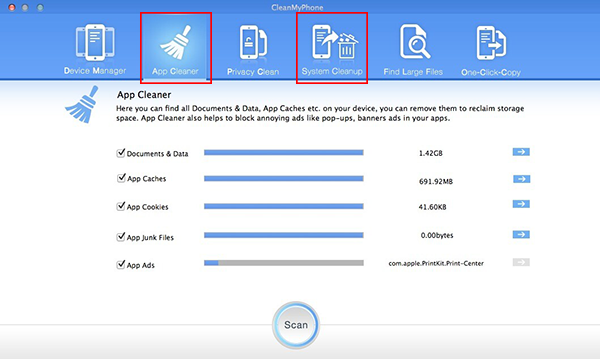
Step 3: Click the Device Manager and Find Large Files tab and delete unnecessary photos, videos, apps, large files etc. (Make sure you made a backup before this)
Step 4: Click on Privacy Clean and erase unwanted personal private data.
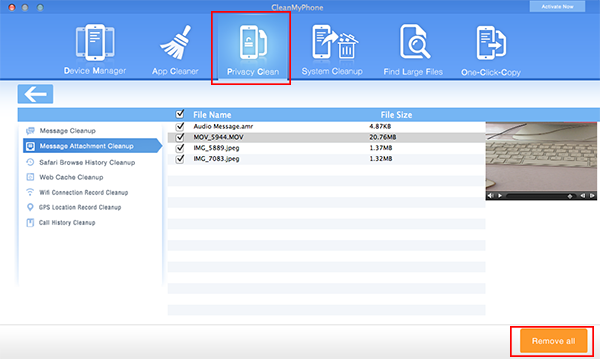
About Fireebok Studio
Our article content is to provide solutions to solve the technical issue when we are using iPhone, macOS, WhatsApp and more. If you are interested in the content, you can subscribe to us. And We also develop some high quality applications to provide fully integrated solutions to handle more complex problems. They are free trials and you can access download center to download them at any time.
| Popular Articles & Tips You May Like | ||||
 |
 |
 |
||
| How to Recover Deleted Text Messages from Your iPhone | Top 6 reasons WhatsApp can’t backup | How to Clean up Your iOS and Boost Your Device's Performance | ||




