Many times if you save a Wi-Fi password on an Internet capable device, it will automatically save that password to make it easier for you to connect to various networks. However, what about if you want to actually see the Wi-Fi passwords you have saved on your iPhone?
Even though you can easily see stored passwords on other Apple iOS devices, its not that easy with an iPhone. Apple's iOS doesn't offer access to your iPhone database of stored passwords unless the owner jailbreaks the iPhone. In fact, there is a new NetworkList tweak that will actually add a list of saved Wi-Fi passwords to the Wi-Fi section in the Settings application of the phone using a Cydia tweak.
This NetworkList make changes to an existing part of Settings, but first you have to install the NetworkList device to your iPhone. Then, once that is done, go to the Settings app and open up the Wi-Fi. You will see the menu that is labeled Network Passwords, and will be able to see all of the passwords on the iPhone, even old ones.
However, there is a danger in using the NetworkList to keep track of your iPhone passwords, as if someone else gets access to your phone, and finds the app on it, they too will know your password instantly. However, if this doesn’t worry you, then using this tweak will make it possible for you to see saved Wi-Fi passwords on the iPhone.
How to remove wifi records from your iPhone:
Fireebok Clean Myphone releases the new version to support to remove private informations including wifi records.
Download Clean MyPhone, and run it.
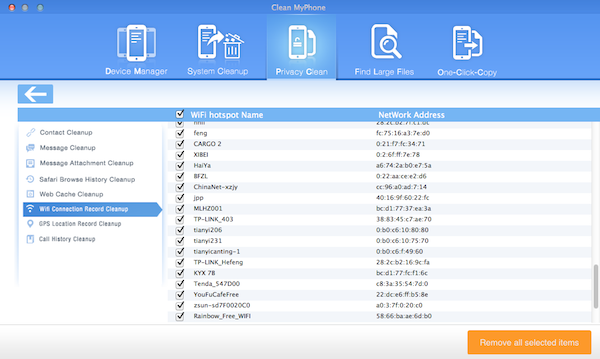
About Fireebok Studio
Our article content is to provide solutions to solve the technical issue when we are using iPhone, macOS, WhatsApp and more. If you are interested in the content, you can subscribe to us. And We also develop some high quality applications to provide fully integrated solutions to handle more complex problems. They are free trials and you can access download center to download them at any time.
You May Also Like
How to Clean up Your iOS and Boost Your Device's Performance
How to Extract WhatsApp Messages from Your iCloud Backup
How to Recover Deleted Text Messages from Your iPhone


