December 9 morning, Apple officially push the iOS 9.2 official version of the system firmware updates. As more users upgrade to iOS 9.2 official version, a lot of interesting new features have been discovered. One of them is importing photos and videos from camera to iPhone by usb camera adapter.
Before iOS 9.2, if you are using a camera without wifi, you need import photos and videos to the computer and then sync them to iPhone by iTunes. You just need a usb camera adapter after the iOS 9.2
Here is a lightning to USB Camera Adapter from my friend. Now we import photos and videos from camera to iPad(same as iPhone) directly.
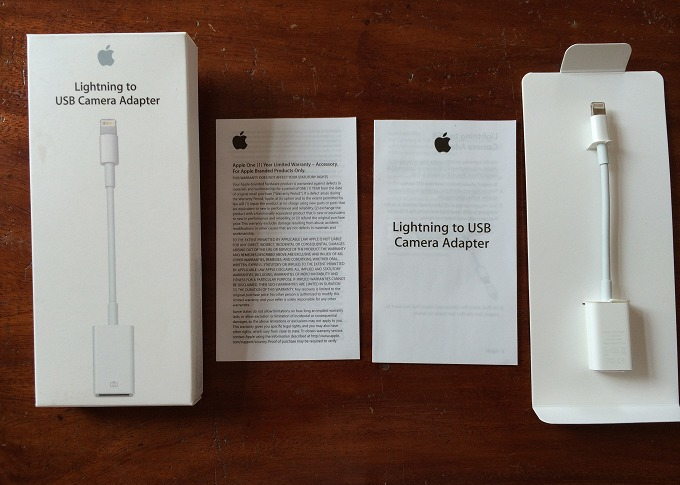
step 1:Plug your camera USB cable with your camera, Plug the USB camera adapter with you iPhone, Then connect your camera USB cable with USB camera adapter

step 2:Open the Photos app. Then you will see a new button at the bottom of the screen called "Import".
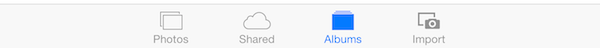
step 3:Click the "Import" button and select the images which you want to import by tapping on them, then click the bule "Import" button in the top corner of the screen to complete the importing.
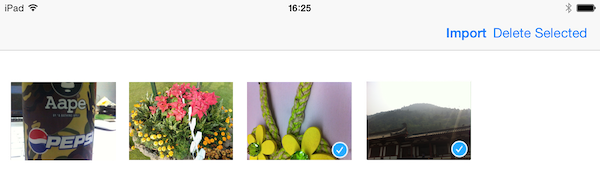
step 4:After the process has completed, you will be asked if you would like to keep the imported images on the camera or deleted them. Now your Photos has a new album called "Imported Photo &Videos".
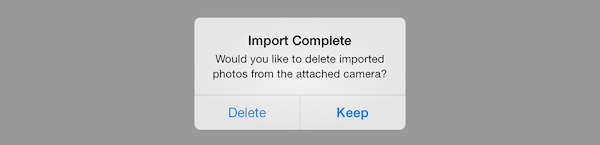
About Fireebok Studio
Our article content is to provide solutions to solve the technical issue when we are using iPhone, macOS, WhatsApp and more. If you are interested in the content, you can subscribe to us. And We also develop some high quality applications to provide fully integrated solutions to handle more complex problems. They are free trials and you can access download center to download them at any time.
You May Also Like
How to Clean up Your iOS and Boost Your Device's Performance
How to Extract WhatsApp Messages from Your iCloud Backup
How to Recover Deleted Text Messages from Your iPhone