After updating iOS 13.2, many iPhone 7 and other iPhone device users experienced the battery drain faster than before. Imagine if your iPhone is working properly, the battery power is reduced from 100% to 10% in less than 4 hours. Reset the iPhone to factory settings, and restore the iPhone from backup, but they don't work the problem. how to do that? Take the charger with you everywhere? This article will explain the reason and show you how to solve this problem.
1. Check the Battery health
All iPhone device battery are consumable components that become less effective as they chemically age. As iPhone battery health degrades, so can its ability to deliver peak performance. The Battery Health feature includes a section for Peak Performance Capability where the following cases may appear.
a). Performance is normal — When the battery condition can support normal peak performance and you'll see this message: “Your battery is currently supporting normal peak performance.”

b). Performance management applied — When the performance management features have been applied, you'll see this message: “This iPhone has experienced an unexpected shutdown because the battery was unable to deliver the necessary peak power. Performance management has been applied to help prevent this from happening again. Disable…”
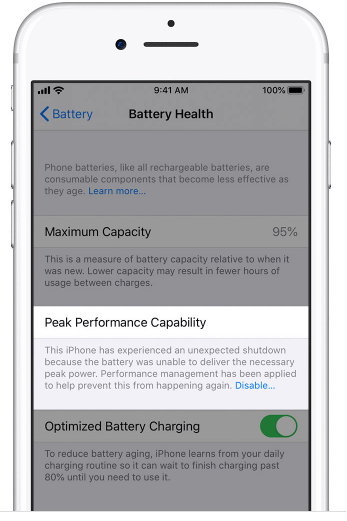
c). Battery health unknown — If iOS is unable to determine the device battery health, you'll see this message: “This iPhone is unable to determine battery health. An Apple Authorized Service Provider can service the battery. More about service options…”
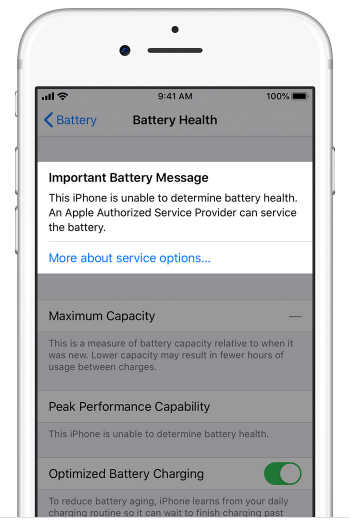
d). Battery health degraded (when to replace the iPhone battery) — If battery health has degraded significantly, your iPhone may need replace the battery, the below message will also appear: “Your battery’s health is significantly degraded. An Apple Authorized Service Provider can replace the battery to restore full performance and capacity. More about service options…”

2. iPhone Battery usage time is shorter than before
a). Turn on Low Power Mode (Go to Settings -> Battery -> turn on Low Power Mode)
b). Check which app takes most of battery usage.

Then consider turning off Background App Refresh for some apps. (Go to Settings -> General -> Background App Refresh)

c). Change the location service of some apps to “Allow location access while Using the App” option. (Go to Settings -> Privacy -> Location Services -> tap the app to choose)
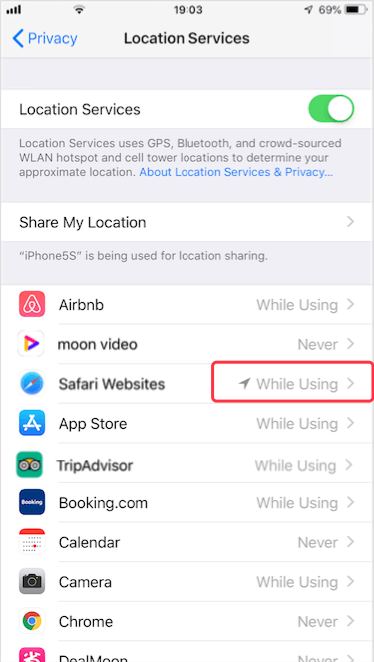
d). Turn on Auto-Brightness (Go to Settings -> Accessibility -> Display & Text Size -> Auto-Brightness)
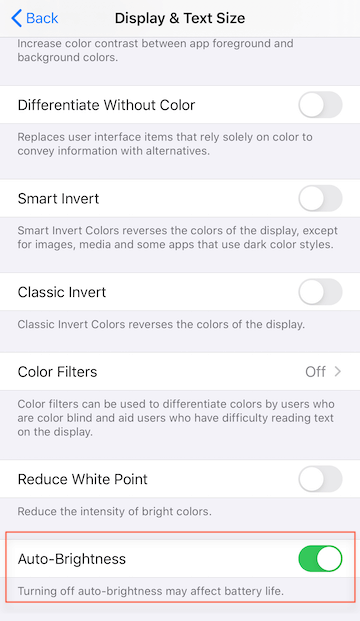
e). Keep your iPhone in a stable temperature environment. Don't let the iPhone overheat for a long time
f). Turn off iCloud Drive and iCloud backup when you’re using Cellular data.
g). If the above solutions can’t fix the battery issue, have a try to use iPhone Cleaner to clean up iPhone cache files and other junk files.

3. Incorrect iPhone Battery percentage
If iPhone experienced a crash because the battery was unable to deliver the necessary peak power. Such as iPhone unexpected shutdown when iPhone battery is 1%~ 5%. iPhone performance management feature will recalibrate the battery percentage to prevent the crash happening again. It may affect your iPhone battery display percentage until the end of your iPhone’s next discharge. Which may cause the wrong battery precent, sometimes iPhone display 15% battery, plug it in to charge and it instantly jumps to 25% or something.
About Fireebok Studio
Our article content is to provide solutions to solve the technical issue when we are using iPhone, macOS, WhatsApp and more. If you are interested in the content, you can subscribe to us. And We also develop some high quality applications to provide fully integrated solutions to handle more complex problems. They are free trials and you can access download center to download them at any time.
| Popular Articles & Tips You May Like | ||||
 |
 |
 |
||
| How to Recover Deleted Text Messages from Your iPhone | Top 6 reasons WhatsApp can’t backup | How to Clean up Your iOS and Boost Your Device's Performance | ||
