Many iPhone users have reported that all photos have been removed from the album after the iOS 12.4 update. Although many of the same problems occur in the previous IOS upgrade. But they are different iPhone models, different iOS versions before the update and different update methods. No one knows the specific reason. All we can do is find the place where to store the photos and how to get them back. If you are experiencing this issue, please join us and let us retrieve and recover them together.
Most iPhone users think this is because iCloud photos are turned on, but in fact, this is just one of the reasons. There is no evidence to prove this before we find these lost photos from iCloud.
1. First we check and view the iCloud Photos.
Assuming all lost photos are stored on iCloud photos, open a browser and go to icloud.com/#photos and sign in with your Apple ID. If they are transferred to iCloud photos, you will find them here.

2. Check the Recently Deleted album in iCloud photos
Another option, If you store photos in iCloud, you can recover them from iCloud on other IOS devices with the same Apple ID. So we’re necessary to check the Recently Delete album. go to icloud.com/#photos, click Recently Deleted album under Library, you will see the deleted iCloud photos and videos within 30 days.

3. Recover lost photos from iTunes or iCloud backup.
If you can't find the missing photo using the above solution, it means that the iPhone photo was not deleted because of iCloud Photos but for other reasons. If you ever made an iTunes or iCloud backup, you can choose to recover them from the backup. Otherwise, you need to the next solution. Here we use Fireebok Fone Rescue to recover photos and other iPhone data from the iTunes or iCloud backup.
a). Download and install Fone Rescue (https://www.fireebok.com/downloads.html) on the computer( A Windows OS or MacOS computer which has installed iTunes before)
b). Run Fone Rescue, and click “Recover from iTunes backup” tab. Then choose an iTunes backup and click Start Scan button.
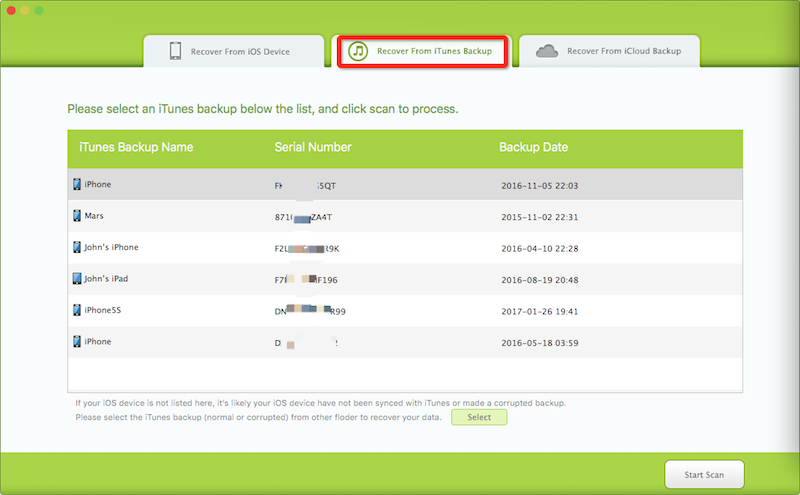
c). After the scan is complete, you will find all your iPhone photo, you can choose to recover them to the computer.
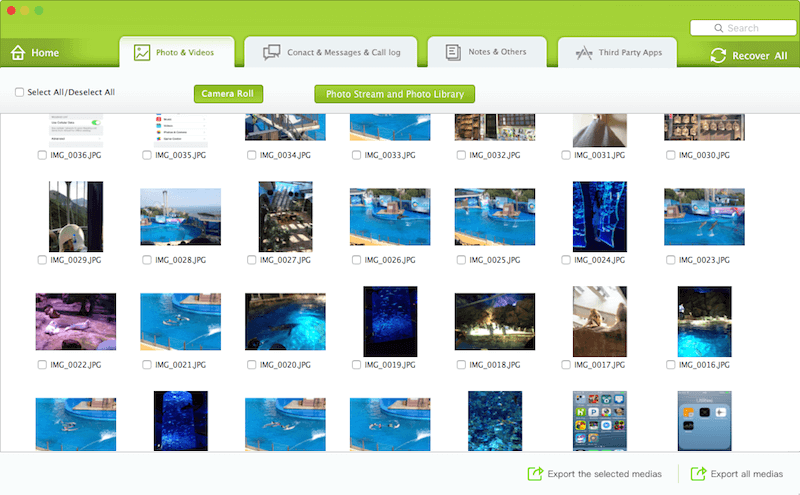
4. Recover lost photos from iPhone device.
If you don't have any backup, you need to connect your iPhone device with the computer by USB cable, and scan the entire iPhone device and recover photos from iPhone device directly. No matter what causes photos to be lost from the iPhone album, it will help you to recover them.
a). Download and install Fone Rescue (https://www.fireebok.com/downloads.html) on the computer( A Windows OS or MacOS computer which has installed iTunes before)
b). Connect iPhone with the computer and run Fine Rescue, and it will recognize your iPhone, then click Start Scan button.
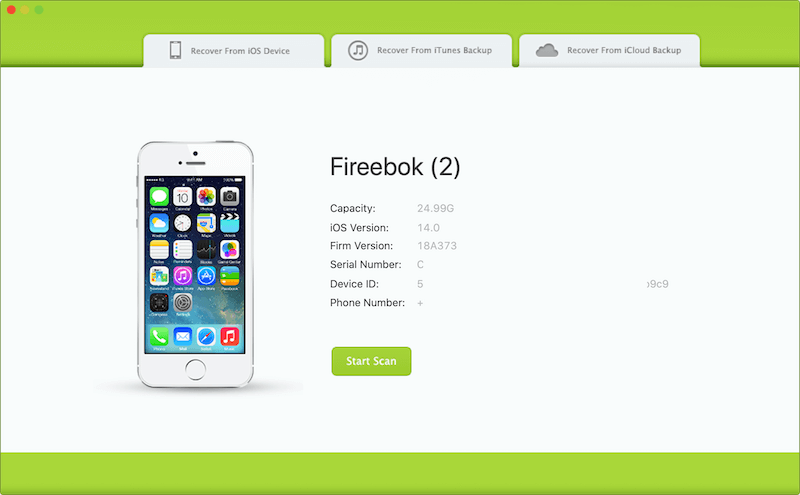
c). Wait for a while, the scanning time depends on your iPhone storage and iPhone data. Once the scan has complete, you can preview all photos and videos in the result view. Then recover them to the computer.
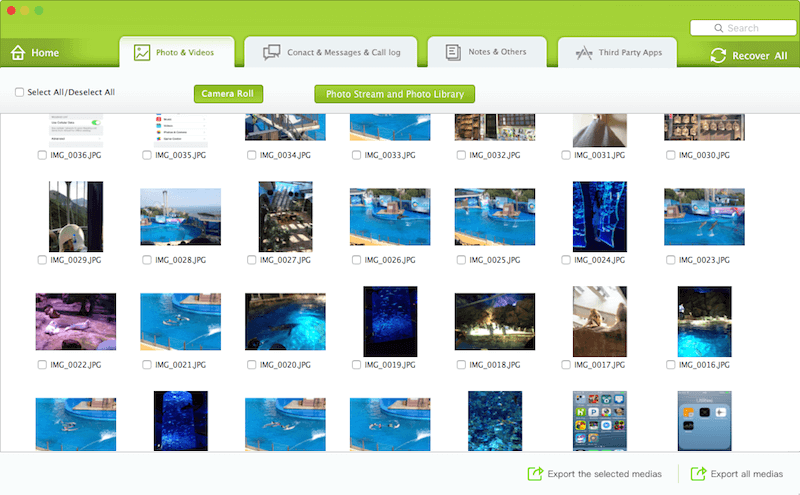
About Fireebok Studio
Our article content is to provide solutions to solve the technical issue when we are using iPhone, macOS, WhatsApp and more. If you are interested in the content, you can subscribe to us. And We also develop some high quality applications to provide fully integrated solutions to handle more complex problems. They are free trials and you can access download center to download them at any time.
| Popular Articles & Tips You May Like | ||||
 |
 |
 |
||
| How to Recover Deleted Text Messages from Your iPhone | Top 6 reasons WhatsApp can’t backup | How to Clean up Your iOS and Boost Your Device's Performance | ||
