As we all know, we can backup iPhone to iCloud or our computer (Mac and PC). When we are faced with choosing iPhone local backup (iTunes backup) or iCloud backup, we need to know the difference between the two backups, so that we know which is more suitable for our iPhone device. This article will help you understand the content differences between iCloud backup and iTunes backup, what conditions are needed to complete the backup, and the advantages and disadvantages of the two.
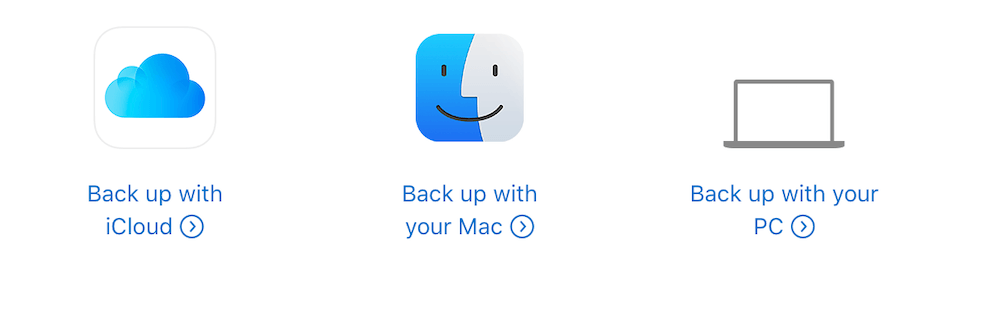
1. Preparation before the start of the two backups
iTunes backup (back up your iPhone on the computer):
a). You need a computer and install the latest version of iTunes on it
b). You need to a USB cable to connect the iPhone and the computer.
c). You need to check the storage space of the computer, make sure that there is enough free storage space to store iPhone data.
iCloud backup:
a). Your iPhone need to connect to Wi-Fi.
b). Your iPhone needs enough battery
c). You need to check the storage space of iCloud, make sure that there is enough free iCloud storage space.
2. What's different of backup content?
iCloud backup and iTunes backup, they both include almost all data and settings stored on your iPhone device, but there are still differences in the backup content.
iCloud backup content: it doesn’t include:
a). Data that's already stored in iCloud, like Contacts, Calendars, Notes, iCloud Photos, iMessages, Voice Memos, text (SMS) and multimedia (MMS) messages, and Health data
b). Data stored in other cloud services, like Gmail and Exchange mail
c). Apple Mail data
d). Apple Pay information and settings
e). Face ID or Touch ID settings
f). iCloud Music Library and App Store content (If it's still available in the iTunes, App, or Apple Books store, you can tap to re-download your already purchased content.)
iCloud backup content: it doesn’t include:
a). Content from the iTunes and App Stores, or PDFs downloaded directly to Apple Books
b). Content synced from Finder or iTunes, like imported MP3s or CDs, videos, books, and photos
c). Data already stored in iCloud, like iCloud Photos, iMessages, and text (SMS) and multimedia (MMS) messages
d). Face ID or Touch ID settings
e). Apple Pay information and settings
f). Apple Mail data
g). Activity, Health, and Keychain data (to back up this content, you'll need to use Encrypted Backup in iTunes.)
3. Advantages and disadvantages of iTunes and iCloud backup
iCloud backup: You can back up and restore iPhone data directly on the iPhone device without connecting to a computer, but it takes up a lot of iCloud storage space, and it can only keep the most recent iCloud backup.
iTunes backup: Need to connect iPhone and computer to restore, but it does not occupy iCloud storage space. In addition, it can back up multiple iPhone data at different times by renaming the backup folder, transfer or store the iTunes backup to other computers or external disks.
4. iTunes and iCloud backup data management
iTunes and iCloud backup are both encrypted iPhone data, we can’t view them directly on the computer or iCloud. If you need to browser and view iPhone data, or export iPhone data from the backup. We need to use Fone Rescue application, which is a third-party application to export, backup and recover iPhone data from the iPhone device and iPhone backup. Download and install Fone Rescue on your computer.
Run Fone Rescue application, and select “Recover From iTunes Backup” or “Recover From iCloud backup” tab, and select an iTunes backup, click the Start Scan button.
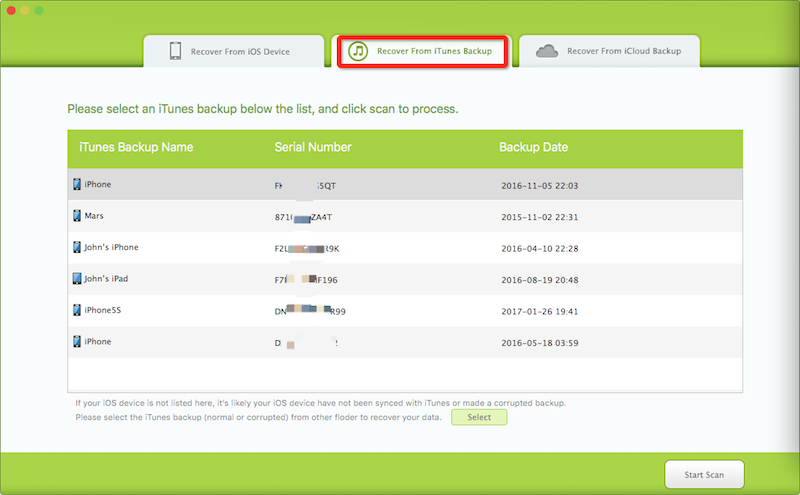
After the scan is complete, you can preview iPhone photos, videos, contacts, messages and other iPhone data, and then click Export or Recover button to save.
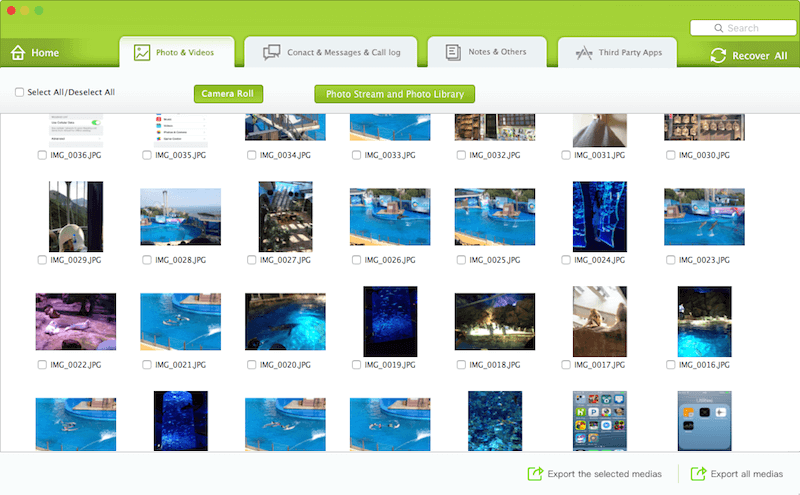
About Fireebok Studio
Our article content is to provide solutions to solve the technical issue when we are using iPhone, macOS, WhatsApp and more. If you are interested in the content, you can subscribe to us. And We also develop some high quality applications to provide fully integrated solutions to handle more complex problems. They are free trials and you can access download center to download them at any time.
| Popular Articles & Tips You May Like | ||||
 |
 |
 |
||
| How to Recover Deleted Text Messages from Your iPhone | Top 6 reasons WhatsApp can’t backup | How to Clean up Your iOS and Boost Your Device's Performance | ||


