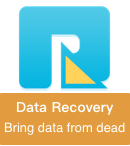One of the most common issues that happens to Mac computer users is accidentally deleting or erasing a volume/partition by disk utility and other tools, and then thinking that they can never recover this information. This problem has happened in the past, but is still happening with the Mac OS X new operating system as well.
Data Recovery Software Gets it Back
The truth is that even though something appears to be deleted, it is still recoverable as long it hasn’t been written over and the entire Mac volume date will still be there. You just need the proper recover software to get it back by scanning the deleted partition and having it retrieve all the missing data.
Fireebok Data Recover for Mac lets users get back erased volume data even if they have reinstalled the Mac OS X operating system. It can restore file types like HFS, HFS+, HFSX and FAT files. Before the recovery you should download and install the program on your computer.
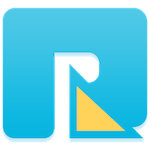
- Data Recovery
Recover data lost due to accidental deleting, formatting, virus infection,
and other unknown reasons.
Step 1: Launch the program and Select the hard disk or USB device

Step 2: Choose "Lost Volume Recovery" and choose the scanning mode: Quick Search Volume, Completely Search Volume, then click "Start Scan" button
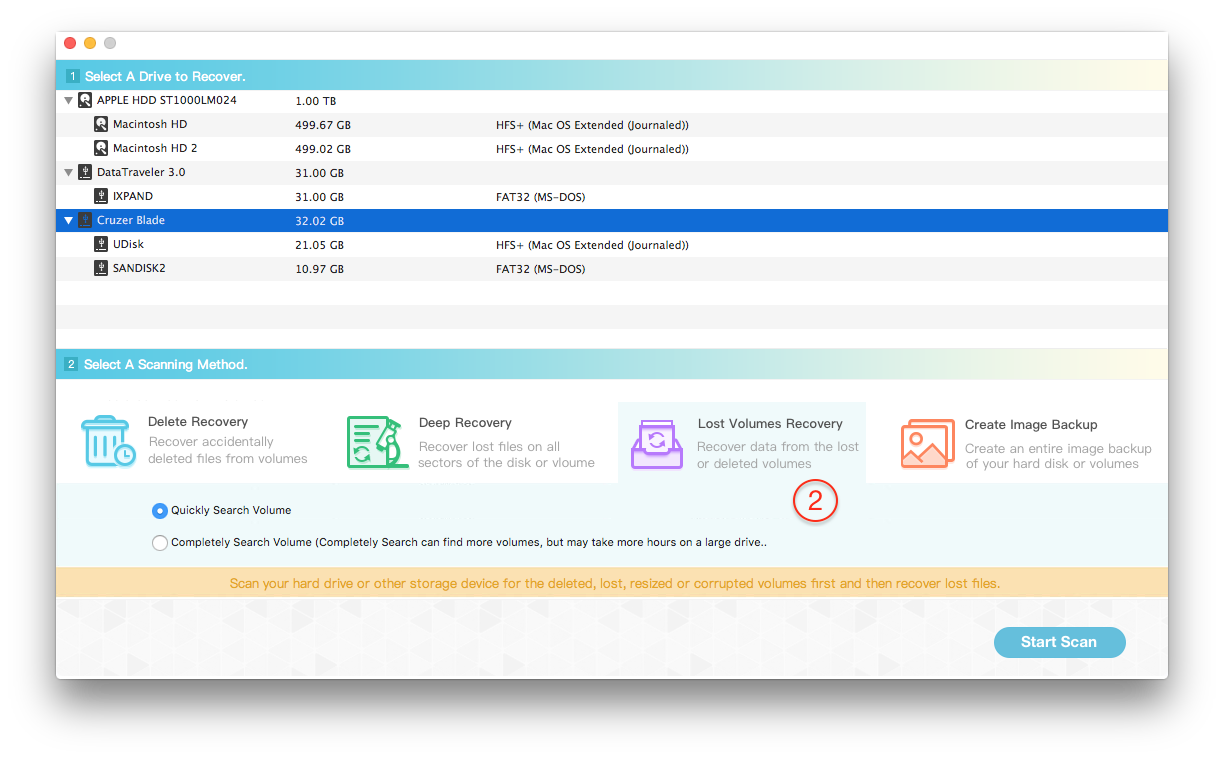
Step 3: During the volume scanning, all found volumes will be added to the table again. And they will be marked the gray icon and named with "Lost Volume Num".

Step 4: After the scanning has completed, all the volumes will be listed into the table view. You can choose the right volume by the size of volume.
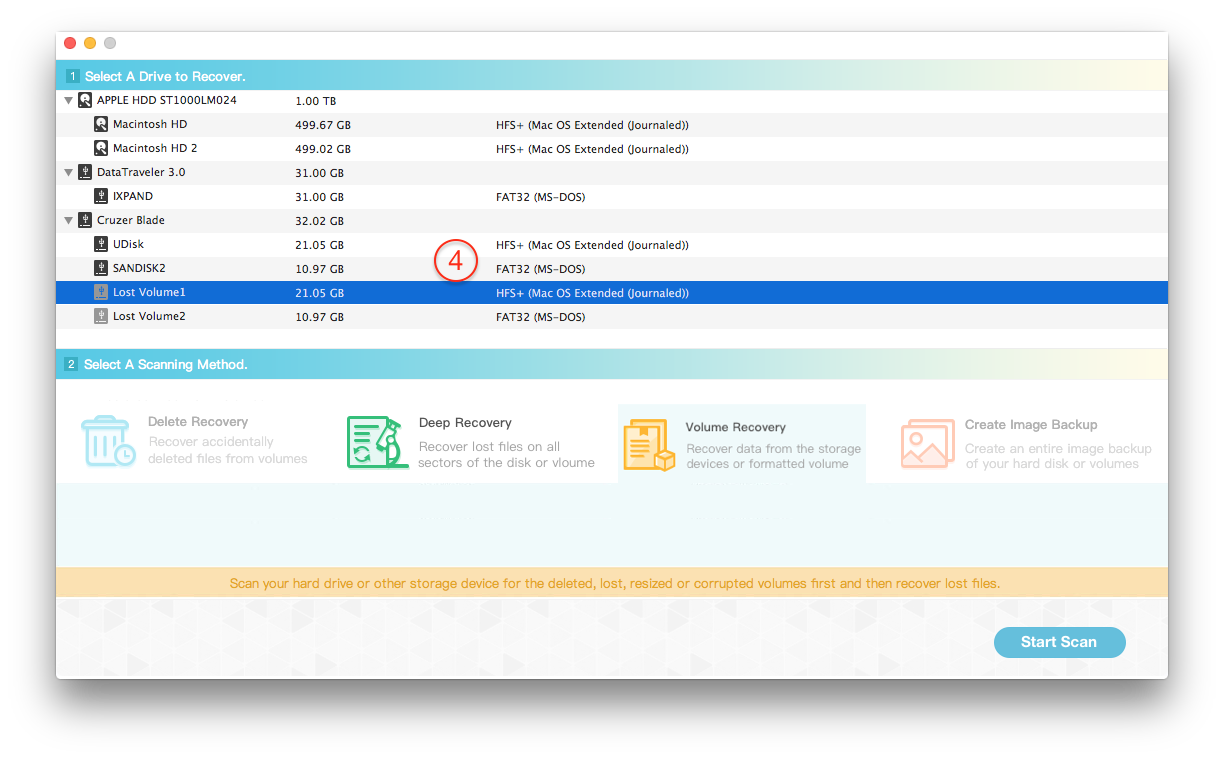
Step 5: There are two scanning methods for the lost volume: Volume Recovery and Deep Recovery. We choose the volume recovery to scan here. Click "Start Scan" button to start the scanning of the selected volume.
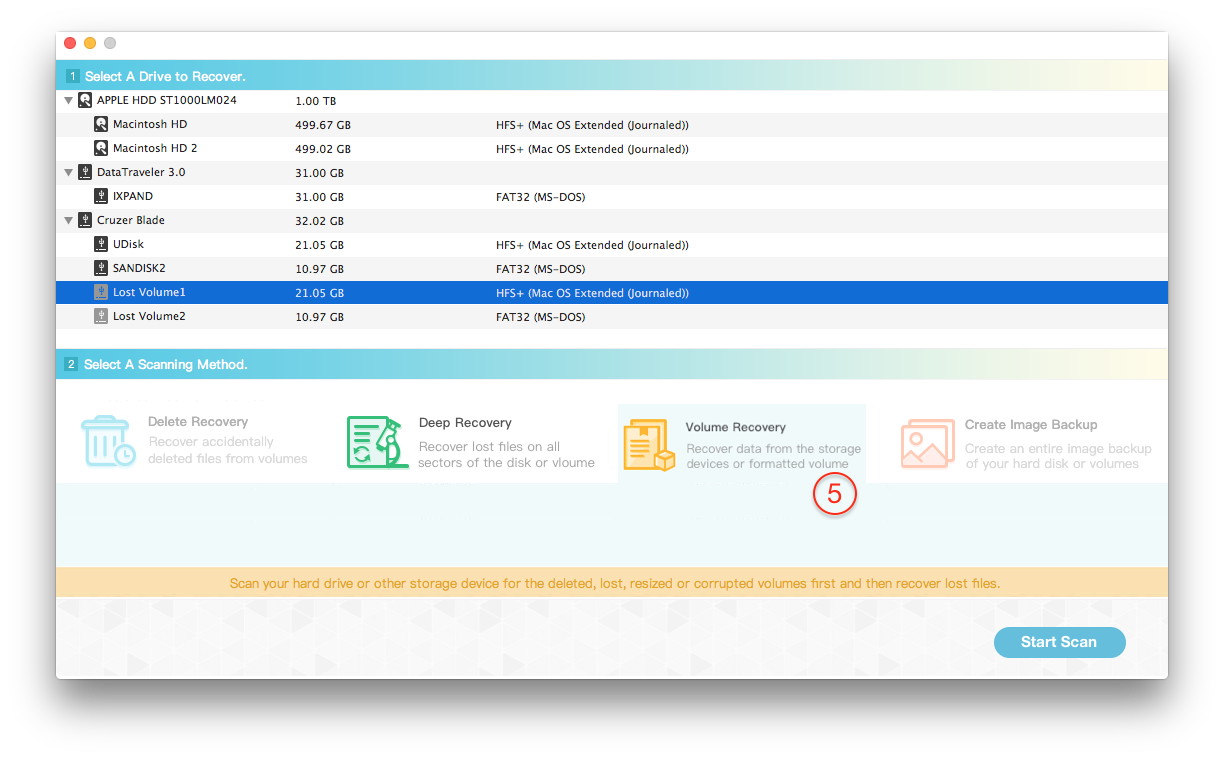
Step 6: Preview the scanning result and select them to save to the different disk or USB device.

Tips to Avoid Future Problems
If you have managed to get your volume information back, then you should know of some tips to help it from deletions happening in the future. First, always keep a backup of your files, and make sure it is saved on a different drive so it can’t be corrupted if the first set gets deleted. Next, if you do erase a partition, don’t do anything else before you start a recovery program or you will run the risk of overwriting your lost volume section of files.
About Fireebok Studio
Our article content is to provide solutions to solve the technical issue when we are using iPhone, macOS, WhatsApp and more. If you are interested in the content, you can subscribe to us. And We also develop some high quality applications to provide fully integrated solutions to handle more complex problems. They are free trials and you can access download center to download them at any time.
You May Also Like
How to Clean up Your iOS and Boost Your Device's Performance
How to Extract WhatsApp Messages from Your iCloud Backup
How to Recover Deleted Text Messages from Your iPhone