The official version of iOS 13 has just been released, and lots of iPhone users plan to update to the latest official version of iOS 13. However, many users did not have a smooth update process. They can’t find the iOS 13 update in Settings -> General -> Software update. And some users have reported that they are stuck in the download "estimated time remaining" for hours. Or other iPhone users can't update from the public beta to the iOS 13 official version. Here we provide 7 ways to solve these iOS 13 update issues.

1. Check your iPhone Network
What’s the file size of iOS 13 installation package? iOS 13 needs about 3GB storage space to install. So we recommend to install it by wifi network (Settings -> WLAN).
If you need to download and install with Cellular data, you need to cancel the downloads 200MB limit (Settings -> Apple ID -> iTunes & App Store -> App Downloads -> Choose Ask If Over 200MB or Alway Allow)
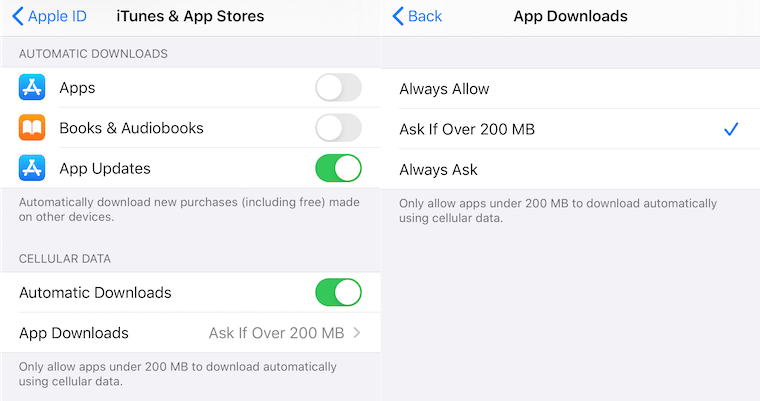
Note: VPN or proxy connections might prevent your device from contacting the iOS update servers.
2. Check your iPhone model
IOS 13 compatible iPhone models: iPhone 11, iPhone 11 Pro, iPhone 11 Pro Max, iPhone XS, iPhone XS Max, iPhone XR, iPhone X, iPhone 8 Plus, iPhone 8, iPhone 7 Plus, iPhone 7, iPhone 6s, iPhone 6s Plus, iPhone SE, and iPod touch 7th generation.
3. iPad can’t install the latest iOS 13
New iOS 13 can’t install on iPad, iPad Air, iPad pro. There will be a new iPadOS 13 available for iPad device later.
4. Check your iPhone Battery
iPhone needs at least 50% battery to install the iOS update, Or connect the iPhone to your computer's USB port using its Lightning adapter cable, or connect it to an A/C adapter and plug it into a wall socket.
5. Check your iPhone free storage
Your iPhone needs about 3GB free storage space to download and install iOS 13. Go to iPhone Settings > General > iPhone Storage, to check the free storage. If the free storage is not enough, you can delete some apps and do some iPhone recommendations( empty the recently deleted album and more) to optimize the storage.
If you did all the iPhone recommendations, but the iPhone still doesn't have enough storage space. Download and install iPhone Cleaner to deeply clean up iPhone storage.

6. Check your iPhone if it has installed iOS 13 beta
If your iPhone has installed the iOS 13 public beta version, you need to remove the beta profiles from your iPhone first. Go to iPhone Settings -> General ->tap Profiles -> tap the iOS 13 Beta Software Profile -> tap Remove Profile.
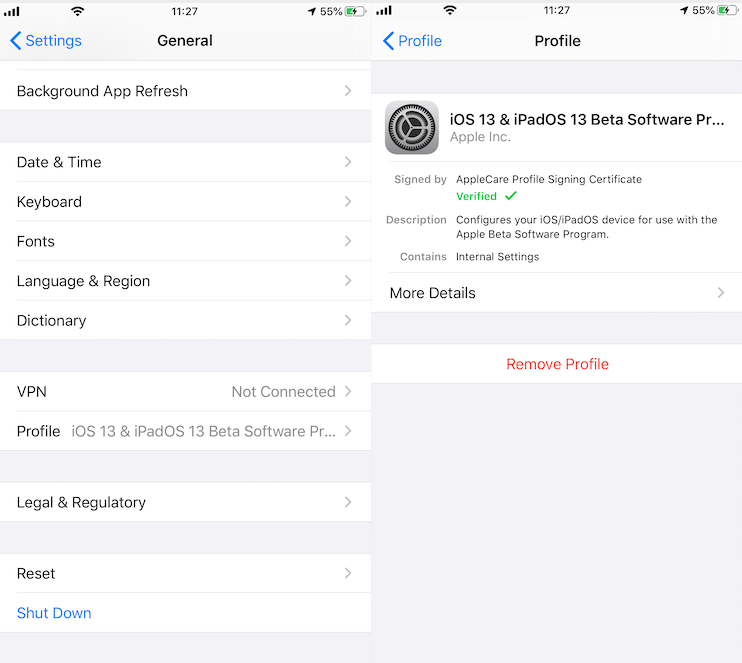
If you have removed the beta profile, but it’s still can’t update find the iOS 13 update in Settings -> General -> Software update. Please check your current iOS beta version, it may be iOS 13.1. If so, you need to wait the iOS 13.1 official version to release. Because iPhone only installs the iOS later than the current iOS version.
If you still want to update to iOS 13, you need to uninstall and downgrade the current iOS 13.1 beta. Lean more from here: How to uninstall iOS 13 beta
7. Use iTunes to update the iOS 13
Some iOS software updates aren't available wirelessly. If you can’t update wirelessly on your iPhone device, you can update manually using iTunes on a computer. Connect your device to your computer. Open iTunes and click your iPhone icon to access Summary, then click Check for Update.
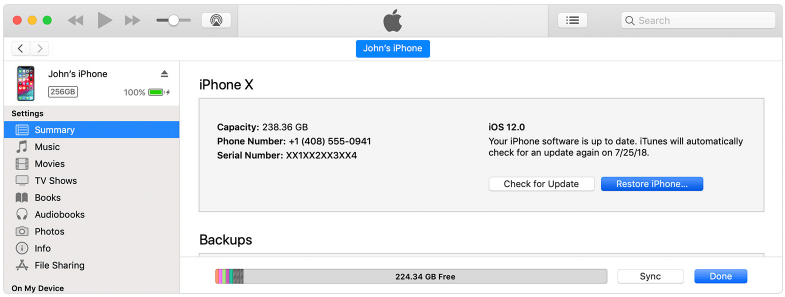
It will prompt to download and update the iOS 13, follow the steps to complete the installation.
About Fireebok Studio
Our article content is to provide solutions to solve the technical issue when we are using iPhone, macOS, WhatsApp and more. If you are interested in the content, you can subscribe to us. And We also develop some high quality applications to provide fully integrated solutions to handle more complex problems. They are free trials and you can access download center to download them at any time.
| Popular Articles & Tips You May Like | ||||
 |
 |
 |
||
| How to Recover Deleted Text Messages from Your iPhone | Top 6 reasons WhatsApp can’t backup | How to Clean up Your iOS and Boost Your Device's Performance | ||
