How to update apps on your iPhone? We can update iPhone apps from the AppStore , search for the app name and find it in the AppStore, and tap the update iPhone apps from the AppStore. Or turn on automatic update option in AppStore settings to automatically update all iPhone applications. What if some apps can’t update on the iPhone? Even we manually pressed the update tab from the AppStore, after showing a running circle, the installing still did not happen. If you need to solve this issue, this article will tell you what to do.
1. Can’t compatible with current iOS version or current iOS device
Each app running on iPhone need some compatible environment, such as iOS version and iPhone device model. If you’re using the old iOS version or old iPhone device, some updated app may not be supported. And we can find the compatibility info under application information in AppStore.

2. App Store connection issues
If the update application is a large installation package larger than 200MB, it may fail when downloading using cellular data. Please connect with a stable wifi, then update it again.
Another problem may be that the App Store server network cannot be connected, have a try to force quit App Store and update it again.
3. The App is not exist in AppStore
Some apps has been removed from the AppStore by Apple or App developer, if you want a new update version, you need to contact the app developer get more information about it.
4. Apple ID has changed
When you logout an Apple ID and login with another Apple ID, some apps downloaded with old Apple ID can’t update with current Apple ID from the AppStore. This is the rule from apple ID and store, unless you use the old Apple ID to log in to the AppStore again to update.
5. iPhone storage is not enough
To download and update an app on the iPhone, make sure that the free storage space of the iPhone is larger than the file size of the app. Otherwise, it can’t be installed on the iPhone. Check which apps takes up most storage space of your iPhone, go to iPhone Settings -> General -> iPhone Storage. Check. Remove some apps, or remove some videos from photos to free up iPhone storage.

To download and update an app on the iPhone, make sure that the free storage space of the iPhone is larger than the file size of the app. Otherwise, it can’t be installed on the iPhone. Check which apps If most of the storage space of your iPhone is occupied by the iOS system and "other" storage space, or you delete some items from the iPhone settings, you still cannot get more iPhone storage space. We recommend using iPhone Cleaner to free up iPhone storage space (this is a third-party desktop application), you need to download and install it on your computer, and then connect your iPhone device with the computer to manage and delete iPhone data. You can use the Quick Scan Mode to clean up iPhone storage with one click, or use the Deep Scan Mode to clean the privacy data and more unnecessary iPhone cache data.

6. Your payment method is declined in the AppStore
Whether you download and update a free or paid app, the payment method must be available. If your payment method is declined in the App Store or iTunes Store, you need to add a new payment method or update the billing information for your current payment method.
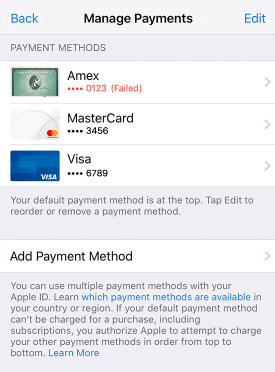
About Fireebok Studio
Our article content is to provide solutions to solve the technical issue when we are using iPhone, macOS, WhatsApp and more. If you are interested in the content, you can subscribe to us. And We also develop some high quality applications to provide fully integrated solutions to handle more complex problems. They are free trials and you can access download center to download them at any time.
| Popular Articles & Tips You May Like | ||||
 |
 |
 |
||
| How to Recover Deleted Text Messages from Your iPhone | Top 6 reasons WhatsApp can’t backup | How to Clean up Your iOS and Boost Your Device's Performance | ||
