Many iPhone 12 users report that the iPhone 12 often gets hot during normal use (such as making a video call) even at normal ambient temperatures. They have to take some time to cool down iPhone 12 before using it again. To make matters worse, overheating of iPhone 12 for a long time will cause the phone's battery to drop rapidly. If you are also facing the same situation, we will provide some solutions to the iPhone 12 overheating problem in this article.
1. Disable some apps background refresh
Go to iPhone Settings -> General -> Background App Refresh, and select some apps to turn off Background App Refresh that may help preserve battery life. And you can choose to refresh app content when on WLAN, not WLAN & Cellular Data option.
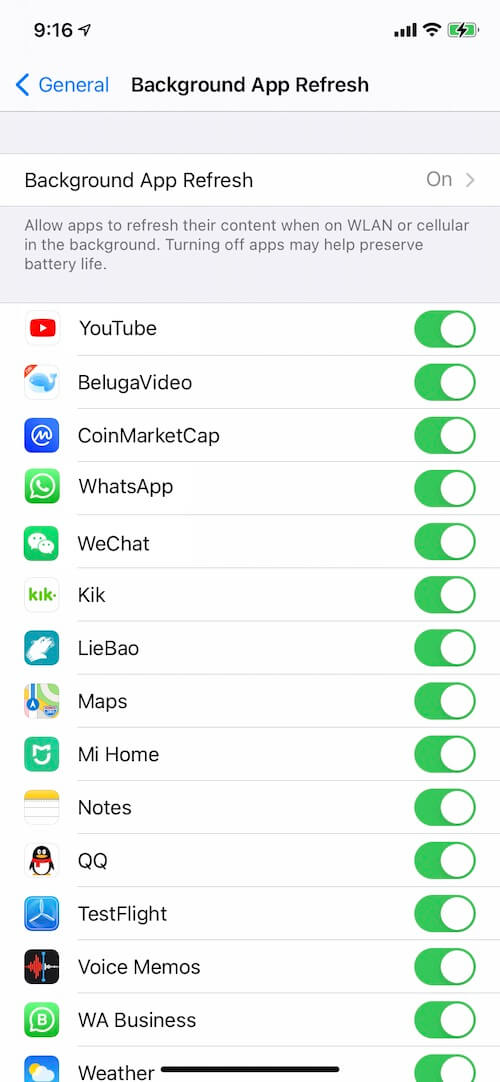
2. Disable some apps from using Location Services
We often receive requests for permission of location services during the use of the application, Once allowed, these applications can not only enter our geographic location, but also continuously update location information in the background. Some applications only need to be used for a period of time, or do not need to use the location information of the current mobile phone all the time, we can disable these applications, or use them only while using. Go to iPhone Settings -> Privacy -> Location Services
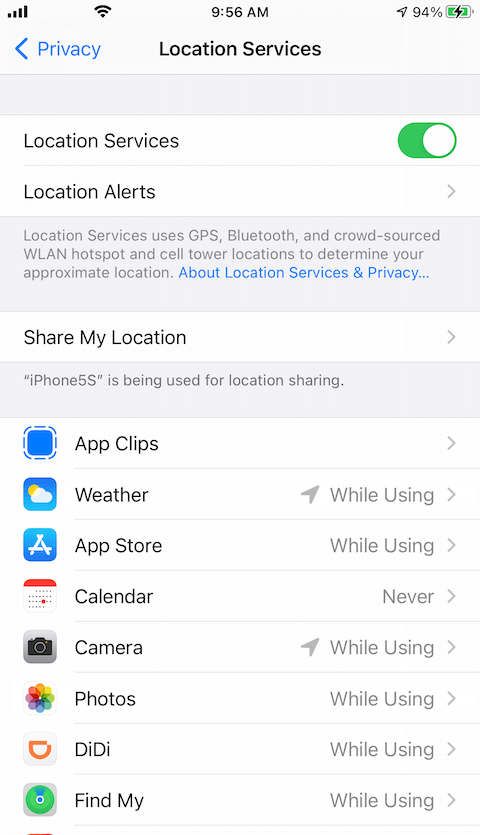
3. Change 5G in Cellular Data Options
If you live in an area with 5G coverage, you can use 5G on the cellular data option, not 5G Auto option, or LTE option. Go to iPhone Settings -> Cellular -> Cellular Data Options -> Voice & Data -> 5G
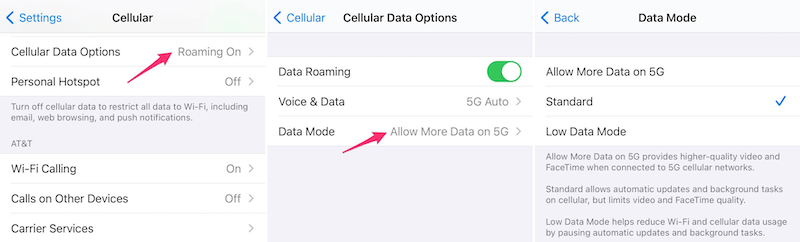
4. Restart the iPhone device
Turning off the iPhone and then starting it again will be the most effective way to cool it down.
5. Quit the apps that use the most battery
Some apps run abnormally using the iPhone's high CPU and memory, and then a lot of energy consumption will cause the iPhone to overheat. We can check which app use the most battery in iPhone over a period of time, and then find these applications. Go to iPhone Settings -> Battery -> view Battery Usage by app in Last 24 hours.

6. Reset iPhone Settings
Have a try to reset all iPhone Settings, which will fix some of the problems caused by settings exceptions. Go to iPhone Settings -> General -> Reset -> Reset All Settings
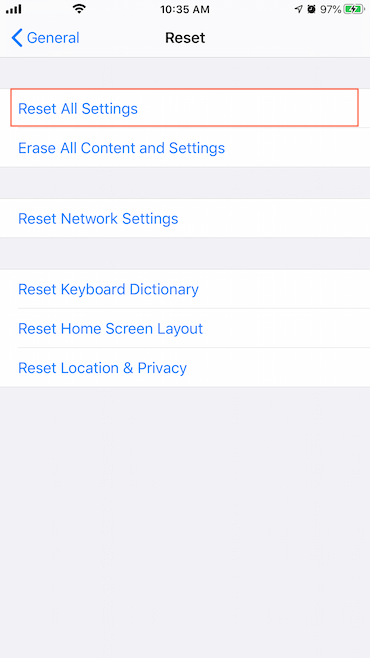
About Fireebok Studio
Our article content is to provide solutions to solve the technical issue when we are using iPhone, macOS, WhatsApp and more. If you are interested in the content, you can subscribe to us. And We also develop some high quality applications to provide fully integrated solutions to handle more complex problems. They are free trials and you can access download center to download them at any time.
| Popular Articles & Tips You May Like | ||||
 |
 |
 |
||
| How to Recover Deleted Text Messages from Your iPhone | Top 6 reasons WhatsApp can’t backup | How to Clean up Your iOS and Boost Your Device's Performance | ||
