How to transfer our important whatsApp history from iPhone to computer? We think that WhatsApp is a great cross-platform app in itself. When we used it for a long time, it stored a lot of chat history on our mobile phone. We want to transfer some important information to our computers. There are three ways to transfer WhatsApp chat messages to PC or Mac.
Download WhatsApp Pocket, which is an app tool to extract and recover whatsApp chat message including media files from iPhone to the computer. It has Windows version and Mac version.
Method1: transfer WhatsApp history by iTunes backup
If you have made an iTunes backup before, open the whatsApp Pocket and select scan from iTunes backup to scan. After the scanning has finished, select the right chat message and click “Save” button to save them on Mac and PC.
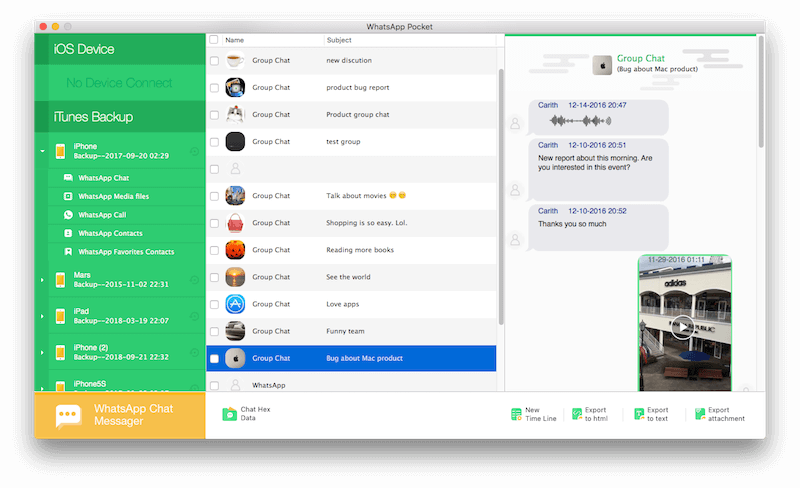
Method2: transfer WhatsApp iCloud by iCloud backup
If you have made an WhatsApp iCloud backup on your iPhone, open the whatsApp Pocket and please select scan from iCloud backup to scan. But make sure your iPhone iCloud account as same as your computer iCloud account. Select the scanning result to save them on your computer.
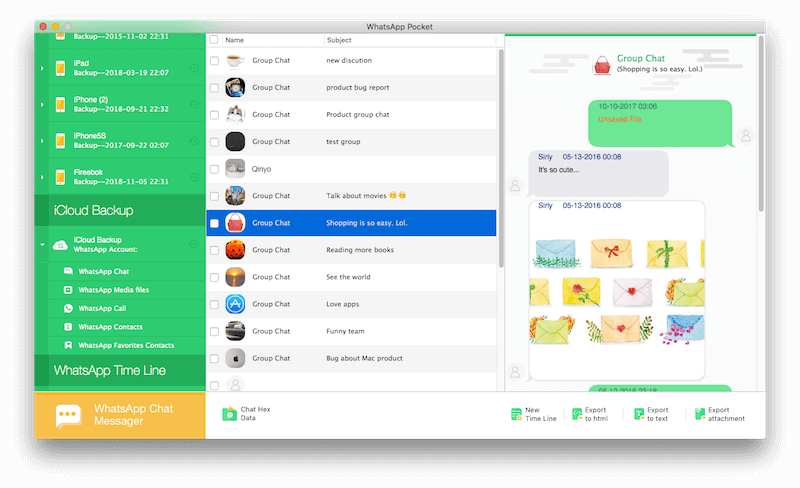
Method3: transfer WhatsApp history by iOS device directly
If you don’t have any WhatsApp iTunes backup or iCloud backup, you can choose transfer chat message with iOS device. Just connect your iPhone with the computer, and select scan from iOS device to scan and transfer.
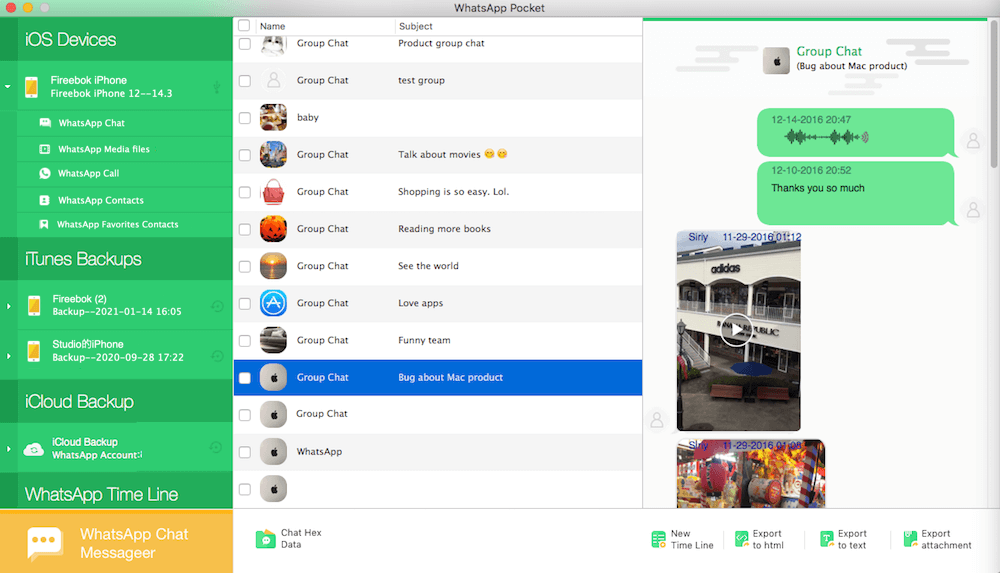
whatsApp Pocket can not only transfer chat history to the computer, but also recover deleted WhatsApp chat message by mistake. And all deleted chat message will be marked by red color.

About Fireebok Studio
Our article content is to provide solutions to solve the technical issue when we are using iPhone, macOS, WhatsApp and more. If you are interested in the content, you can subscribe to us. And We also develop some high quality applications to provide fully integrated solutions to handle more complex problems. They are free trials and you can access download center to download them at any time.
You May Also Like
How to Clean up Your iOS and Boost Your Device's Performance
How to Extract WhatsApp Messages from Your iCloud Backup
How to Recover Deleted Text Messages from Your iPhone


