Since upgrading to iOS 11, I can't send video messages. But I can send picture and text message. After updated to the latest iOS 11.0.2, the issue is still there. Restart my iPhone and updated my carrier settings without solving the problem. When I came to the Apple forum, there was a lot of the same as I really suffered from this problem. Is there any solution to fix it?
This is mostly happening with sending video to non-iPhone users. Here are some of the methods I've tried and some of the solutions I've collected.
Change Camera from 1080p HD to 720p HD
The iOS 11 sets video to record at 1080p by default. The messages app is not compressing the video before sending. The file size of video clip is too large to send. To fix this, go to settings, camera, and lower the video quality down to 720p at 30fps.
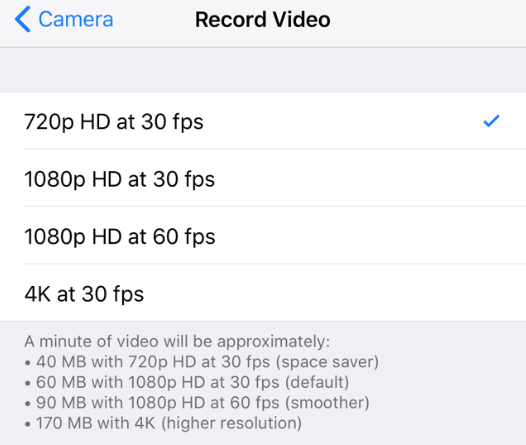
Send a shorter video
It seems that it sent videos only under 13 seconds. I attempted to send a 30 second video under the 1080p HD at 30 fps and was able to send it to an iPhone, but not android. I shortened the same video to 15 seconds and it failed to send to android again. I tested a 30 second video using the 720p HD at 30 fps and it sent successfully to android users.
Change Camera formats from High Efficiency to Most Compatible
If you are using iPhone 7 and later, iPhone captures photos and videos in the high efficiency HEIF/HEVC format by default. To reduce the video size, choose most compatible as the camera formats. And Most Compatible will always use JPEG/ H.264 format.

Using WhatsApp and other third-party to send video
I can send the long video under the 1080p HD at 30 fps in WhatsApp. So you can have a try to send it with the third-party app.

- iPhone Cleaner
Save disk space, organize the files and enhance the performance of your iPhone,
iPad or iPod touch.
For Window & Mac OS X
About Fireebok Studio
Our article content is to provide solutions to solve the technical issue when we are using iPhone, macOS, WhatsApp and more. If you are interested in the content, you can subscribe to us. And We also develop some high quality applications to provide fully integrated solutions to handle more complex problems. They are free trials and you can access download center to download them at any time.
| Popular Articles & Tips You May Like | ||||
 |
 |
 |
||
| How to Recover Deleted Text Messages from Your iPhone | Top 6 reasons WhatsApp can’t backup | How to Clean up Your iOS and Boost Your Device's Performance | ||


