The WhatsApp application stores all chat messages on the iPhone local disk, including WhatsApp chat messages, WhatsApp photos, and other received and sent WhatsApp data. But after deleting almost all data in recent WhatsApp app version, but visiting iPhone Settings -> iPhone storage, it still shows that WhatsApp is taking up huge storage space, what's going on? iPhone is running out of available storage space, how to solve this problem? Fortunately, we found a workaround.
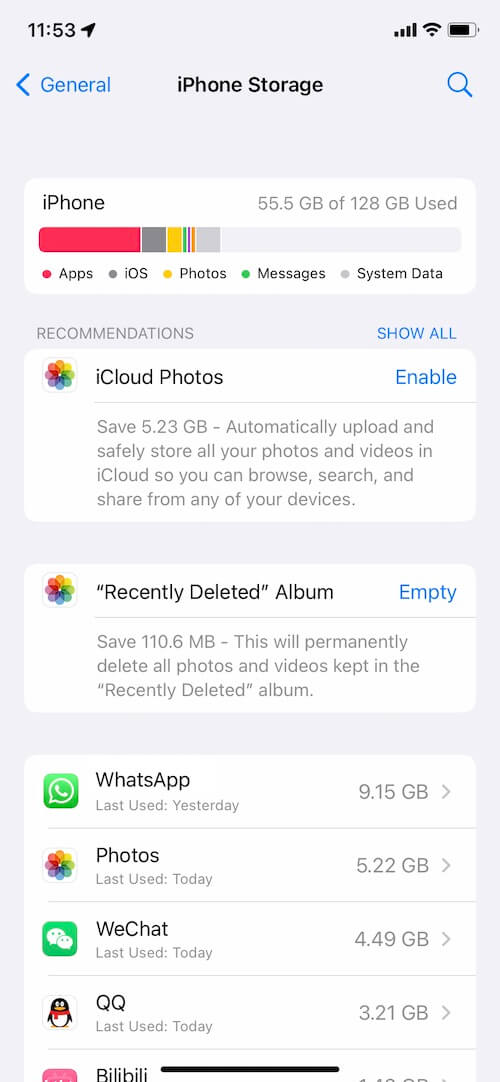
To solve this, we need to backup current WhatsApp data from iPhone device, then use WhatsApp application tool to scan and check WhatsApp data. Finally, further solutions are given according to the scanning results.
You can backup WhatsApp data to the local computer or iCloud, but here we will use a third party application - WhatsApp Pocket, which is a desktop application to backup, export and recover WhatsApp data from iPhone device and iPhone backup. It will help us directly scan and view all WhatsApp data on iPhone device, so we can further know if those deleted data are still in WhatsApp application.
Download and install WhatsApp Pocket on your computer, connect your iPhone with the computer.
Run WhatsApp Pocket application and click the iPhone icons, and then click WhatsApp Chat to start the scan, the scan time depends on the iPhone disk data as well as the WhatsApp data.
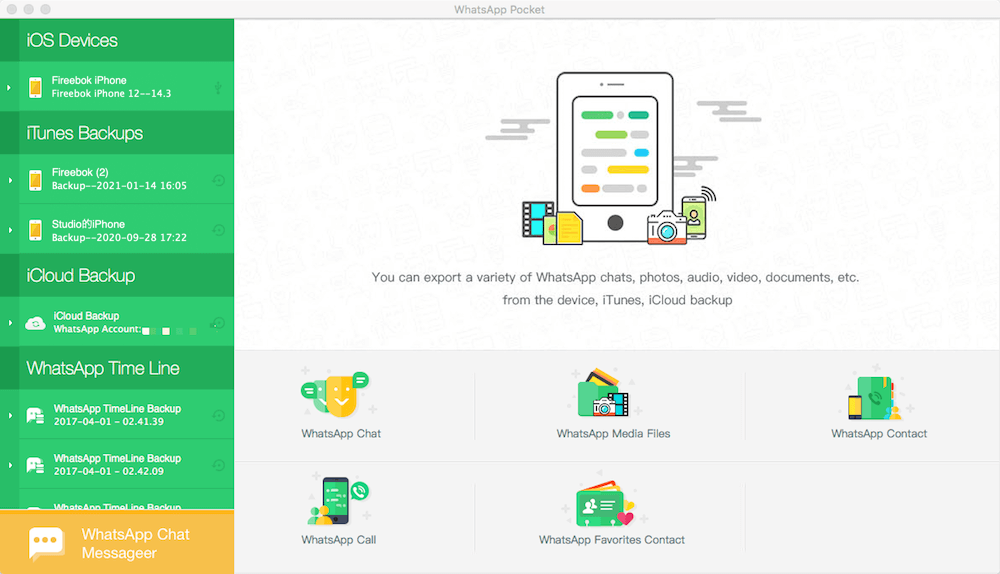
After the scan is complete, click the WhatsApp Chat, WhatsApp Media files, WhatsApp Call, WhatsApp Contacts, WhatsApp Favorites Contacts tab, and you can view all WhatsApp chat messages and other received and sent WhatsApp data. And you can click the Export button to save them on the computer.
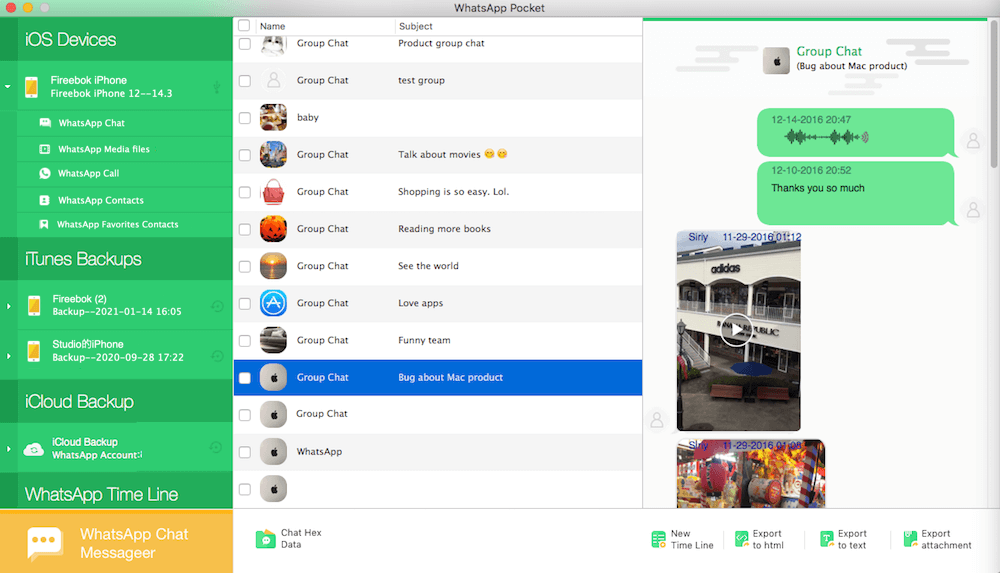
How to solve this problem?
If those deleted data can still be found in the WhatsApp application, it means that WhatsApp just moved the deleted data to a hidden trash, and they haven't been cleaned up completely. You need to go to iPhone Settings -> iPhone storage -> tap WhatsApp application -> tap Delete App, not Offload App. And then download and install WhatsApp again from the App Store. It will work.
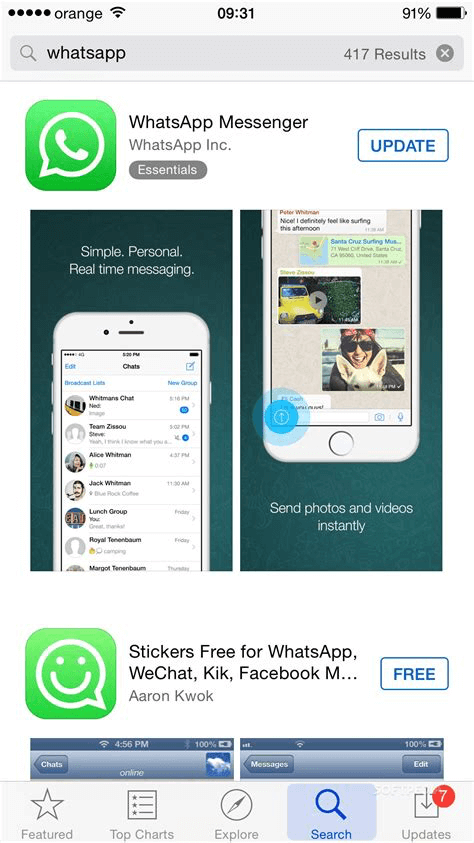
Different iPhone users may have different results, if those deleted data can’t be found in the WhatsApp application, it means that the iOS system has not updated the storage space data in the Settings in time. Just force restart your iPhone device to refresh iPhone settings data and it will work.
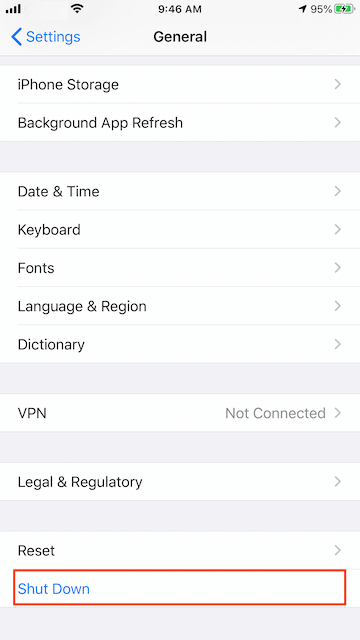
About Fireebok Studio
Our article content is to provide solutions to solve the technical issue when we are using iPhone, macOS, WhatsApp and more. If you are interested in the content, you can subscribe to us. And We also develop some high quality applications to provide fully integrated solutions to handle more complex problems. They are free trials and you can access download center to download them at any time.
| Popular Articles & Tips You May Like | ||||
 |
 |
 |
||
| How to Recover Deleted Text Messages from Your iPhone | Top 6 reasons WhatsApp can’t backup | How to Clean up Your iOS and Boost Your Device's Performance | ||


