We can use WhatsApp application on the iPhone and android device, when we need to use desktop application on a Mac, what’s the best Mac apps for WhatsApp? Because the mobile phone version and the computer version use different devices, their features are also different. Most of them just encapsulation of WhatsApp web client https://web.whatsapp.com/, but some of them adds more features. This article we will recommend 3 best WhatsApp for Mac apps.
1. WhatsApp for Mac
After WhatsApp users used the web client on the Mac for several years, the WhatsApp team finally released the Mac version of the WhatsApp application in 2016. It just encapsulates the WhatsApp Web client, and its functions are the same as the WhatsApp Web client too. It will sync all WhatsApp application chats and you can send the chat message in the application.
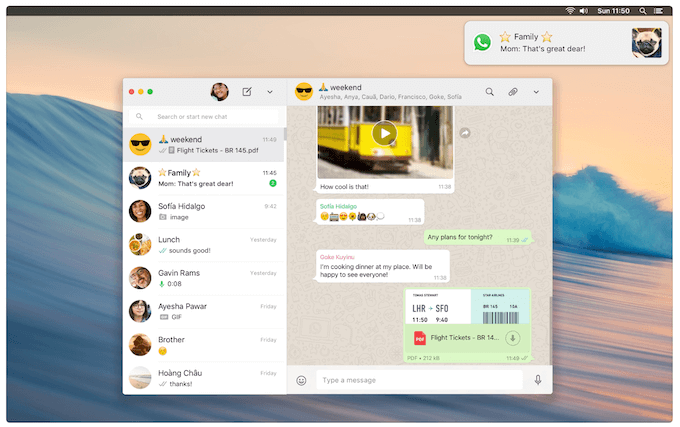
When you first open WhatsApp for Mac application, it will pop up a QR code, and you need to open WhatsApp application Settings -> WhatsApp Web/Desktop on a phone device, and scan the code to login.
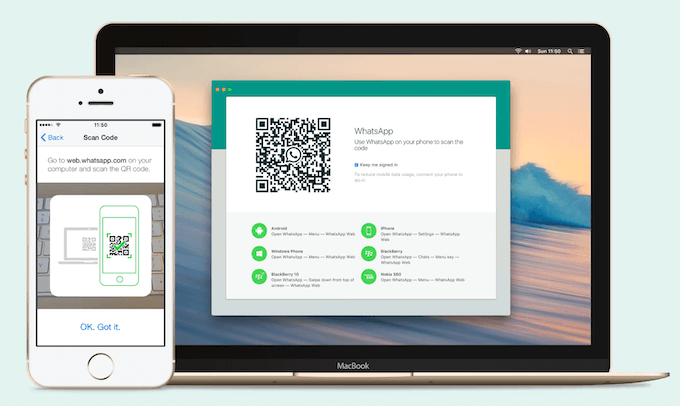
Download link: WhatsApp for Mac
Next we will recommend other two third-party applications which add more features than WhatsApp for Mac.
2. WhatsApp Pocket
WhatsApp Pocket is a backup and restore application for WhatsApp. One of its features can also use WhatsApp messages on Mac. Download and install WhatsApp Pocket, Run WhatsApp Pocket, click WhatsApp Chat Messageer on the left side of the software window. Open your iPhone WhatsApp Settings -> WhatsApp Web/Desktop, and scan the QR code in the WhatsApp Pocket Window to login.
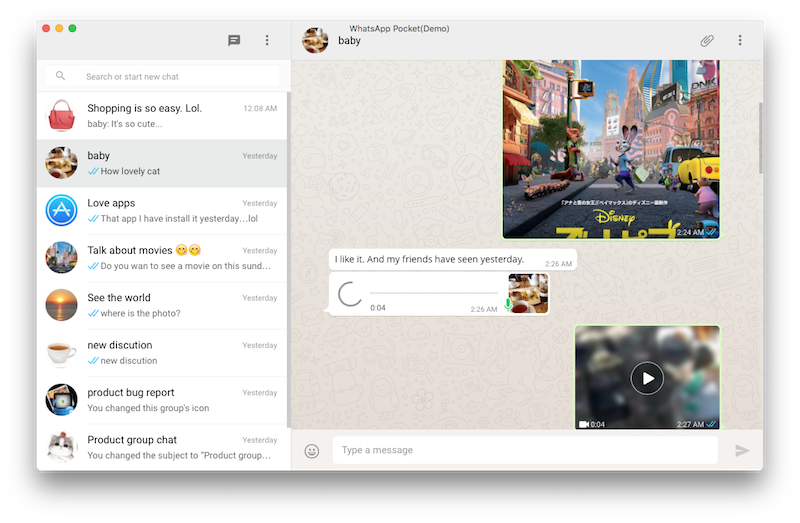
In addition to all the features of WhatsApp for Mac, you can also use it to save all WhatsApp chat messages, contacts, call logs, WhatsApp media from your iPhone device and the computer, and you can also extract and restore WhatsApp data from iTunes and iCloud backups.
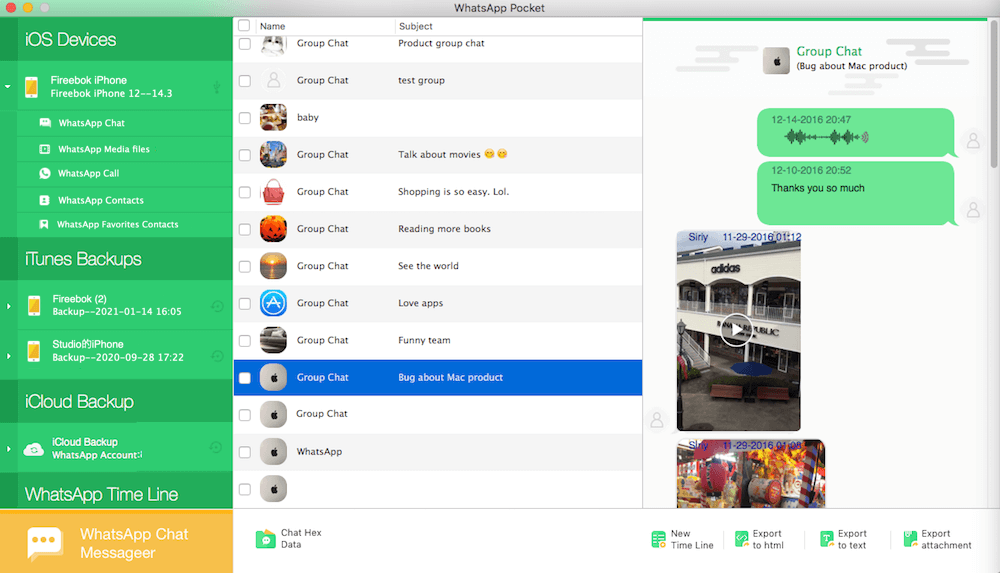
Download link: WhatsApp Pocket for Mac
3. ChatMate for WhatsApp
It’s a paid application in Mac App Store, in ChatMat for WhatsApp, you can set a password or Touch ID to lock and unlock the WhatsApp Chat window, and you can set a custom chat window wallpaper image and change to the Dark Mode. And you also need to open your iPhone WhatsApp Settings -> WhatsApp Web/Desktop, and scan the QR code in the application Window to login.
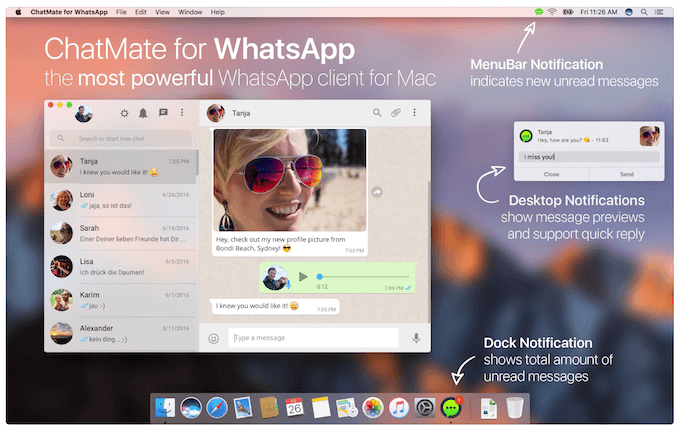
Download link: ChatMate for WhatsApp
| More Related Articles | ||||
 |
1. How to reduce to WhatsApp storage on iPhone? 2. How to fix when WhatsApp Auto Backup not working on iPhone? 3. How to restore whatsApp chat history on iPhone without backup? |
|||
About Fireebok Studio
Our article content is to provide solutions to solve the technical issue when we are using iPhone, macOS, WhatsApp and more. If you are interested in the content, you can subscribe to us. And We also develop some high quality applications to provide fully integrated solutions to handle more complex problems. They are free trials and you can access download center to download them at any time.


