In the Photos application on Mac, when we select a photo and then click the Info button in the toolbar, or choose the get info in the right click popup menu, it will display the photo’s title, filename, creation date, camera and lens info, description, keywords and shooting location. And we can edit some of photo metadata, such as title, description, keywords and shooting location. But some of them we can’t be edited in the Photos application(such as filename, creation date, camera and lens info).

If we have some of old photos without camera and lens information, and we want to add them in Photos. Is there any way to do that? In this article, we will provide a solution to add and edit the camera make, camera model and lens info in Photos on Mac.
First download and install Photo Exifer application on your Mac, it’s a photo metadata editor that supports editing photo library metadata. Run Photo Exifer and click Photo Library tab, it will start to read all photos in Photos application.
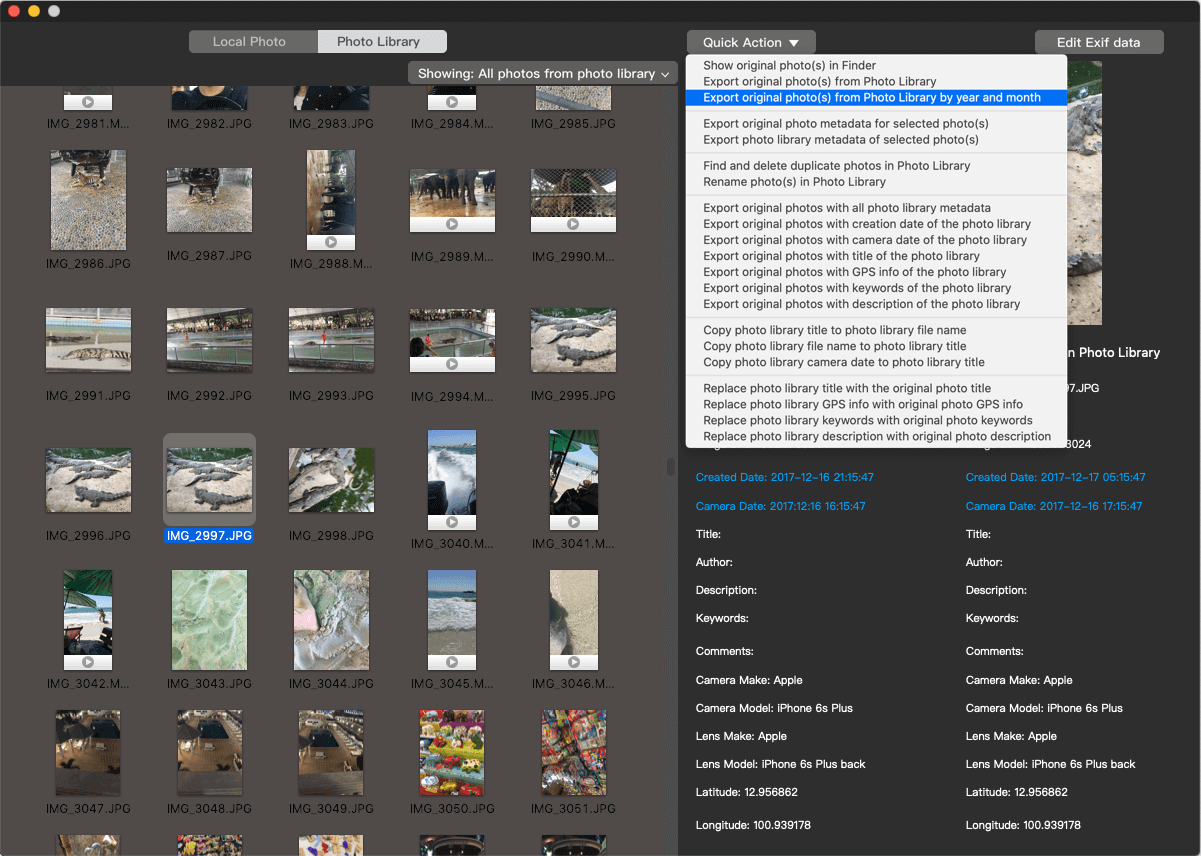
After the scan is complete, you can sort all photos by date, file name or title to find the photos you want to change camera Information in Photo Exifer. And then select them, click Edit Exif data -> Edit Exif data in Photo Library.
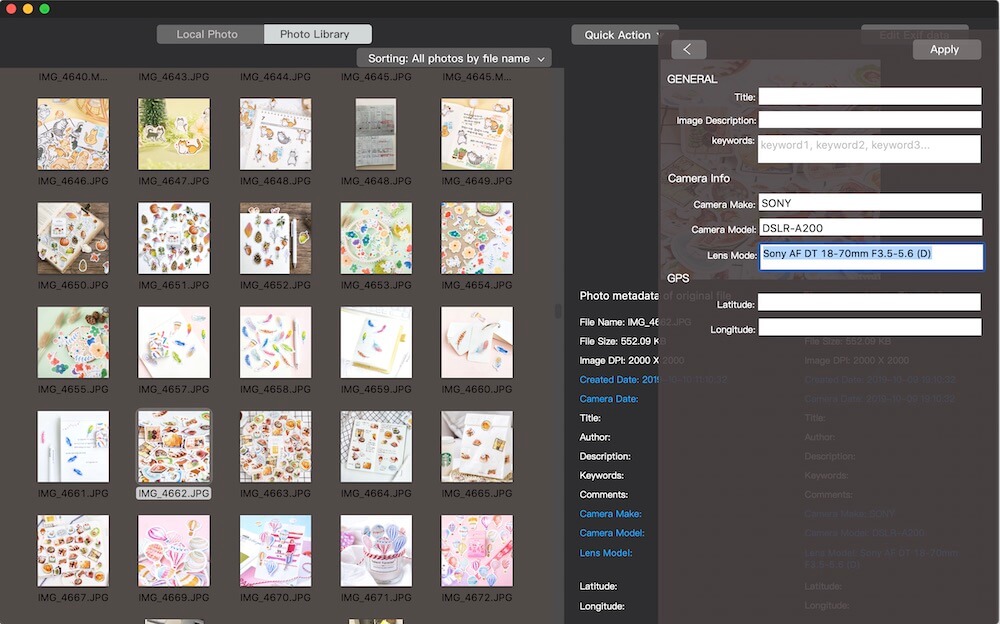
And then change or add the value of Camera Make, Camera Model, Lens Model, click the Apply button to save.
When you open the Photos app again, all selected photos will contain the new camera and lens information. You can also add and change photo titles, descriptions, keywords, and GPS locations in batches in the Photos application.
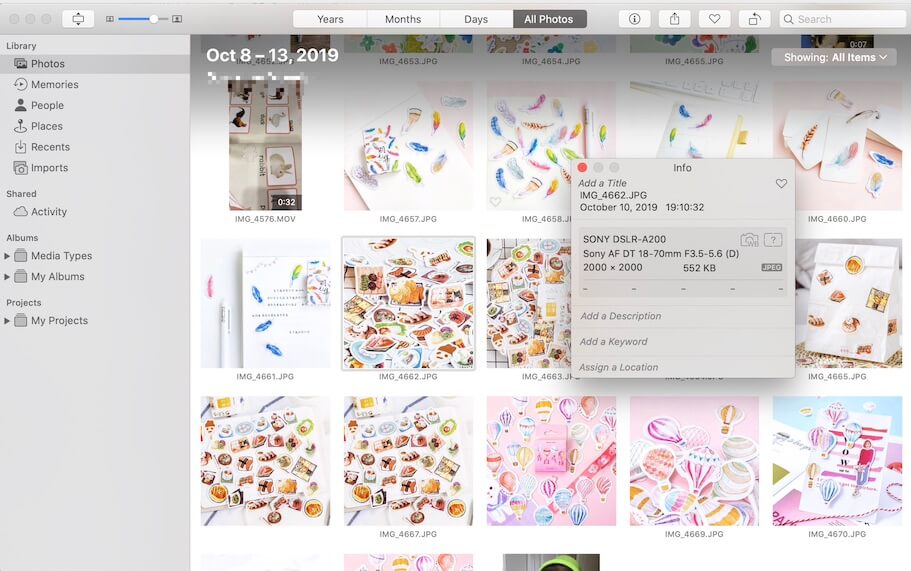
About Fireebok Studio
Our article content is to provide solutions to solve the technical issue when we are using iPhone, macOS, WhatsApp and more. If you are interested in the content, you can subscribe to us. And We also develop some high quality applications to provide fully integrated solutions to handle more complex problems. They are free trials and you can access download center to download them at any time.
| Popular Articles & Tips You May Like | ||||
 |
 |
 |
||
| Five ways to recover lost iPhone data | How to reduce WhatsApp storage on iPhone | How to Clean up Your iOS and Boost Your Device's Performance | ||
