If you are a video maker uploading a video to YouTube, you need to add some metadata tags to the video to let anyone know who made this video and the content description of the video. Or when you download videos from YouTube to your computer, you can add some metadata tags to organize these downloaded YouTube videos on your computer. How to edit metadata tags for YouTube video on Mac?
What’s the video metadata tags?
Video contains metadata tags about the video information, when and where the video was shot, camera device information, producer and actors information and more. And some container formats like AVI and MP4 contain meta information about codecs, video and audio streams and more.
View video metadata tags on Mac
a). You can view some video metadata tags in Mac Finder with Gallery view mode.

b). If you need to view more video metadata information we can use the Terminal.app(/Applications/Utilities). Paste or type this command in Terminal, then press Return: mdls videofilepath
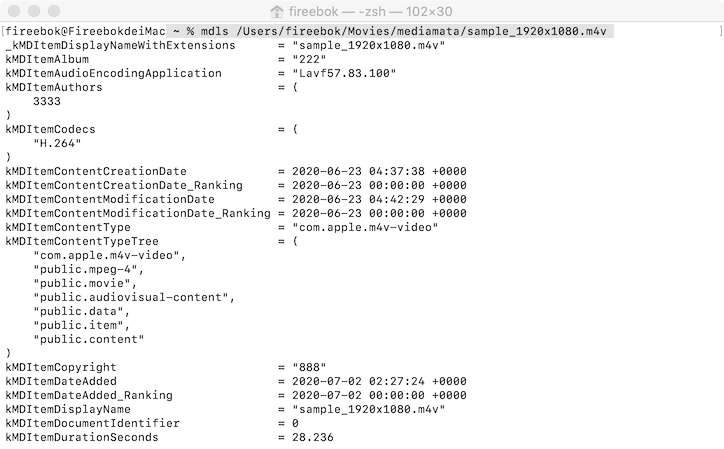
Edit video metadata tags on Mac
We recommend using Media Meta to edit video metadata tags on Mac, it’s a video metadata editor for Mac that supports bulk editing many video tags, such as title, artist, directors, producers, actors, artwork, created and shoot date, copyright and location information. In addition, it can edit the audio metadata. Download and install Media Meta on your Mac.
Run Media Meta and import YouTube videos files into Media Meta, and select the videos you want to change, and edit the value of video metadata, and click Save Changes button.

Tips: It does not overwrite original video files, and it saves the changed videos in the storage location, which you can change in the product Preferences.
About Fireebok Studio
Our article content is to provide solutions to solve the technical issue when we are using iPhone, macOS, WhatsApp and more. If you are interested in the content, you can subscribe to us. And We also develop some high quality applications to provide fully integrated solutions to handle more complex problems. They are free trials and you can access download center to download them at any time.
| Popular Articles & Tips You May Like | ||||
 |
 |
 |
||
| Five ways to recover lost iPhone data | How to reduce WhatsApp storage on iPhone | How to Clean up Your iOS and Boost Your Device's Performance | ||
