There are many different WhatsApp group chats in the WhatsApp application, and the maximum number of WhatsApp group chat contacts is 256. When you organize and invite many people to join a large WhatsApp discussion group, it will generate thousands, tens of thousands or even more messages. Some of them are your WhatsApp contacts, but some are not. If you need to get in touch with them further, you’d better save these WhatsApp contact information before they exit this WhatsApp group chat.
You can manually save these group chat contacts one by one on your phone, but this is not very convenient when you have a lot of contact information. Don't worry, this article will guide you to extract all WhatsApp contact information from WhatsApp group chat on iPhone.
What you need to prepare: a computer (PC or Mac) with enough free storage, which installed the latest iTunes on the computer, a USB cable can connect your iPhone with the computer.
1. Download and install WhatsApp Pocket on the computer.
2. Connect your iPhone with the computer by the USB cable, then run WhatsApp Pocket.
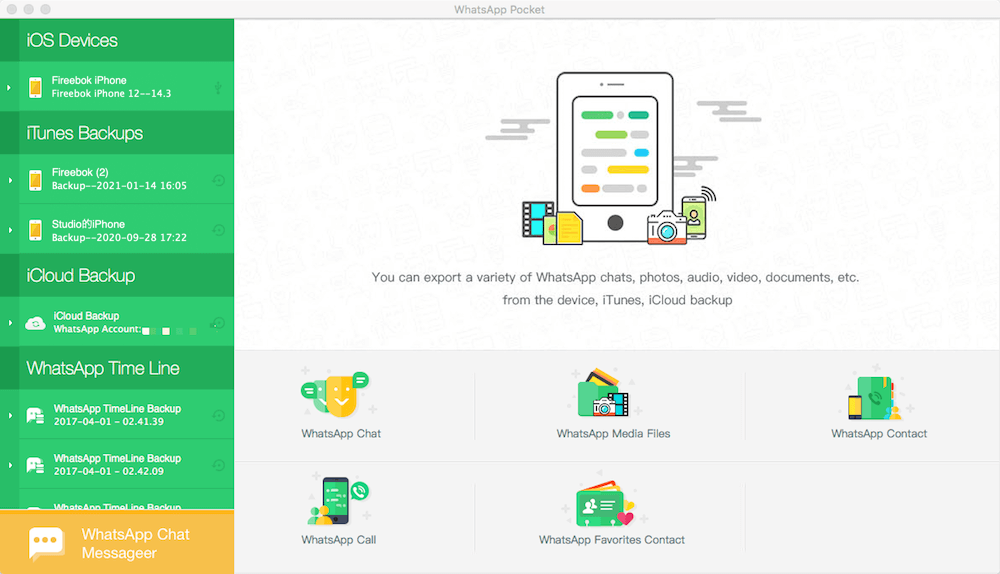
3. Click your iPhone icon and click WhatsApp chat to scan and read WhatsApp Pocket.
4. After the scan is complete, click a WhatsApp group chat, you can view all WhatsApp group chat messages. If you need to save all contact information in this group chat. Click the Export contacts button.

5. Select a location to save the contacts information on the computer, each contact info will be saved in .vcf file. You can import them to the Contact applications or mail contact manager.
WhatsApp Pocket is a WhatsApp data manager application, it provides the feature to extract, backup and recover WhatsApp data from iPhone to the computer. If you ever backed up your iPhone to iTunes or iCloud before, it also can read them in the software.
| More Related Articles | ||||
 |
1. How to reduce to WhatsApp storage on iPhone? 2. How to fix when WhatsApp Auto Backup not working on iPhone? 3. How to restore whatsApp chat history on iPhone without backup? |
|||
About Fireebok Studio
Our article content is to provide solutions to solve the technical issue when we are using iPhone, macOS, WhatsApp and more. If you are interested in the content, you can subscribe to us. And We also develop some high quality applications to provide fully integrated solutions to handle more complex problems. They are free trials and you can access download center to download them at any time.




