In MacOS Big Sur 11.0 and iOS 14 and later, we can add a caption to photos and videos. Tap an iPhone photo and pull up the photo, we will see the “Add a Caption” field. After adding a caption to the photo, we can quickly find it by searching the photo by caption. However, many iPhone and Mac users report that once these photos are synchronized to iCloud photos, the photo caption does not appear in iCloud. There is a small line of text labeled "Untitled" under these photos. It seems that the caption information is not synchronized to iCloud Photos.
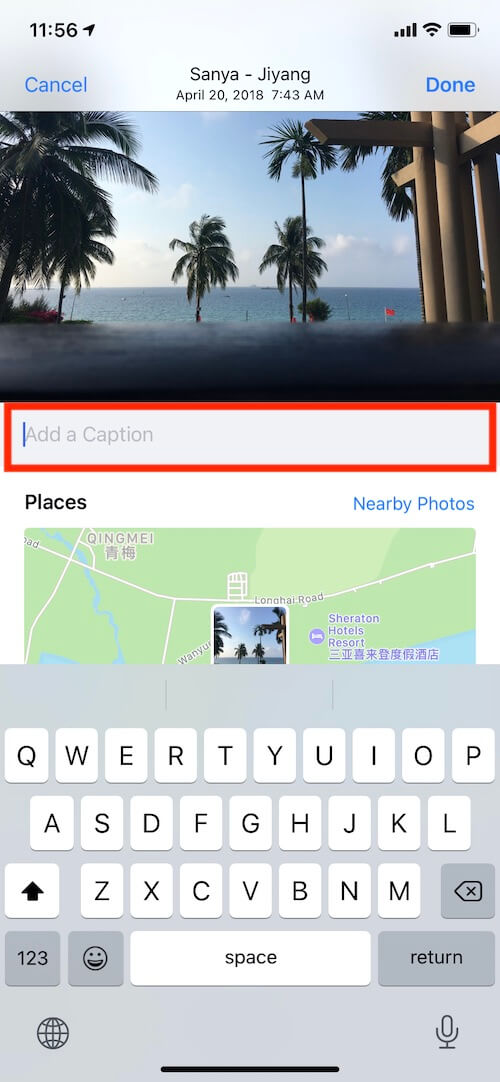
If you have added a lot of caption information to the iPhone before, then all your work was done in vain after synchronizing and saving photos to iCloud. Why does this happen? Photos is always leaving the unmodified originals unchanged, and it stores the changes in the database file in the Photos Library. Photos only sync unmodified original photos to iCloud, not the database information in the Photo Library.
In order to add caption information to photos without losing in iCloud Photos, we need to add or change the caption tag of the photo's exif data. Download and install Photo Exifer on your Mac, which is a third -party photo metadata editor.
Download iCloud photos to your Mac, and then run Photo Exifer, import the downloaded photo into Photo Exifer. Select photos in Photo Exifer, click Edit Exif data button. And add or change the value of Image Description field, click Apply button to save changes. Tips: the caption field is same as the description, before the MacOS Big Sur 11.0 and iOS 14, it was the description tag in photo exif data.

Then the changed caption tag will be written into the photo exif data, and when you transfer these photos to other places, such as iCloud photos or other iOS devices or Windows devices, the photos will contain the caption value.
About Fireebok Studio
Our article content is to provide solutions to solve the technical issue when we are using iPhone, macOS, WhatsApp and more. If you are interested in the content, you can subscribe to us. And We also develop some high quality applications to provide fully integrated solutions to handle more complex problems. They are free trials and you can access download center to download them at any time.
| Popular Articles & Tips You May Like | ||||
 |
 |
 |
||
| Five ways to recover lost iPhone data | How to reduce WhatsApp storage on iPhone | How to Clean up Your iOS and Boost Your Device's Performance | ||
