Some iPhone users have reported issues with their Safari bookmarks not syncing between their iPhone and Mac devices. Safari presents old sites that were open on the Mac as frequently visited sites on iPad and iPhone. If you close all opening tabs on your iPad or iPhone, they will reappear the next time when opening a new tab, and there doesn't seem to be any way to remove them. This is an obvious problem, Safari bookmarks and history data are not synced between iPhone and Mac devices.
The new iOS 15.3 has been released, but it doesn't fix this issue on the iPhone. If you are experiencing the same issue, there are still opportunities to fix it through some workarounds.
1. Turn off Handoff and Turn on again
On your Mac, Click the System Preferences icon on the dock -> access General -> find the option “Allow Handoff between this Mac and your iCloud devices”, turn if off. And then restart the Mac, enable the Hand off option again.

2. Turn off iCloud Safari on the iPhone
On your iPhone, go to iPhone Settings -> Apple ID -> iCloud -> disable the iCloud Safari, and then choose “Delete from My iPhone” option. And then restart your iPhone device, back to the iCloud Safari setting again and turn on it.
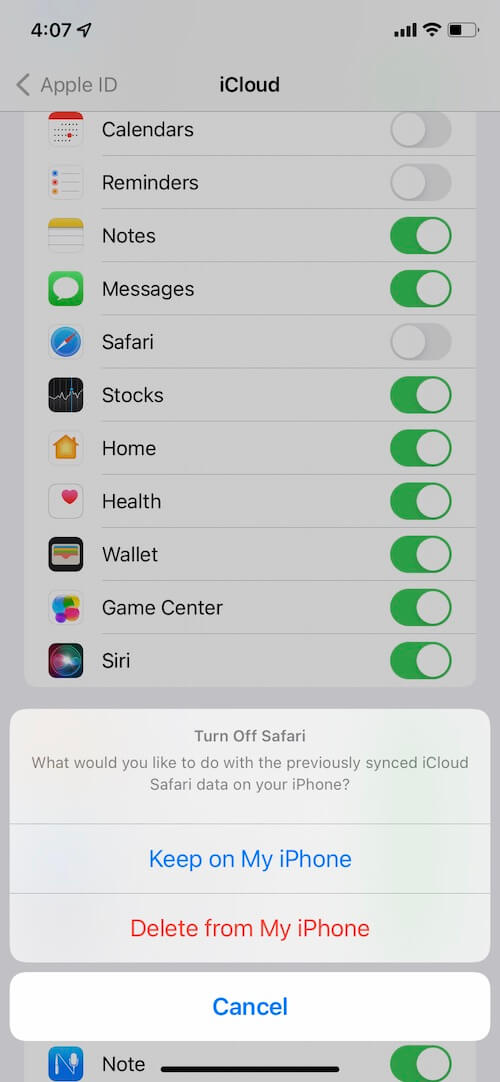
3. Clear iPhone history and website data
On your iPhone, go to iPhone Settings -> Safari -> tap “Clear History and Website Data” -> Clear History and Data. It will clean up all Safari history, cookies, and other browsing data.

4. Manually sync iCloud bookmarks
Have a try to sync safari bookmarks manually on your Mac. Run Activity Monitor application(/Applications/Utilities), and then search and locate the process named “SafariBookmarksSyncAgent”, click the x button to force quit the process, Safari will automatically open it again, it will work and start syncing iCloud bookmarks.
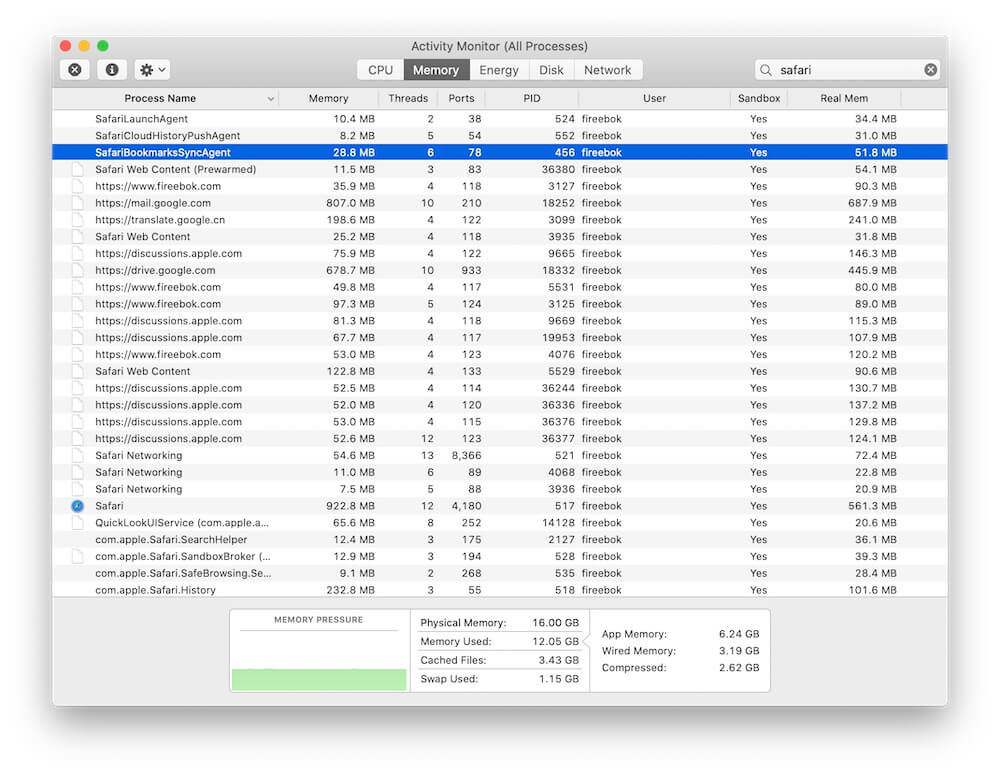
About Fireebok Studio
Our article content is to provide solutions to solve the technical issue when we are using iPhone, macOS, WhatsApp and more. If you are interested in the content, you can subscribe to us. And We also develop some high quality applications to provide fully integrated solutions to handle more complex problems. They are free trials and you can access download center to download them at any time.
| Popular Articles & Tips You May Like | ||||
 |
 |
 |
||
| How to Recover Deleted Text Messages from Your iPhone | Top 6 reasons WhatsApp can’t backup | How to Clean up Your iOS and Boost Your Device's Performance | ||

