A User feedback that When he opened the WhatsApp.app and a message showed saying "WhatsApp seems to be having trouble reading your chat history and will try to recover it. This can take several minutes." Just like the pictures below. When he completed the recovery after 10 minutes, opened WhatsApp again and all chats are there but empty.

And his recent backup was a week ago. If he choose to restore the backup, he will lose all the messages and media files of the past week. Have you encountered any similar WhatsApp tip messages on your phone? Is there any way to recover his WhatsApp messages from iPhone device? He has some really important information in those lost messages. Don't worry, we have successfully solved this problem.
This is due to the lack of phone storage space or the inside problems of WhatsApp, causes the WhatsApp.app to fail to function properly. But all WhatsApp data is still fully stored in the database. We can use the third-party tool to read and extract WhatsApp message from iPhone directly. Here are the detail steps to fix it.
# Step 1. Download the WhatsApp Pocket to the computer
Chat WhatsApp messager, Extract and recover WhatsApp message from iPhone, iTunes and iCloud backup.
For Windows & Mac OS X
# Step 2. Connect iPhone with the computer and run WhatsApp Pocket
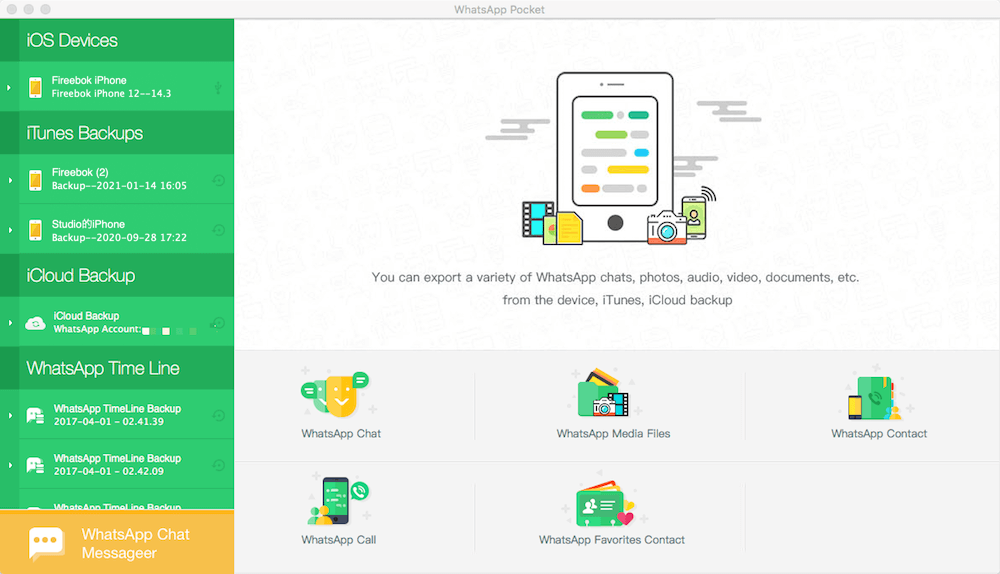
# Step 3. Expand the iPhone device under iOS devices and click "WhatsApp Chat" to scan
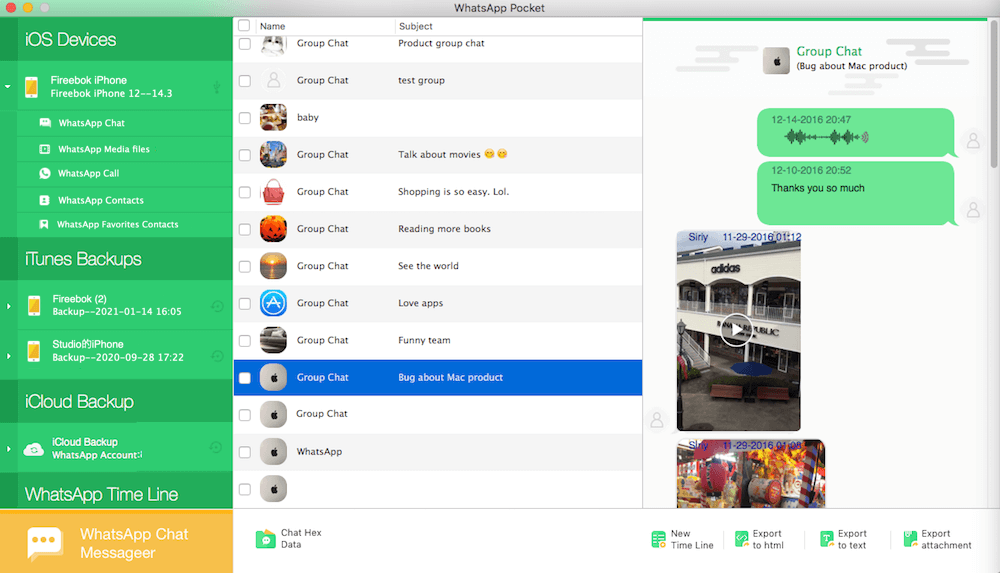
# Step 4. Save the WhatsApp messages and media files
After the scanning has completed, all WhatsApp data will be displayed on the result review. You can store all WhatsApp content, including WhatsApp chat messages, attachments, WhatsApp contacts, WhatsApp call logs. Each chat message will be saved as the html file on your computer. By the way, WhatsApp Pocket also supports to recover the deleted WhatsApp chat message from iPhone directly.
All the important chat message has been saved on the computer, now he can choose to restore WhatsApp backup from iCloud.
About Fireebok Studio
Our article content is to provide solutions to solve the technical issue when we are using iPhone, macOS, WhatsApp and more. If you are interested in the content, you can subscribe to us. And We also develop some high quality applications to provide fully integrated solutions to handle more complex problems. They are free trials and you can access download center to download them at any time.





