As we known, iPhone XR has ingress protection rating of IP67, and iPhone XS, iPhone XS Max have ingress protection rating of IP68. And Apple says that they could survive submersion in up to two meters of water for 30 minutes. But in fact, there are many iPhone XS and iPhone XS Max users reported in in Apple Community that their iPhones have water damage. Some people's iPhones have only a short touch and soak with water, but their’s iPhones being water damaged.

Why does water protection iPhone XS, iPhone XS Max cause water damage?
Actually, some users’ iPhones broke the iPhone waterproof closure system when it fell to the ground before the water damaged. But they did not notice that they thought everything was normal. Or a second-hand iPhone XS, iPhone XS Max, its shell has been opened before, the waterproof system is ineffective.
Water damage is more difficult to handle compared to other hardware or software issues. First of all, Apple does not accept replacement of water damaged iPhone, and secondly once water enters the iPhone, it will cause the some electronics to fail in the phone. What should you do when you face the iPhone XS, iPhone XS Max with water damage? This article will guide you.
First, after you get your iPhone from the water, use a dry, absorbent paper or cloth to wipe down the phone.
How to rescue after iPhone XS, iPhone XS Max water damage?
1. Rescue iPhone XS, iPhone XS Max data
a). Regardless of whether the iPhone screen is normal, connect a USB cable with a computer and run iTunes. And check if iTunes can recognize your iPhone device. Remember to update iTunes to the latest version to support the new iOS version.
b). If you can find the iPhone icon, and you recently didn’t backup iPhone device, first make an iTunes backup. (Back Up tab. Please choose “This computer” option now (don’t check Encrypt iPhone backup), then click “Apply” button at the bottom of the window. Then click “Back Up Now” button) Tips: You can use Fone Rescue to extract all iPhone data from the iTunes backup, such as photos, videos, contact, message, note, app data and more.
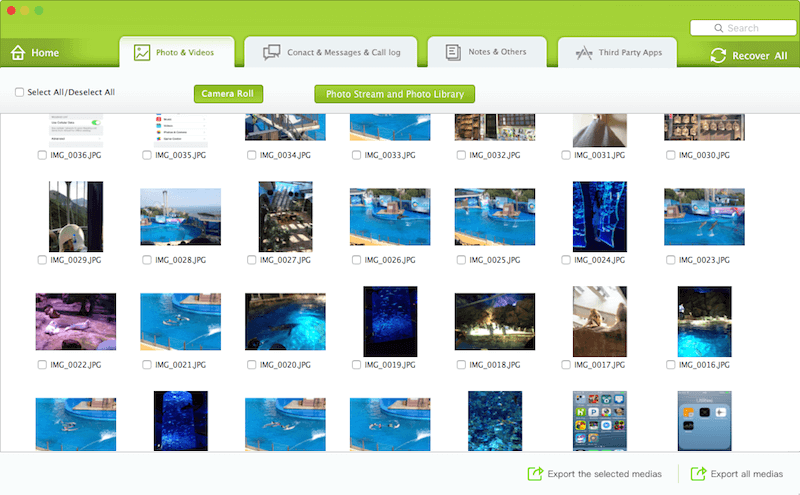
c). If you have an old iTunes backup, you can choose to archive it (iTunes Preferences -> Devices - select an iTunes backup, right click and choose the Archive menu item), then make a new iTunes backup. Or use Fone Rescue to extract all iPhone data from iPhone device directly.
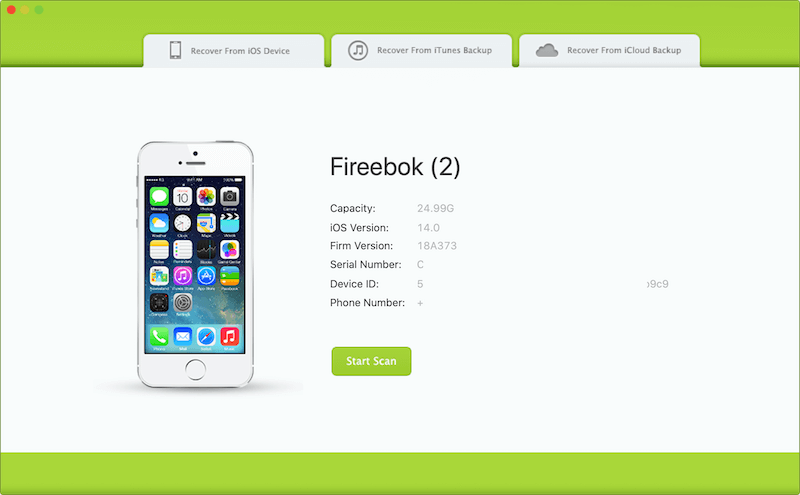
2. Rescue iPhone XS, iPhone XS Max hard device
a). After backing up iPhone data, please turn off iPhone device and disconnect the USB cable.
b). Get the SIM card out of phone device, and swab out SIM ports and charging ports with a toothpick and piece of cloth.
c). Use a low-power blower to dry or blow dry naturally (be careful not to blow for a long time in the same place) to avoid damaging the welded parts of the electronic components and damaging the casing.
d). If the iPhone sometimes still has a black screen, it can't be turned on, restarted, the screen touch does not respond, etc. Please contact with Apple Repair Service. https://support.apple.com/iphone/repair/service
| More Related Articles | ||||
 |
1. How to reduce to WhatsApp storage on iPhone? 2. How to fix when WhatsApp Auto Backup not working on iPhone? 3. How to restore whatsApp chat history on iPhone without backup? |
|||
About Fireebok Studio
Our article content is to provide solutions to solve the technical issue when we are using iPhone, macOS, WhatsApp and more. If you are interested in the content, you can subscribe to us. And We also develop some high quality applications to provide fully integrated solutions to handle more complex problems. They are free trials and you can access download center to download them at any time.


