When you login WhatsApp application with your number, but it pops up that your phone number xxxx-xxxxx is banned from using WhatsApp, contact support for help. Why WhatsApp ban your account? Many WhatsApp users report and block you in WhatsApp application, or send a lot of spam messages in a short period of time. The above are # 1 reason why WhatsApp banned your account.

You need to write an email explaining to the WhatsApp support team why your number should be unbanned, and they will review your account as soon as possible. However, if your WhatsApp account cannot be reactivated, how do you get those WhatsApp chat messages and contacts? The next steps will show you how to download and extract WhatsApp chat messages, contacts, call logs and media files from banned WhatsApp application on the iPhone.
What needs to be prepared?
1. A computer (Mac or PC) and install iTunes application
2. A USB cable to connect your iPhone to the computer.
3. Download and install WhatsApp Pocket on your computer.
Step 1: Connect your iPhone with the computer, and then run iTunes application (Finder in new macOS), and then make an iPhone local backup.
Step 2: Run WhatsApp Pocket application, now you can choose the iPhone device or iTunes backup to scan WhatsApp data in WhatsApp Pocket, it will read WhatsApp contacts, chat messages, call logs, WhatsApp photos, videos, audios and more from the WhatsApp application.
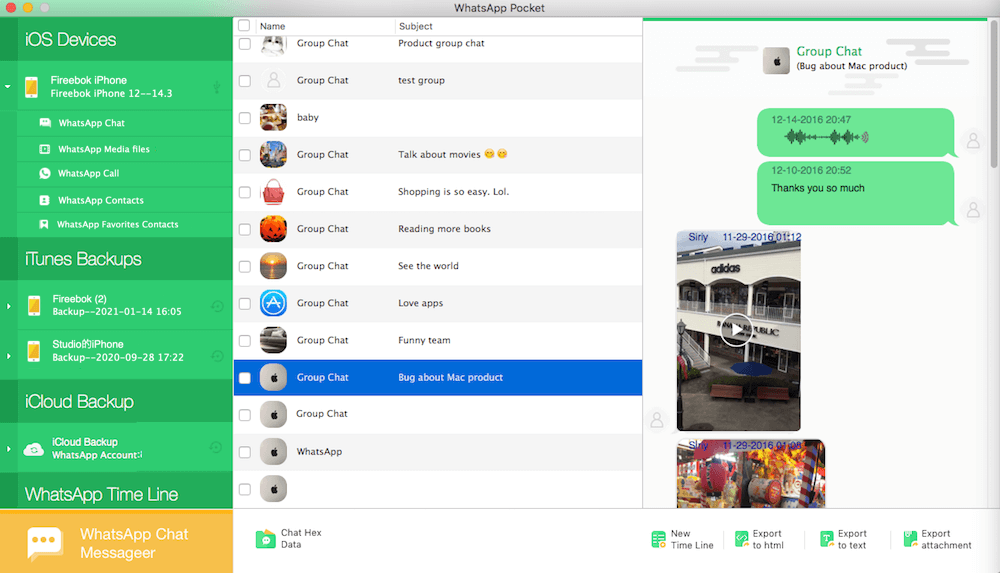
Step 3: Select WhatsApp data in WhatsApp Pocket to export and save them on your computer.

How to avoid WhatsApp banning your account?
1. Don’t send unsolicited promotional messages.
2. Get a permission to add someone in the WhatsApp group messages.
3. Follow the Terms of Service of WhatsApp.
About Fireebok Studio
Our article content is to provide solutions to solve the technical issue when we are using iPhone, macOS, WhatsApp and more. If you are interested in the content, you can subscribe to us. And We also develop some high quality applications to provide fully integrated solutions to handle more complex problems. They are free trials and you can access download center to download them at any time.





