Do you have an older iPhone run slowly after update to the latest iOS 9 version? After iOS 9 version has released, it support the new iPhone 6S and iPhone 6, but also iPhone 4S, iPhone 5/5S. Many iPhone users choose to update, but they noticed her/his older iPhone run slower than before. Because a lot of cache files with the older iOS versions slowed down the speed we use. To solve this problem, you need to spend 15 miuntes to completely clean up your iPhone. Here are some tips to make your older iPhone run fast.
Make a list of often used applications, you can write them on the paper, or you can use Evernote to record, write down what you actually really use the APP, which is the first step to get rid of the phone running slow. At the same time write down all the login information (various user name and password), the computer connected to the phone, and synchronize all the photos and songs.

Basic solution to make your older iPhone run faster
1. Spotlight: --Spotlight search function be limited on the iOS system, and the search results were not we need sometimes. So you can turn off the Spotlight in some apps to turn up your search speed. Settings->General->Spotlight Search.
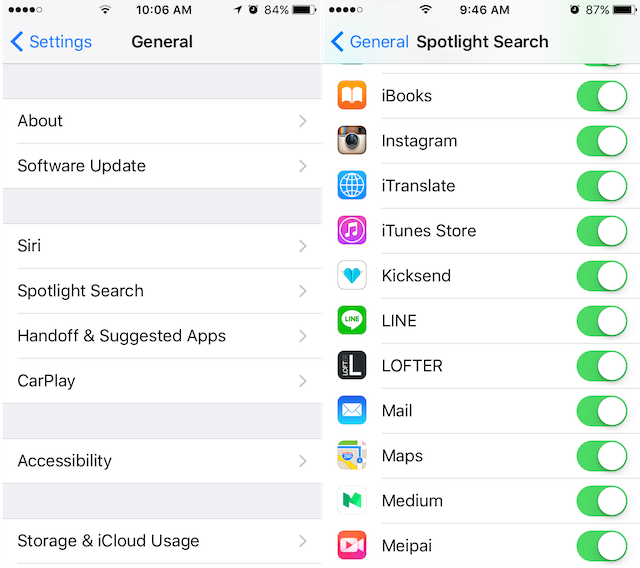
2. Notifications: --Some game apps send notifications more frequent. Once the notificationcenter recived too much, those notifications message will also affect the speed of your iPhone.
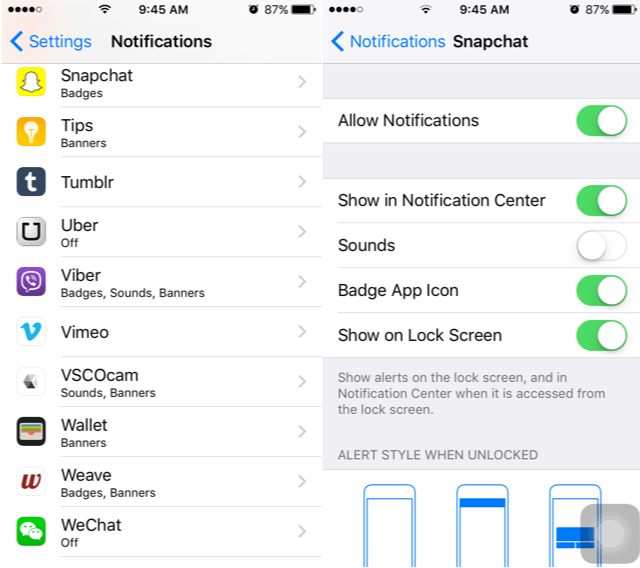
3. Get Rid of Ate more battery app: --If some apps eat too much battery than other, They will increase iPhone temperatures after using a little time. And the using speed will be slowly under the higher temperatures.
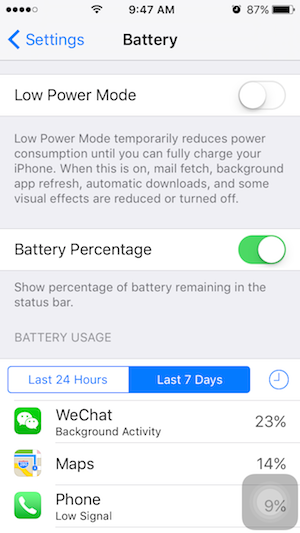
4. Get Rid of Unused Apps: -- First, look for any apps that you don’t use anymore and get rid of them. Apps use up a lot of memory and you should only keep the ones you actually use on a regular basis.
5. Disable Location Services: --If you may not want your iPhone tracking your every movement, you can disable location services or only turn on for a specific application.

Depth solution to make your older iPhone run faster
When your iPhone used for a long time, lots of junk files produced by iOS and 3rd party apps also occupy a large amount of storage space, you can delete these Log Files, Downloaded Temp Files, iTunes Sync-failed Files to free your disk space and boost your iOS device’s running performance. And You need remove some system diagnostic and crash data. To fix those problems, you need download iPhone clean up tool, such as Clean MyPhone to scan and remove them.
Clean MyPhone supports clean the third party app cache files and system temp files, erase private data, find the large files and one click to copy everything to your computer. It also remove web cache, cookie files, gps location records, wifi connection records and more information. Download CleanMyPhone below and install the program on your PC or Mac.
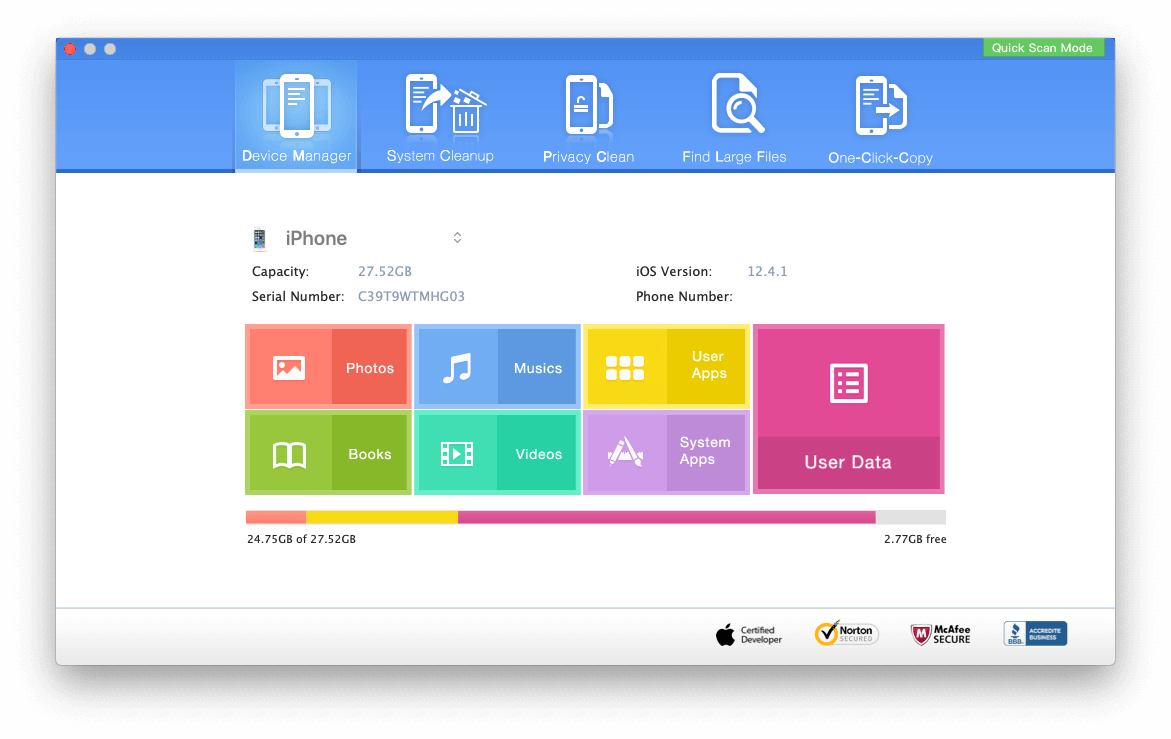
About Fireebok Studio
Our article content is to provide solutions to solve the technical issue when we are using iPhone, macOS, WhatsApp and more. If you are interested in the content, you can subscribe to us. And We also develop some high quality applications to provide fully integrated solutions to handle more complex problems. They are free trials and you can access download center to download them at any time.
You May Also Like
How to Clean up Your iOS and Boost Your Device's Performance
How to Extract WhatsApp Messages from Your iCloud Backup
How to Recover Deleted Text Messages from Your iPhone

