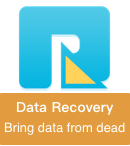Mac Photos provides the ability to delete all photos from camera flash drives and iPhone devices after importing them. This feature helps you clear the camera flash card space while importing photos, but it also brings the risk of losing photos. Plug the compact flash disk into the Mac and import photos, after selecting “Import All New Photos” and “Delete items” option. It will work. But the photos application crashes during upload, no photos are uploaded, and the flash drive has been wiped, is there a way to recover the photos from the disk?
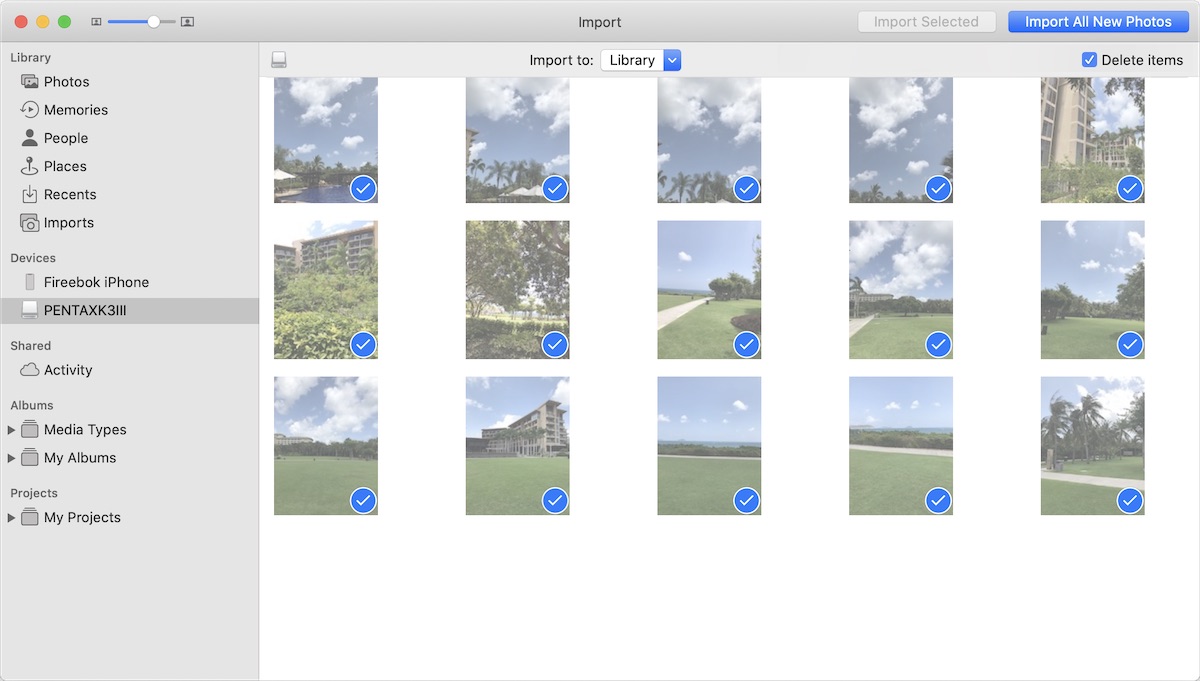
This operation is a two-step process, first the Photos application transfers all the photos from the flash drive to the Finder, and then the photo information is added to the Mac photo database for indexing. If Mac Photos crashed during the database and indexing operation step, original photos from the flash drive may have been transferred to the Finder, but not in the database, so no photos displayed in the Mac Photos app. If there is a software that can scan all photos from the Mac Finder original photo location, we can find and retrieve those lost photos.
Here we recommend using Photo Exifer application, which is photo metadata editor for local photos and photo library. It can scan all photos from Mac photo Library, even a damaged photo library. Download and install Photo Exifer on your Mac, run Photo Exifer and select Photo Library to scan, it will read all photos, not just those displayed in the Mac Photos app.

After the scan is complete, select photos you want, and click Quick Action -> Export original photos from Photo Library.
If you can't find any photos in the Finder's Mac Photo Library original photo location, the only way is to recover photos from a flash drive through data recovery. We need to find a safe data recovery software that only reads the flash drive and does not write any data. In addition, it needs to support most flash card and common file system formats of flash card. Download and install Fireebok Data Recovery on your Mac, which supports 550 + file format with 5 recovery modes to recover lost photos, videos and other files.
Run Fireebok Data Recovery application, select the volume of your flash disk, and then select Delete Recovery or Deep Recovery model, click the Start Scan button.
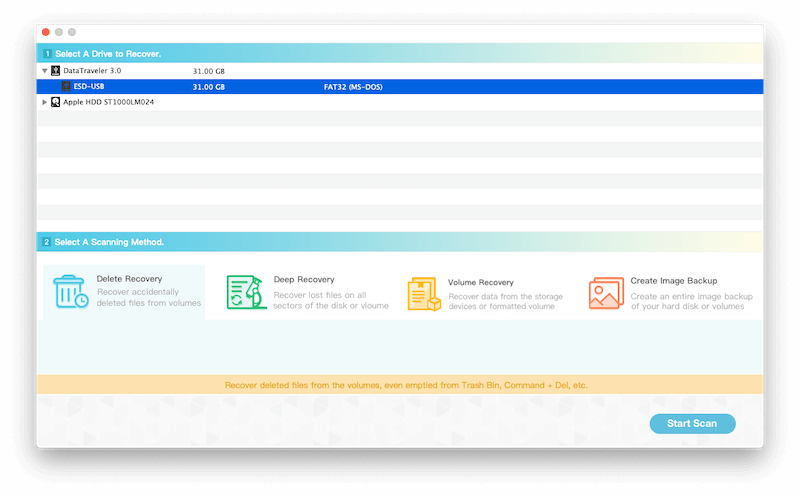
Wait for a few second to complete the scanning, and then you can preview all scanned photos, select them to click the Recover button to save.

If you can’t find lost photos with Delete Recovery, please back to the home view and select the Deep Recovery mode, and then click the Start Scan button.
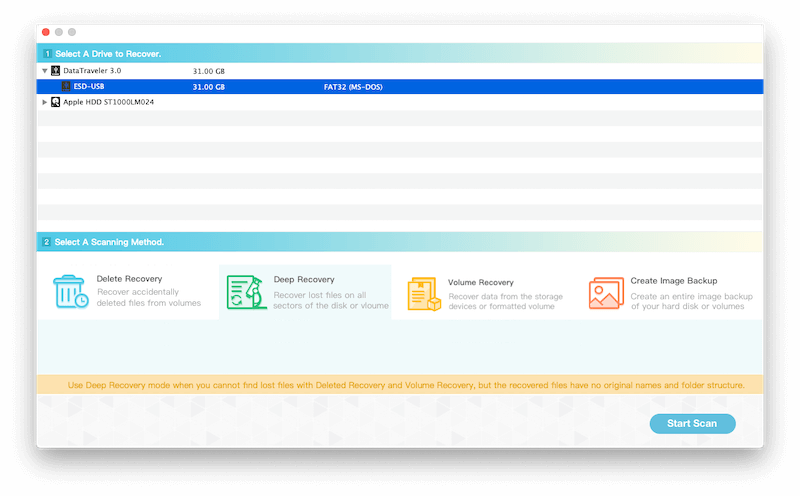
The Deep Recovery mode will takes more time to scan all disk data, once the scan is complete, select photos to recover.
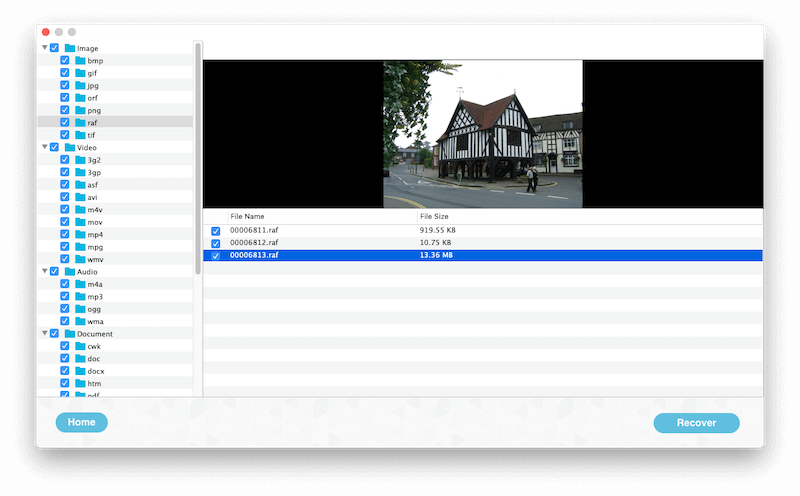
About Fireebok Studio
Our article content is to provide solutions to solve the technical issue when we are using iPhone, macOS, WhatsApp and more. If you are interested in the content, you can subscribe to us. And We also develop some high quality applications to provide fully integrated solutions to handle more complex problems. They are free trials and you can access download center to download them at any time.
| Popular Articles & Tips You May Like | ||||
 |
 |
 |
||
| Five ways to recover lost iPhone data | How to reduce WhatsApp storage on iPhone | How to Clean up Your iOS and Boost Your Device's Performance | ||