Recently, many WhatsApp users reported that they lost some old WhatsApp data when they switched their old iPhone to a new iPhone device. After they installed WhatsApp application on the new iPhone and restore data from WhatsApp, but they lost some chat messages and chat media files for a while. How to restore these lost old WhatsApp data from the old iPhone? In this guide, we will mention two ways to get the old WhatsApp data back.
Method 1: If the old iPhone is running normally
a). Connect the old iPhone with the computer which has installed iTunes before. Make sure you can find iPhone icon in iTunes.
b). Download and install WhatsApp Pocket on the computer.
c). Launch WhatsApp Pocket, select the old iPhone on the left window, and click WhatsApp chat tab to scan.
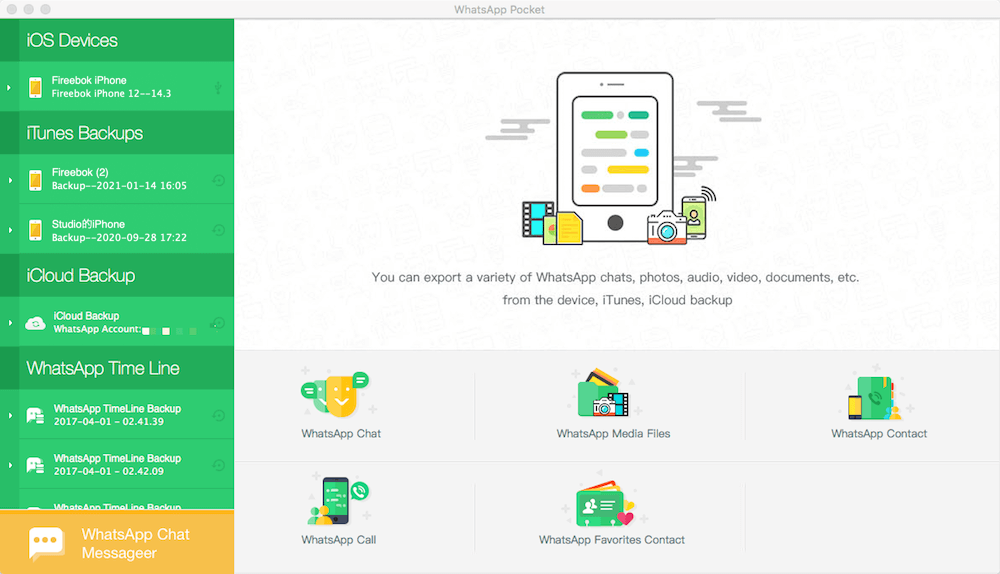
d). Wait for the scan to complete, click WhatsApp chat and WhatsApp Media files and more tab to view and save WhatsApp chat messages, WhatsApp media files, contacts, call history.
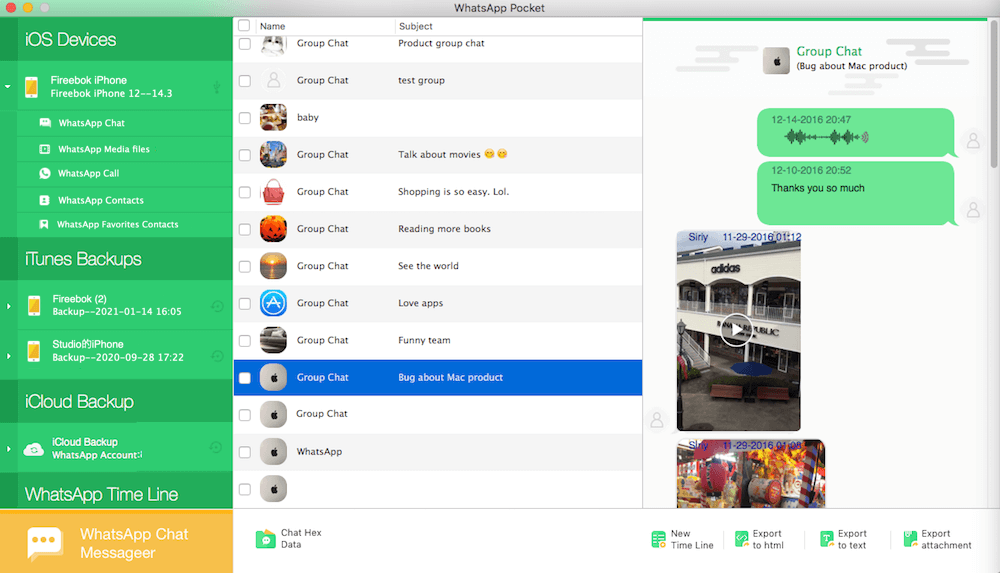
If you need to find the old WhatsApp data which are not on the old iPhone for some reason, please see the method 2.
Method 2: If the old iPhone is not available
If the old iPhone is lost or sold or for other reasons, it is currently unavailable. We can recover and extract WhatsApp data from the iCloud and iTunes backup. As long as you turned on iCloud backup in WhatsApp settings on the old iPhone, it should be an old iCloud backup for your WhatsApp number. Or you ever backed up iPhone with iTunes when connected it with the computer.
a). Download and install WhatsApp Pocket on the computer.
Tips 1: If you are using macOS 10.14 and later, to access the iTunes backup on the computer, you need to add WhatsApp Pocket to the Full Disk Access list. (Open System Preferences -> Security & Privacy -> Privacy -> Full Disk Access, click the lock button to make changes, then click the “+” button to choose WhatsApp Pocket. app, or drag it to the right table view.)
Tips 2: To read WhatsApp iCloud backup, you need to use the same Apple iD as the old iPhone, and turn on iCloud Drive on the computer.
b). Run WhatsApp Pocket, it will read the iTunes and iCloud backup. Choose an old iTunes or iCloud backup to scan.
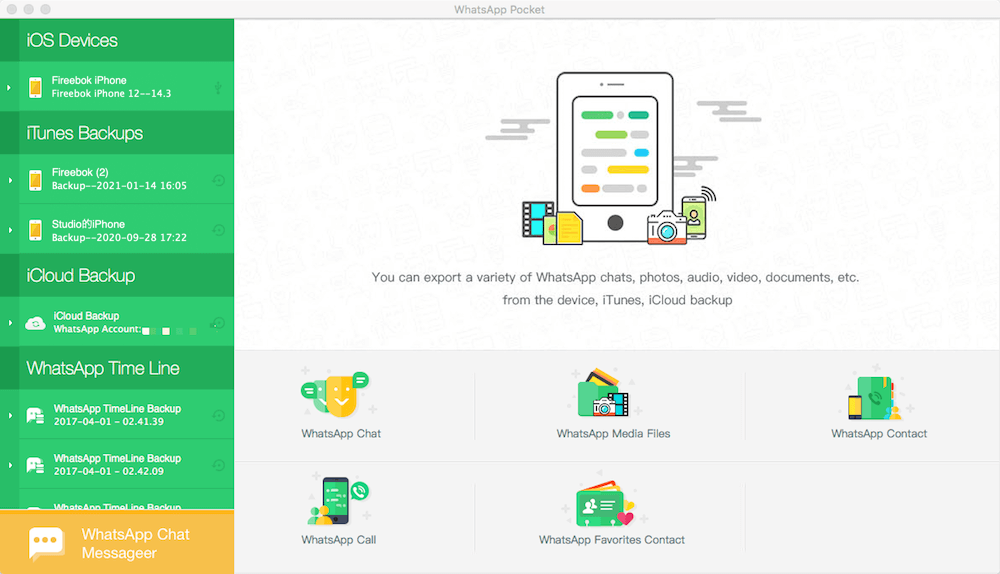
c). Once the scan is complete, you can view and save all WhatsApp backup data.

| More Related Articles | ||||
 |
1. How to reduce to WhatsApp storage on iPhone? 2. How to fix when WhatsApp Auto Backup not working on iPhone? 3. How to restore whatsApp chat history on iPhone without backup? |
|||
About Fireebok Studio
Our article content is to provide solutions to solve the technical issue when we are using iPhone, macOS, WhatsApp and more. If you are interested in the content, you can subscribe to us. And We also develop some high quality applications to provide fully integrated solutions to handle more complex problems. They are free trials and you can access download center to download them at any time.




