iPad Pro is equipped with a new 64 A9X chip, it is faster than 80% of the portable PC processor speed, 90 percent faster graphics processing. With the addition of a keyboard and a pencil, more users try to top their ipad pro office.

Here we recommend some very efficient apps on iPad Pro, they will help you work more efficiently.
1. Graphics and design app.
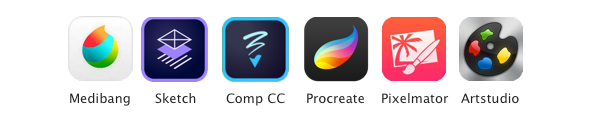
Procreate-- It is the most advanced painting app ever designed for a mobile device. Create beautiful sketches, inspiring paintings, and stunning illustrations wherever you are
Medibang-- MediBang Paint is a extremely easy to use painting software that includes numerous brushes, backgrounds, textures, and comic book fonts for user to use to make their ideas come to life. And it's free.
Adobe Photoshop sketch-- Adobe Photoshop Sketch lets you create expressive drawings anywhere using natural drawing tools like pencils, pens, markers and watercolor brushes to get all the textures and blending effects you’d get on paper.
Adobe Comp CC-- Create layouts on your iPhone, iPad or iPad Pro with Comp CC, which transforms natural drawing gestures into crisp graphics. Pull in vector shapes, images, colors and text styles from your Adobe Creative Cloud Libraries, and professional fonts from Adobe Typekit.
Adobe Photoshop fix--The power of Photoshop retouching for everyone on iPhone and iPad.
Lightroom-- Lightroom on the iPad does offer a generous selection of photo adjusters, including exposure, shadows, clarity, and vibrance.
Pixelmator-- Pixelmator for iPad is a pro-level image editor with tons of templates, tools and effects for perfecting your photo projects.
Artstudio-- ArtStudio is the most comprehensive, sketching, painting and photo editing tool in the App Store. Now with iPad Pro And Pencil support.
2. Video Editor and player app.

iMovie-- If you used to use it to edit video on mac, it will be your good choice.
VLC-- It can play all your movies, shows and music in most formats directly without conversion. It allows file synchronization with Dropbox, GDrive, OneDrive, Box, iCloud Drive, iTunes, direct downloads and through WiFi sharing as well as streaming from SMB, FTP, UPnP/DLNA media servers and the web.
AVplayer-- The AVPlayer can play almost any computer video file format such as AVI, Xvid, WMV and much more clearly and effortlessly. No converting hassles.
3. Document and write app.
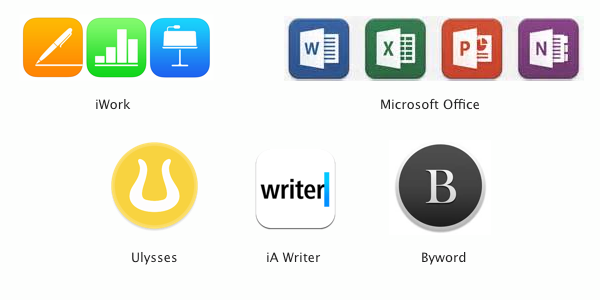
Microsoft Office
iWork
Ulysses-- Ulysses for iPad is your one-stop writing environment on iOS. Whether you’re a novelist, a journalist, a student or a blogger
iA Writer-- iA Writer was designed to provide the best digital writing experience: It lets you keep your hands on the keyboard and your mind in the text.
Byword-- Byword is designed to make writing more enjoyable with Markdown on your iPhone and iPad.
4. Handwritten notes app.
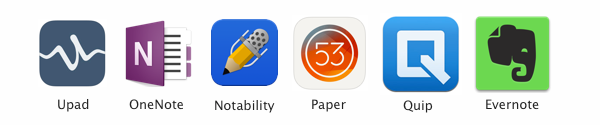
Microsoft OneNote-- Capture your thoughts, discoveries, and ideas with OneNote, your very own digital notebook.
Upad-- UPAD 3 is the best application for handwriting. Write on it, just like you would on a sheet of paper. You can use this for a diary, planner, lecture note, conference note, letters, Calligraphy, etc.
Notability-- You can use Notability daily to take notes, sketch ideas, annotate PDFs, mark-up photos, record lectures, provide audio feedback and more.
Paper by 53--Paper is the best way to capture and connect your notes, photos, and sketches. Create checklists, spotlight details in photos, and sketch diagrams with unbeatable speed and ease
Quip-- Quip is the modern productivity suite that simplifies your life and helps your team get work done faster. It combines chat, docs, task lists, and spreadsheets in one app
Evernote-- Evernote lets you take notes, sync files across your devices, save webpages, capture inspiration, and share your ideas with friends and colleagues.
5. Music app.
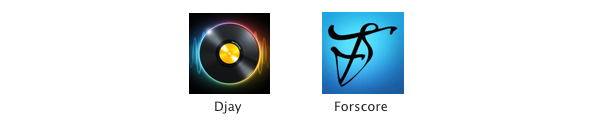
djay-- djay transforms your iPad into a full-fledged DJ system which seamlessly integrates with your music library and Spotify.
forscore-- With forScore, your sheet music has never been better—it’s everything you can do with paper, and so much more.
6. Ebook app.
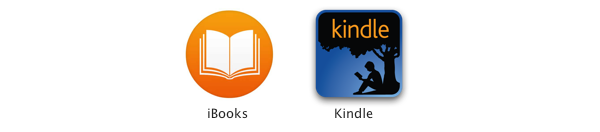
iBooks-- iBooks is an amazing way to download and read books. iBooks includes the iBooks Store, where you can download the latest best-selling books or your favourite classics — day or night.
kindle-- Carry a library in your pocket anywhere you go. Get access to more than 3,000,000 books and audiobooks including over 850,000 Kindle exclusive titles
7. Automate workflows app.
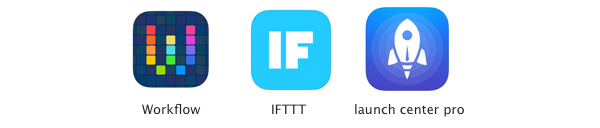
Workflow-- Workflow is your personal automation tool, enabling you to drag and drop any combination of actions to create powerful workflows for your iPhone, iPad, and Apple Watch.
IFTTT-- Create simple connections between apps like Facebook, Dropbox, Instagram, Twitter, and Gmail, as well as devices like your iPhone, Nest Thermostat, Fitbit, and Philips Hue.
launch center pro-- Launch Center Pro Launch actions, not just apps. It’s like speed dial for everyday tasks.
8. 3D design app.
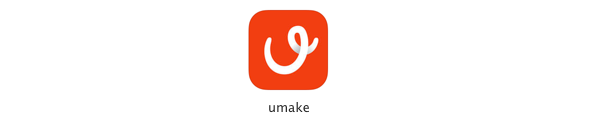
umake-- A groundbreaking and powerful, yet surprisingly simple and intuitive to use 3D design app that will help you set your ideas free.
9. Developer tool app.
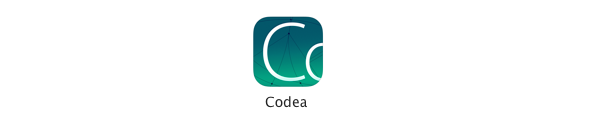
codea-- Codea lets you create games and simulations — or just about any visual idea you have. Turn your thoughts into interactive creations that make use of iPad features like Multi-Touch and the accelerometer.
Do you have a favorite app for the iPad Pro? If so, please share in the comments below.
About Fireebok Studio
Our article content is to provide solutions to solve the technical issue when we are using iPhone, macOS, WhatsApp and more. If you are interested in the content, you can subscribe to us. And We also develop some high quality applications to provide fully integrated solutions to handle more complex problems. They are free trials and you can access download center to download them at any time.
You May Also Like
How to Clean up Your iOS and Boost Your Device's Performance
How to Extract WhatsApp Messages from Your iCloud Backup
How to Recover Deleted Text Messages from Your iPhone