Chrome and Safari are two of the most commonly used web browsers. A frequently discussed topic is how to seamlessly sync bookmarks between them. While manually exporting bookmarks from one browser and importing them into another is an option, this method is not a true multi-browser sync solution. It may even lead to duplicate or disorganized bookmarks.
In this article, we will guide you on how to sync bookmarks between Chrome and Safari with just one click using One Bookmark.
What You Need
Before you begin, ensure that you have:
1. A Mac with Safari and Chrome installed and logged in with your account.
2. Download and install One Bookmark app on your Mac.
Syncing Bookmarks Between Chrome and Safari Using One Bookmark
One Bookmark is a powerful bookmark management application that supports multiple browsers, including Chrome, Safari, Firefox, Microsoft Edge, and Opera. It offers a one-click sync feature to effortlessly transfer and sync bookmarks between Chrome and Safari.
Steps to Sync Bookmarks
1. Open One Bookmark application and click Manage Safari Bookmarks to grant read and write permissions for Safari in the pop-up window.
2. Return to the home screen and click Manage Chrome Bookmarks to grant read and write permissions for Chrome in the pop-up window.
3. Sync Bookmarks:
• From Chrome to Safari: Click Sync Bookmarks, then select Sync Chrome Bookmarks to Safari.
• From Safari to Chrome: Click Sync Bookmarks, then select Sync Safari Bookmarks to Chrome.
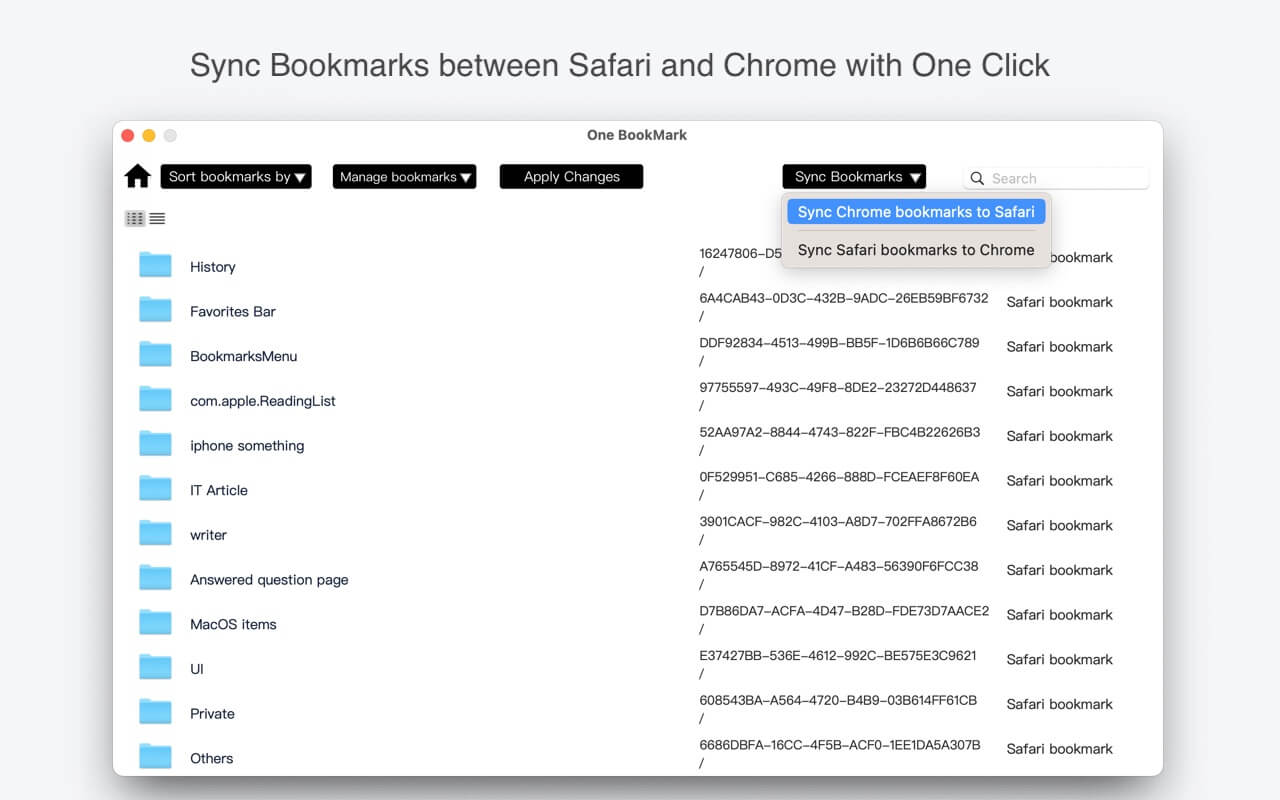
Once the sync is complete, the app will automatically detect and remove duplicate bookmarks and folders while ensuring that unique bookmarks from one browser are correctly synced to the other.
Additional Features of One Bookmark
Besides syncing bookmarks between Chrome and Safari, One Bookmark also offers:
• Sorting bookmarks for better organization.
• Removing duplicate bookmarks to avoid clutter.
• Detecting and deleting dead bookmarks that no longer work.
With One Bookmark, you can effortlessly manage and sync your bookmarks across multiple browsers, keeping your browsing experience smooth and organized.

About Fireebok Studio
Our article content is to provide solutions to solve the technical issue when we are using iPhone, macOS, WhatsApp and more. If you are interested in the content, you can subscribe to us. And We also develop some high quality applications to provide fully integrated solutions to handle more complex problems. They are free trials and you can access download center to download them at any time.
| Popular Articles & Tips You May Like | ||||
 |
 |
 |
||
| Five ways to recover lost iPhone data | How to reduce WhatsApp storage on iPhone | How to Clean up Your iOS and Boost Your Device's Performance | ||
