How many Safari bookmarks have you created in the Safari browser? Hundreds or more? How do you find which bookmark you want? If you remember some keywords about a bookmark, you can search the keyword of the address or name of the bookmark. If all Safari bookmarks are sorted by address or name, it’s easy to find it. However, Safari provides the feature to sort safari bookmarks by address and name must be on macOS 10.13.4 and higher. And it only works with a single Safari bookmark folder, not for all Safari bookmarks and bookmark folders. This article will guide you to sort all Safari bookmarks and bookmark folders from alphabetically A~Z.
1. Use Safari to sort bookmarks in a bookmark folder
The mac computer needs update to macOS 10.13.4 and later. Open Safari menu -> Bookmarks -> Edit Bookmarks, Choose a bookmark folder, and right click the bookmark folder, then choose Sort by -> Name or address. Then all bookmarks in the bookmark folder will be sorted.
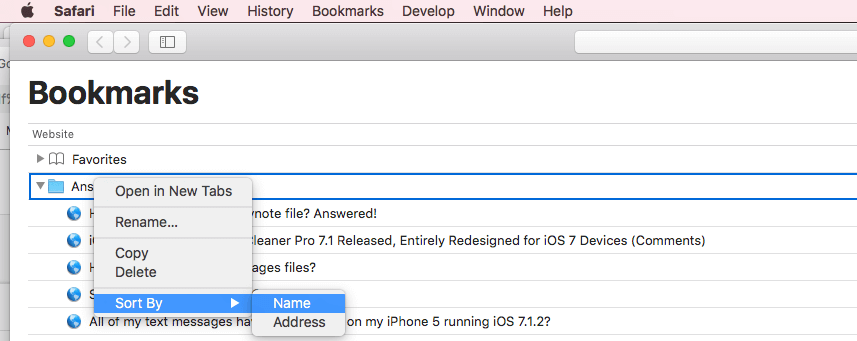
2. Use One bookmark to sort all bookmarks and bookmark folders
One Bookmark application is a third-party application for macOS. It can manage bookmarks and bookmark folders from Safari, Chrome, Firefox and Opera browser on a Mac computer. Here we use it to sort all Safari bookmarks and bookmark folders from alphabetically A~Z .
a). Download and install One Bookmark on the computer
b). Run One Bookmark and select the Manage Safari Bookmarks mode.

c). It will display all Safari bookmarks and bookmark folders, click the Sort bookmark by button, you can choose Sort by name A~Z Folder First, Sort by name A~Z URL First, Sort by Address A~Z Folder First, Sort by Address A~Z Folder First option. In addition, you can use it to find the Safari duplicate bookmarks and dead bookmarks.

d). Preview the changes before clicking the Apply Change button to save the changes.
| More Related Articles | ||||
 |
1. How to sync all your bookmarks on different browsers on Mac? 2. How to fix your macOS system storage is so huge |
|||
About Fireebok Studio
Our article content is to provide solutions to solve the technical issue when we are using iPhone, macOS, WhatsApp and more. If you are interested in the content, you can subscribe to us. And We also develop some high quality applications to provide fully integrated solutions to handle more complex problems. They are free trials and you can access download center to download them at any time.
| Popular Articles & Tips You May Like | ||||
 |
 |
 |
||
| Five ways to recover lost iPhone data | How to reduce WhatsApp storage on iPhone | How to Clean up Your iOS and Boost Your Device's Performance | ||