WhatsApp brings new WhatsApp Status features and new userinterface in the new version of 2.17.7. The "Favorites" and "Contacts" column have been hidden and replaced by new "Status" and "Camera" column. What can we do with this new feature and how to use it?
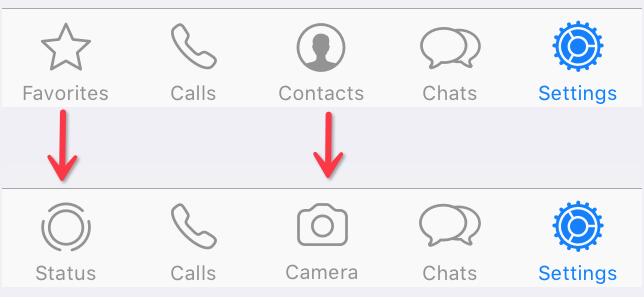
If you have ever used Snapchat and Instagram stories or other similar feature before, you will understand it better. The old version of WhatsApp only kept the basic text status, but now it allow you to share one or more photos, Gifs and videos with your WhatsApp friends as your new Status. And those status media files will be automatically removed after 24 hours. And you can also choose the people who can see your status Update in account privacy settings. Now we start to use WhatsApp Status feature.
Who Can watch your WhatsApp Status
1. Open WhatsApp and enter WhatsApp settings > Account > Privacy > Status > Choose "My Contacts" or "My Contacts Except..." or "Only Share With..."
2. Your WhatsApp contact friends Who have updated the latest 2.17.7 version.

How to send your WhatsApp Status
1. Open WhatsApp and select "Status" column
2. Click the import button at top right or "Camera" button to capture a photo or video as your status.
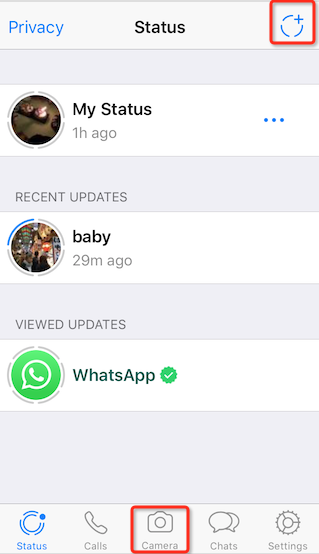
How to view your WhatsApp Friends Status
1. Open WhatsApp and select "Status" column
2. Your WhatsApp friends who are willing to share their status with you will under the "RECENT UPDATES".
3. Once you viewed them, they will be listed in "VIEWED UPDATES".
4. When you view your friends status, you can reply to them under the Status.

How to delete your WhatsApp Status in 24 hours
Usually your status will be automatically removed after 24 hours. But if you make a mistake, or you regret sending that status. You can delete it immediately.
1. Open WhatsApp and select "Status" column
2. Click "My Status" and access all your status.

3. Touch iPhone screen to choose your Status, then click the button below the Status, it will pop up a small window, tell you who ever viewed your WhatsApp Status and a trash button

4. Click on the trash button, the status will be deleted.
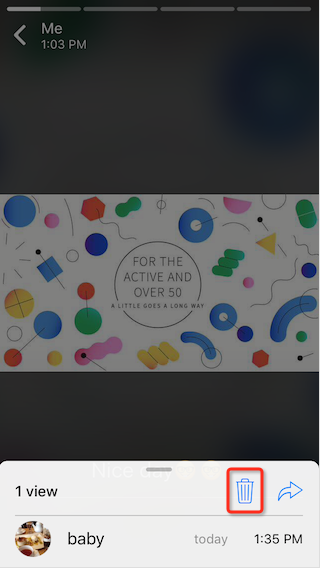
But you can't save the friends' status media files within WhatsApp, if you need download them, you need use the third-party application to do this. Lean more about how to save And you can save the WhatsApp status media file.
About Fireebok Studio
Our article content is to provide solutions to solve the technical issue when we are using iPhone, macOS, WhatsApp and more. If you are interested in the content, you can subscribe to us. And We also develop some high quality applications to provide fully integrated solutions to handle more complex problems. They are free trials and you can access download center to download them at any time.



