Nowadays, everyone produces lots of high-definition photos and videos, even 4K ultra high definition video. If your camera device doesn't have a perfect flash card, it will not have enough capacity or speed. About flash card capacity, all people can see clearly on the product, Choose your right size. But in terms of speed of flash cards, many people doesn't know.

Because the most commonly used SD/SDHC/SDXC memory card and Micro SD (TF Card) the product capacity of either 32GB or 64GB, 128GB, it is clearly the number printed on the product. But the speed there was little direct digital label. First let's look at the type of memory card.
The type of memory card
The commonly used flash cards are CF card, SD/SDHC/SDXC card, Micro, SD/Micro SDHC and Micro SDXC card. And there are obvious differences between these three kinds of sheet size appearance. The CF card is mainly used in high-end SLR camera. The SD/SDHC/SDXC card is smaller than the CF card. which is commonly used in consumer grade SLR, single and card type digital camera and other equipment; The Micro SD/Micro SDHC and Micro SDXC card that is commonly known as the TF Card, is commonly used in small, digital cameras, camera motion and intelligent mobile phone and other small devices.
What's the difference between SD and SDHC and SDXC? This is mainly determined by the capacity level, The capacity of SD/Micro SD card is less than 2GB, SDHC/Micro SDHC card has a maximum capacity of 32GB, and the minimum speed is Class 2 standard, while SDXC/MicroSDXC card has a minimum capacity of 64GB.
In addition, an SD/MicroSD or SDHC/MicroSDHC card is available for SDXC/MicroSDXC devices. But the SDHC/MicroSDHC or SDXC/MicroSDXC card is not available for devices that only support SD/MicroSD CARDS.
Interface specification and speed level
We can't see the speed from the appearance of the product. Although we can see the speed level of the flash card through some standard signs, we can only judge the speed at which speed level, the actual actual reading and writing speed, we also need to see the detailed product specifications.
Now, let's first check the speed level by the symbols on products.
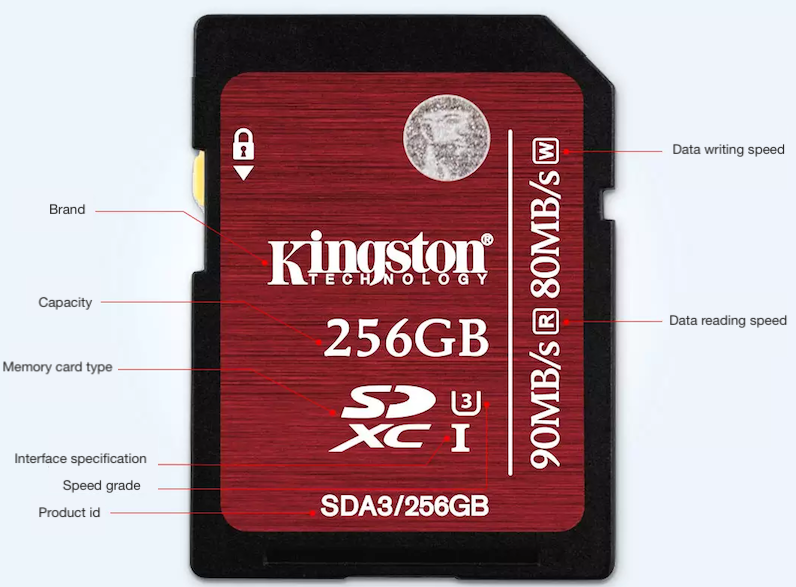
Early flash memory CARDS were classed as the speed rating standard, with the minimum write speed of the memory card dividing the product into Class 2, Class 4, Class 6, and Class 10 four levels:
Class 2: Minimum write speed 2MB/ seconds
Class 4: Minimum write speed 4MB/ seconds
Class 6: Minimum write speed 6MB/ seconds
Class 10: Minimum write speed 10MB/ seconds
As the device improves, the new bus mode, Ultra High Speed, is called the UHS. According to the performance level of UHS was divided into UHS - I and UHS - Ⅱ, on the memory card appearance marks with "I" or "II". The UHS - I write speed of up to 95 MB/s, read speed of up to 104 MB/s, ensure minimum transmission speed of 10 MB/s, UHS - Ⅱ write speed of up to 280 MB/s, read speed of up to 312 MB/s, guarantee minimum transmission speed of 30 MB/s.
The UHS-I/UHS-II's flash cards require device support to perform their proper performance. So you need to check your camera, smart phone and other devices, which speed standard can you support, when buying a high performance memory card. Otherwise it can only use the performance of the common memory card. Therefore, both the common Class and the UHS levels appear on some memory cards.
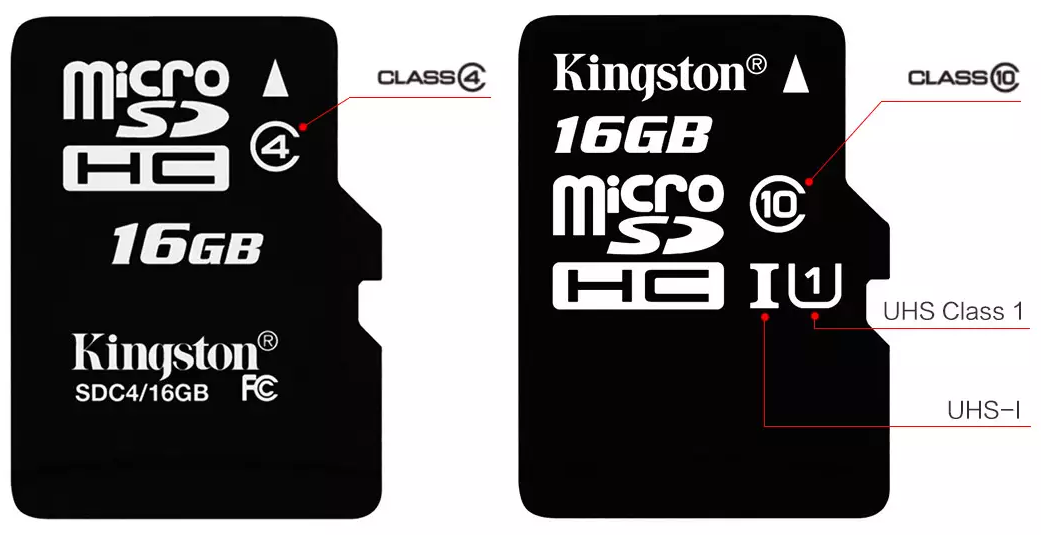
How is the speed rating of UHS - I/UHS-II displayed on the card? This is U1 and U3, and the digital "1" and "2" are placed inside the symbol "U". U1 means UHS Class 1, minimum write speed 10MB/s, U3 indicates UHS Class 3, minimum write speed 30MB/s. To distinguish Class 2 from Speed Class, UHS Class does not set U 2 levels, currently only U1 and U3.
With the advent of VR applications and 4K and ultra high definition video, the new SD 5.0 standard adds a new video speed standard (Video Speed Class). It expands the speed standard and divides the card speed into five grades of V6/V10/V30/V60/V90, which correspond to the minimum writing speed of 6MB/s, 10MB/s, 30MB/s, 60MB/s and 90MB/s respectively.
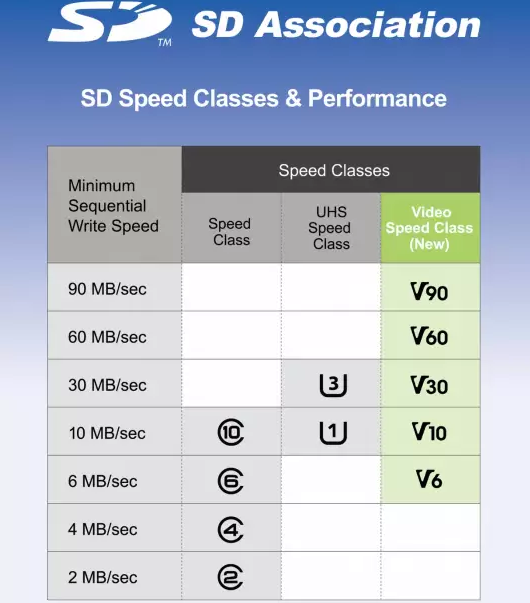
Generally speaking, there are very few flash cards that directly mark the read and write speed on the product. Or it does not specify how much data is read and what speed the data is written. In this case, the speed of data reading is often marked, but the more important writing speed is not known. If you have more stringent requirements for speed, you'd better select products that specify the speed of data writing and meet the needs of use.
About Fireebok Studio
Our article content is to provide solutions to solve the technical issue when we are using iPhone, macOS, WhatsApp and more. If you are interested in the content, you can subscribe to us. And We also develop some high quality applications to provide fully integrated solutions to handle more complex problems. They are free trials and you can access download center to download them at any time.



