With the majority of WhatsApp users updated to iOS10.3.1 version, they seem to have encountered some inexplicable problems, when using WhatsApp. Although WhatsApp has released the 2.17.22 version to be compatible with the new iOS version, some problems still exist.
These problems may come from the new iOS system, or it may be a problem with the WhatsApp program itself. We collect some feedback problems and provide some solutions to deal with them.
WhatsApp crash after update 10.3.1
I just updated my iPhone to 10.3.1 and WhatsApp keeps crashing. Any idea what I can do? I tried restarting the phone to no avail.
How to fix:
1. Restart your iPhone device. Begin by restarting your iPhone, iPad, or iPod Touch with which you experience the trouble.
2. Check iPhone free storage space. Check Settings > General > Storage & iCloud Usage > Manage Storage. Ensure that iPhone has enough space to run and use WhatsApp. If your iPhone has only a few hundred MB remaining space, try uninstalling some big App to free up space.
3. Delete WhatsApp and re-download from Appstore. If the above method fails, you can choose it. But you'd better backup WhatsApp with iTunes or iCloud before deleting.
WhatsApp can’t search the words in conversations after update 10.3.1
After updating to iOS 10.3.1, WhatsApp (version 2.17.11) only search for contacts and not for words in conversations as it used to do.
I also tried spotlight search and it's the same.
I have tried reinstalling the app, restoring my backup and rebooting the iPhone.
How to fix:
1. Force quit WhatsApp, and reopen it again.
2. Turn On Spotlight Suggestions and Enable WhatsApp in Search Result. Settings ->General ->Spotlight Search -> turn on Suggestions in Search and Suggestions in Look Up, then turn on WhatsApp in Search Result.
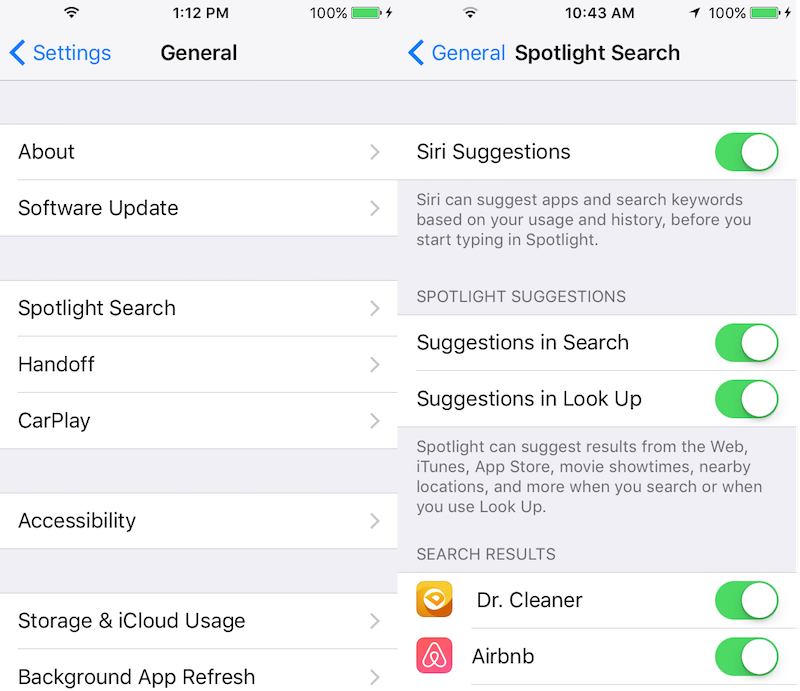
3. Use Siri to search the words in WhatsApp.
WhatsApp backup and restore problem
Cant Backup WhatsApp
I'm having trouble backing up my WhatsApp, I recently updated to 10.3.1 and when I went in to back up on WhatsApp it says im need to sign into iCloud with WhatsApp backups turned on, which is already done but for some reason it thinks its not. I would delete and reinstall WhatsApp but its not saying when the last backup was and i dont know how much i will loose. anyone got any ideas ?
WhatsApp Chats Not Able to Be Restored from iCloud
I know for sure that I backed up my WhatsApp chats to iCloud but iCloud is showing no trace of them. I made sure I did before deleting my WhatsApp account. WhatsApp had even showed the date of my last backup with the time. When I decided to recreate my account, it said that I had never made any backups which is also weird because usually when I do this (or did this before), it showed an older one from three years ago. So not only is my most recent one not showing up, my older one isn't either. Any help?
Since WhatsApp uses iCloud to back up WhatsApp content, it has brought great convenience. However, some users encountered problems in the process of backup and restore process. Here are some factors that contribute to the failure of WhatsApp iCloud backup and restore.
How to fix the problem about WhatsApp Backup:
1. iCloud Storage is not enough. If the iCloud space is not enough, the WhatsApp iCloud backup will fail or an exception occurs during the backup process. So you need check the iCloud free storage, Settings ->iCloud ->Apple ID -> STORAGE.
2. Check your iPhone if connect to a Wi-Fi or Cellular network. Make sure you allow "WhatsApp" to use WLAN & Cellular data. Settings-> Cellular -> App Using WLAN & Cellular -> WhatsApp -> choose "WLAN & Cellular Data"
3. Decrease the Auto Backup frequency. Open WhatsApp.app and access Settings > Chats > Chat Backup > Select the "Weekly" option not "Daily" option in Auto Backup
4. The last iCloud WhatsApp backup is incomplete or damaged. You need remove the latest iCloud WhatsApp backup from iCloud. Settings > General > Storage & iCloud Usage (ICLOUD) > Manage Storage > DOCUMENTS & DATA > WhatsApp Messages > click "Edit" > click "Delete All". Then perform a manual backup by tapping "Back Up Now" in WhatsApp.
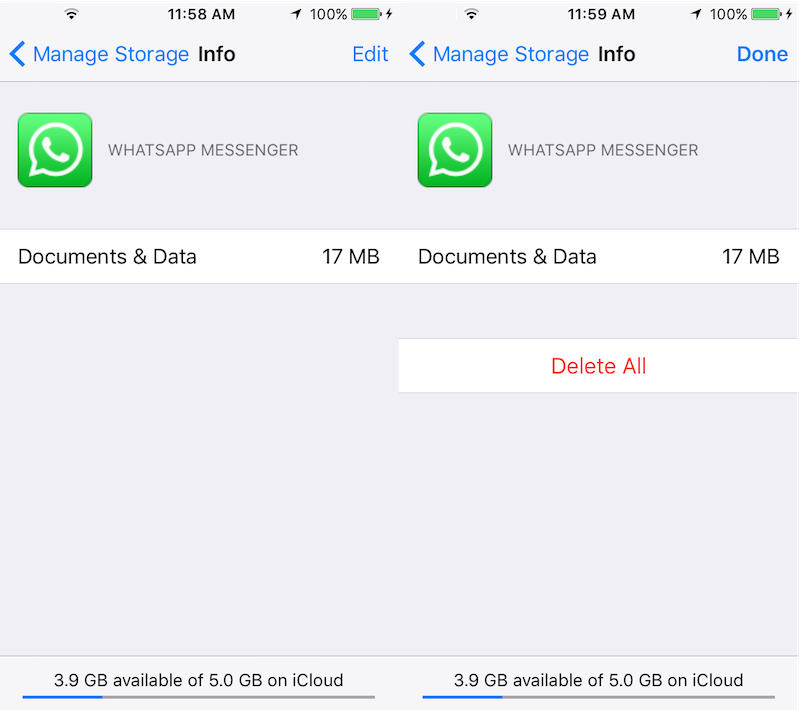
5. If the above methods are not working, you need change another solution to backup WhatsApp content. Such as iTunes or the third-party App --WhatsApp Pocket.
Everyone should make an iTunes backup with iPhone, and it's every easy to complete it. 1. Install the latest version iTunes on your computer.
2. Connect your iPhone with your computer.
3. Open iTunes application, access your iPhone Summary tab, then click "Back Up Now" button.
WhatsApp Pocket---a powerful third party app to backup, manage, extract and recover WhatsApp media files and chat messages from iPhone device, iTuens /iCloud backup. Here are the steps about backing up WhatsApp content from iPhone directly.
Chat WhatsApp messager, Extract and recover WhatsApp message from iPhone, iTunes and iCloud backup.
For Windows & Mac OS X
1. Connect your iPhone with the computer by USB cable. Install WhatsApp Pocket on the computer and run.
2. Click your iPhone device under iOS Devices tab to scan.
3. Preview all your WhatsApp chats, WhatsApp contacts, WhatsApp medias, WhatsApp call logs and more in WhatsApp Pocket.
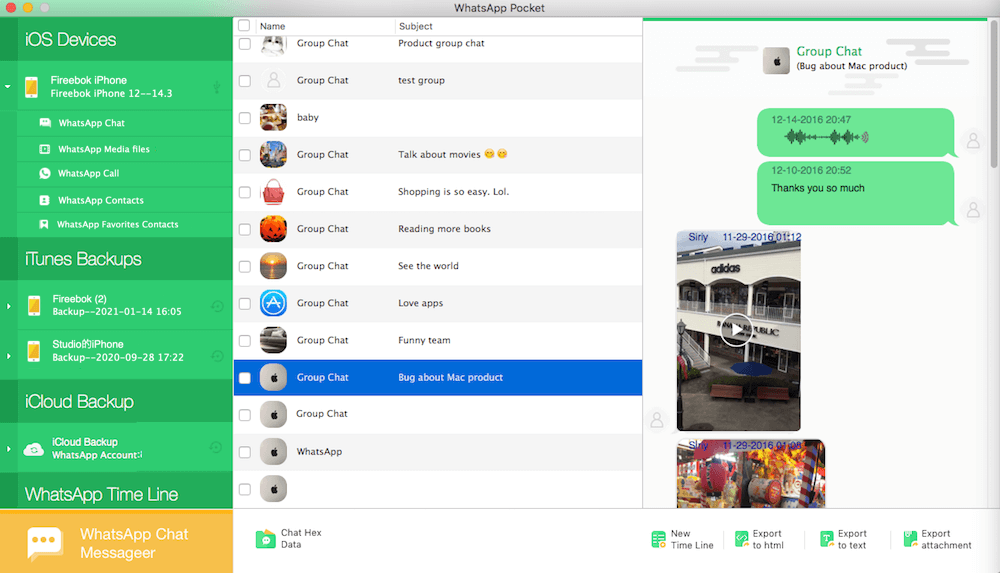
4. Save them on the computer with different file format.
How to fix the problem about WhatsApp Restore:
1. iPhone free Storage is not enough. Make sure your iPhone free storage is larger than WhatsApp iCloud backup. So you need check the iPhone free storage, Settings > General > Storage & iCloud Usage (STORAGE) > Manage Storage.
2. Perform the restoration from a different network --preferably the network you connect to most. iCloud is designed to work best when you attempt to restore in the geographical location from which you connect most frequently.
3. Using WhatsApp Pocket to restore from iCloud backup.
And here is WhatsApp's official solution: If you are having problems backing up to or restoring from iCloud - WhatsApp Support
Can't receive WhatsApp Call or Chat Message Notification
After I have updated my iPhone to 10.3.1 and now I don't receive WhatsApp notifications anymore even though notifications are turned on. This is really frustrating, cz I continuously need to open the app to check whether someone has sent me a WhatsApp. Does anyone know how to fix this problem?
How to fix:
1. Check Notification Settings on iPhone. Settings -> Notifications -> WhatsApp -> Allow Notifications turn on. Show in Notification Center and Show on Lock Screen turn on.
2. Check Notification Settings in WhatsApp. Access WhatsApp Settings -> Notifications -> turn on Show Notifications and select Sound

3. Reset Notification Settings in WhatsApp. Access WhatsApp Settings -> Notifications -> Reset Notification Settings
4. Reset your iPhone settings. Reset All Settings under Settings -> General -> Reset.
WhatsApp can’t update to the new version
I updated my iPhone to IOS 10.3.1 after that i'm unable to update my WhatsApp version 2.17.22..
How to fix:
1. Restart your iPhone device. Begin by restarting your iPhone, iPad, or iPod Touch with which you experience the trouble.
2. Delete WhatsApp and re-download from Appstore. But you'd better backup WhatsApp with iTunes or iCloud before deleting.
Tips: If you are facing other WhatsApp problems after updating to iOS 10.3 and hope to get help, please let us know in the comments below.
About Fireebok Studio
Our article content is to provide solutions to solve the technical issue when we are using iPhone, macOS, WhatsApp and more. If you are interested in the content, you can subscribe to us. And We also develop some high quality applications to provide fully integrated solutions to handle more complex problems. They are free trials and you can access download center to download them at any time.





