When connected the Bluetooth headset, the Whatsapp voice message is breaking up. Disconnect the Bluetooth, Shut down the Whatsapp, even uninstall the Whatsapp and reinstall. Unable to resolve the problem. Any expert can give me a helping hands?
Whatsapp voice notes do not play through my audi bluetooth after upgrading to ios 10. Just goes quiet for the duration of the voice note. Strangely WhatsApp calls work fine. I also contacted Whatsapp and got the same response - blah blah blah. I think the problem is with ios 10 as it worked fine with ios9.
Part1: What’s the file format of WhatsApp audio message?
Part2: How to solve this problem?
It’s quite popular to play iPhone music or audio with bluetooth headset or player from all over the world. But many WhatsApp users feedback that the WhatsApp audio messages don’t play over bluetooth. They just hear a small amount of garbled noise or simply don’t hear anything. Why can’t play WhatsApp audio messages over bluetooth device? Many users think that the reason is WhatsApp application bug, another part of people think is a new version of iOS 10 caused. So what's the real problem? We are going to explore the reason here:
Part1: What’s the file format of WhatsApp audio message?
Since WhatsApp started to support send audio files, you can press and hold, and then record an audio chat to each other. The old version of the WhatsApp audio file is .AAC file format. But WhatsApp messages began to use .OPUS as the audio message file format in new version.
What’s the difference between the two formats?
Advanced Audio Coding (AAC) supports inclusion of 48 full-bandwidth (up to 96 kHz) audio channels in one stream plus 16 low frequency effects (LFE, limited to 120 Hz) channels, up to 16 "coupling" or dialog channels, and up to 16 data streams. The quality for stereo is satisfactory to modest requirements at 96 kbit/s in joint stereo mode; however, hi-fi transparency demands data rates of at least 128 kbit/s (VBR). Tests of MPEG-4 audio have shown that AAC meets the requirements referred to as "transparent" for the ITU at 128 kbit/s for stereo, and 320 kbit/s for 5.1 audio.
Opus supports constant and variable bitrate encoding from 6 kbit/s to 510 kbit/s, frame sizes from 2.5 ms to 60 ms, and five sampling rates from 8 kHz (with 4 kHz bandwidth) to 48 kHz (with 20 kHz bandwidth, the human hearing range). An Opus stream can support up to 255 audio channels, and it allows channel coupling between channels in groups of two using mid-side coding.
They are not in same variable bitrate, you can lean more information from this picture.

AAC is the default or standard audio format for YouTube, iPhone, iPod, iPad, Nintendo DSi, Nintendo 3DS, iTunes, DivX Plus Web Player and PlayStation 3. It is supported on PlayStation Vita, Wii (with the Photo Channel 1.1 update installed), Sony Walkman MP3 series and more. AAC is also supported by manufacturers of in-dash car audio systems.
OPUS is not a commonly used audio format in our life, and you can’ open it when you export .opus audio message from iPhone to the computer. (Of course, if you use the third-party software, it can be opened to play. And here is about how to open opus file on your computer.)
Many bluetooth devices only supports playback of common file formats, such as: mp3, wma, ape, flac, aac and more. They are not compatible with the .opus audio file format. So if you are able to use WhatsApp application properly in the new version of iOS 10, and your bluetooth device also seems to be able to play the song normally. May be the reason is your bluetooth device is not compatible with .opus audio file format.

Part2: How to solve this problem?
If your bluetooth device can’t play audio messages, there are two ways to solve this issue. You can purchase a new bluetooth device which can play .opus audio file. If you are plan to upgrade your older bluetooth device with the new one. This solution will very suitable for you. Another solution that you can convert the .opus to mp3 or other common file formats that your blue tooth can play with it. You can go through the following steps:
Step 1: export the WhatsApp audio messages from iPhone to the computer
Fireebok WhatsApp Pocket is a WhatsApp extractor tool that can solve the problem of exporting WhatsApp audio messages from iPhone to the computer. You can easily save the audio files to the computer by following these steps:
- WhatsApp Pocket
Chat WhatsApp messager, Extract and recover WhatsApp message from iPhone, iTunes and iCloud backup.
For Windows & Mac OS X
1. Connect your iPhone device with the computer
The first way to connect your iPhone 6 to your Mac or PC is to use the Lightning to USB cable that came with your iPhone. Plug the Lightning end of the cable into your phone, and the USB end into a USB port on your computer. Make sure to tap on "Trust this computer" on your iPhone when connecting it to your computer for the first time.
2. Scan WhatsApp data from iOS device directly
Run WhatsApp Pocket. Then choose "Extract from iOS device" on main Window.
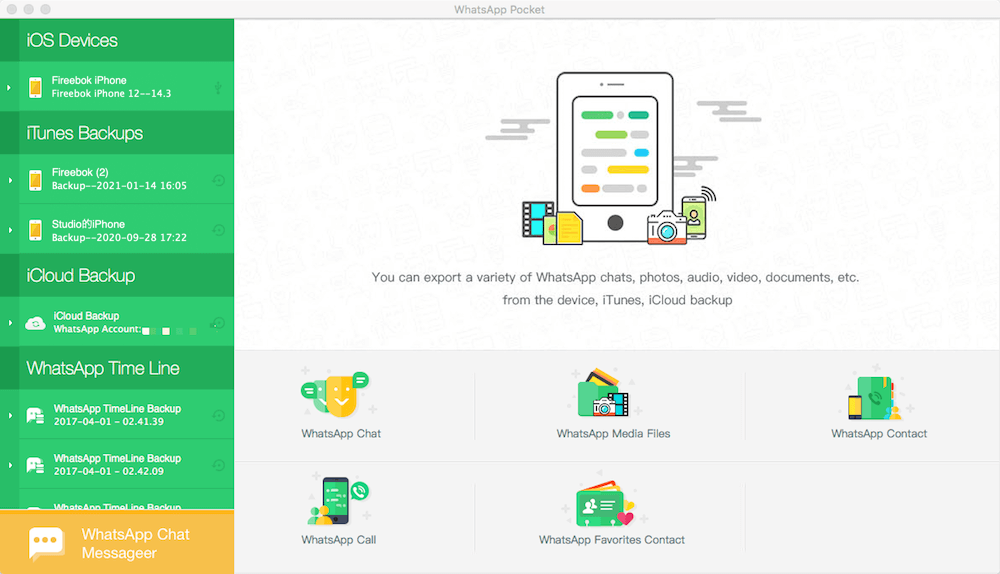
3. Save .opus file to the computer
Click Media Files tab to select .opus files to save to the computer.

Step 2: Convert the .opus file to the MP3 file format
There are many free third party software to support to convert the .opus file to the .mps file format. Such as TAudioConverter Audio Converter , FlacSquisher and more. You can also convert them with online tool. Such as http://audio.online-convert.com/convert-to-mp3, it converts OPUS to MP3 for free, and it is very simple to use, click on "Choose file" button to upload the OPUS file, click "convert file" into MP3 files.

About Fireebok Studio
Our article content is to provide solutions to solve the technical issue when we are using iPhone, macOS, WhatsApp and more. If you are interested in the content, you can subscribe to us. And We also develop some high quality applications to provide fully integrated solutions to handle more complex problems. They are free trials and you can access download center to download them at any time.





