Apple recently released iOS 12.3.2 update, it’s only for iPhone 8 Plus. It’s to fix an issue when iPhone 8 Plus take photos with portrait mode. Because captured photos without software depth effect which blurs the background of the image. And many iPhone 8 Plus users has updated this version. But some iPhone users who have both iPhone 8 plus and iPhone XR or iPhone XS, iPhone XS Max devices face another problem, because iPhone XR or iPhone XS, iPhone XS Max can't restore iTunes backup from iPhone 8 plus with iOS 12.3.2.
According iOS version compatible rule, in order to restore the iPhone 8 plus backup with iOS 12.3.2, the iPhone XR or iPhone XS, iPhone XS Max needs to update to iOS 12. 3.2 and higher. But the latest iOS version is 12.3.1 for iPhone XR or iPhone XS, iPhone XS Max. So how to fix this issue. This article will provide two solutions to fix it. Here we use iPhone XR device as the example.

1. Use the computer to sync iTunes backup
In order to sync iTunes backup with iPhone XR, we need to export data from the iPhone 8 Plus iTunes backup first.
a). Download and install iTunes Backup Extractor — Fone Rescue on the computer.
b). Run Fone Rescue and choose Recover from iTunes backup mode. Then select the iPhone 8 Plus backup and click Start Scan.
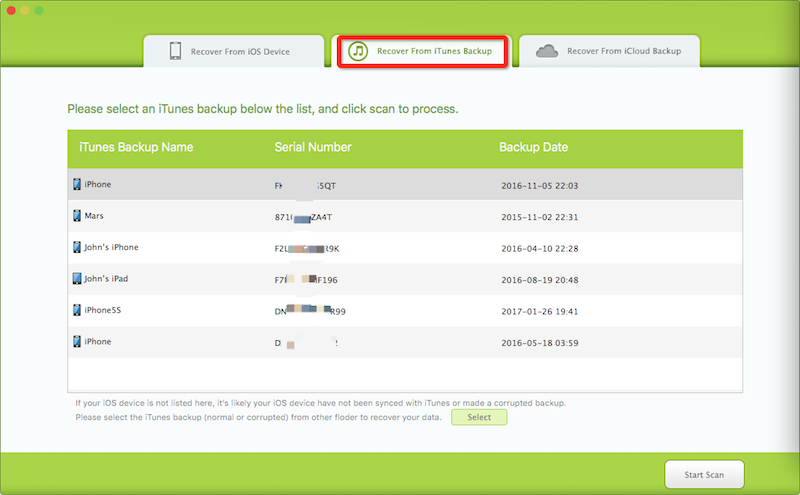
c). Export Photos, videos and other iPhone 8 Plus data to the computer.
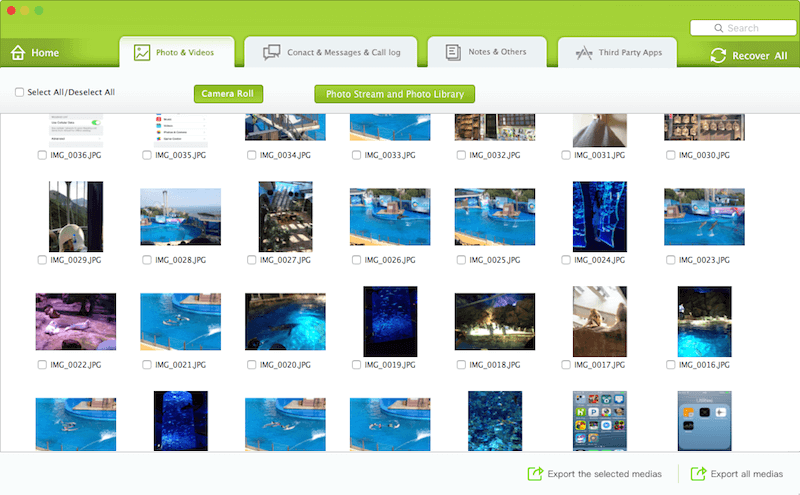
d). Open iTunes, connect iPhone XR with the computer, then sync the exported iPhone data to the iPhone XR device.
2. Update to the iOS 13 beta version.
a). Download and install iOS 13 beta version on iPhone XR. You need to sign up the Apple Beta Software program and download profile. Here is the detail steps about how to install iOS 13 beta version on the iPhone.
b). After installed iOS 13 version on the iPhone XR, connect iPhone XR with the computer, the restore from iPhone 8 plus backup with iTunes again.

| More Related Articles | ||||
 |
1. iPhone can't backup with iTunes because an error occurred 2. How to prevent iTunes from overwriting previous iPhone backup? |
|||
About Fireebok Studio
Our article content is to provide solutions to solve the technical issue when we are using iPhone, macOS, WhatsApp and more. If you are interested in the content, you can subscribe to us. And We also develop some high quality applications to provide fully integrated solutions to handle more complex problems. They are free trials and you can access download center to download them at any time.
| Popular Articles & Tips You May Like | ||||
 |
 |
 |
||
| How to Recover Deleted Text Messages from Your iPhone | How to Extract WhatsApp Messages from Your iCloud Backup | How to Free up Space on Your iPhone, iPad or iPod | ||

