Most iPhone users probably keep an old iPhone backup of their old iPhone 4 or other old iPhone model device. We know these old backups are stored on our computers and they contain a lot of our old photos and videos and other iPhone data. If one day we need these old photos, how can we successfully extract these photos and videos from this backup?
After further understanding, we may already know that this backup file is stored in a certain folder by iTunes.After further understanding, we may already know that this backup file is stored in a certain folder by iTunes. In Windows OS, it will be C:\Users\USER\AppData\Roaming\Apple Computer\MobileSync\Backup. In macOS, it will be /Users/USER/Library/Application Support/MobileSync/Backup.

When we visit the backup folder, we find that all the files are blank document files, and we can't tell which are photos or other files at all. We are also concerned that improperly opening and modifying random files will corrupt the entire backup file. Now we need an iPhone backup viewer that can read all iPhone data and help us find all photos and videos from backups.
We recommend using Fone Rescue application, which supports viewing and extract all iPhone data from the iPhone backup. Download and install Fone Rescue application on the computer.
Run Fone Rescue application, and then select “Recover From iTunes backup”, it will list all iTunes backups, just choose a backup that you want to view, and click the Start Scan button.
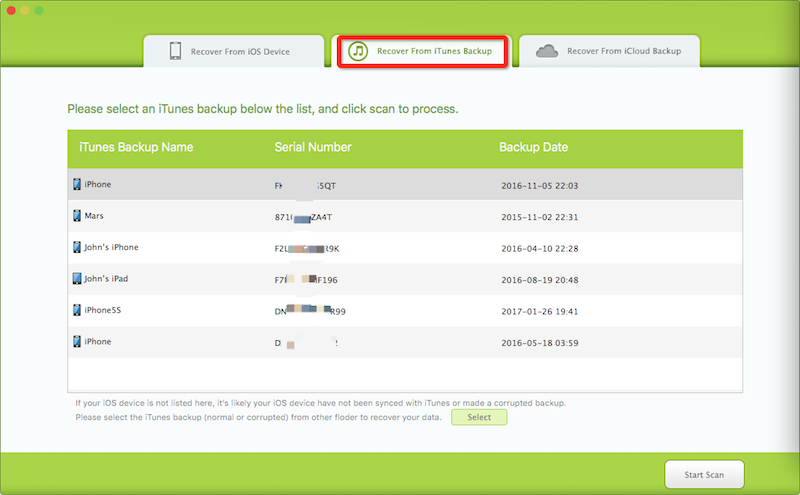
Click on the Photos & Videos tab after scanning and it will list all your photos and videos there. You can preview the content and file names of photos and videos, select the photos you want to extract, and click the "Export" button to save.
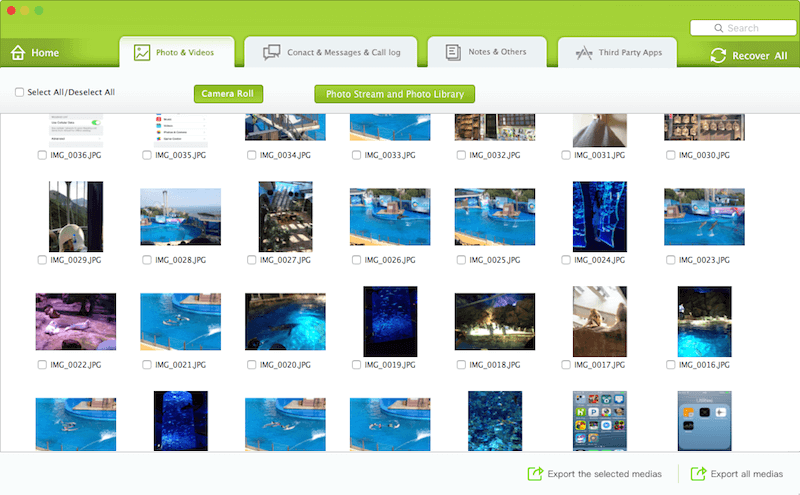
| More Related Articles | ||||
 |
1. iPhone can't backup with iTunes because an error occurred 2. How to prevent iTunes from overwriting previous iPhone backup? |
|||
About Fireebok Studio
Our article content is to provide solutions to solve the technical issue when we are using iPhone, macOS, WhatsApp and more. If you are interested in the content, you can subscribe to us. And We also develop some high quality applications to provide fully integrated solutions to handle more complex problems. They are free trials and you can access download center to download them at any time.
| Popular Articles & Tips You May Like | ||||
 |
 |
 |
||
| Five ways to recover lost iPhone data | How to reduce WhatsApp storage on iPhone | How to Clean up Your iOS and Boost Your Device's Performance | ||

