Do you automatically backup WhatsApp chat history and media files to iCloud on the iPhone device? If so, the WhatsApp iCloud backup may take up lots of iCloud storage space over time. Most of them are photos, audios and video media files, if we download and extract those WhatsApp data from the iCloud backup, and then remove them from WhatsApp application, it will save a lot of space in the iPhone device and iCloud space.
View your WhatsApp iCloud backup
Open WhatsApp application, go to Settings -> Chats -> Chat Backup, it will display WhatsApp iCloud backup status, total backup size, and video size.

Extract WhatsApp media from iCloud backup
We can backup WhatsApp data to iCloud, and restore WhatsApp iCloud backup to the iPhone device within WhatsApp application. But WhatsApp officially does not provide a function to download WhatsAp data from iCloud backup. Here we use the third-party application WhatsApp Pocket to download and extract WhatsApp media from iCloud backup.
Download WhatsApp Pocket on your Mac. Make sure this Mac use the same Apple ID with the iPhone device, and you don’t need to connect an iPhone to the mac computer.
Run WhatsApp Pocket application, it will automatically read the WhatsApp iCloud backup using this Apple ID under the iCloud backup tab, expand the iCloud backup with your WhatsApp account. You will see the WhatsApp Chat, WhatsApp Media files, WhatsApp Call, WhatsApp Contacts, WhatsApp Favorites Contacts.
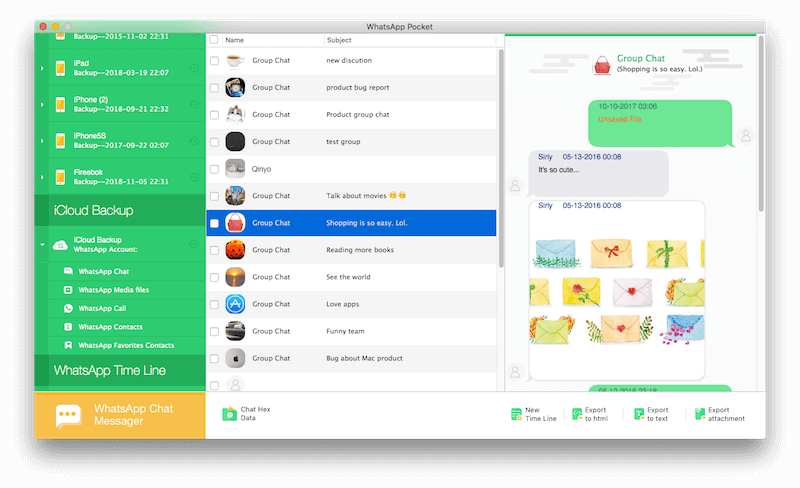
Click the WhatsApp Media files, it will list all WhatsApp Media files in the WhatsApp iCloud backup, click the Export button to save them.

Remove WhatsApp Medias in WhatsApp application
If you want to remove those downloaded WhatsApp medias in WhatsApp application, go to WhatsApp Settings -> Storage and Data -> Manage Storage -> tap a WhatsApp chat, it will list all media files in this WhatsApp chat, tap the select button and then select them, and then tap the delete button to remove.
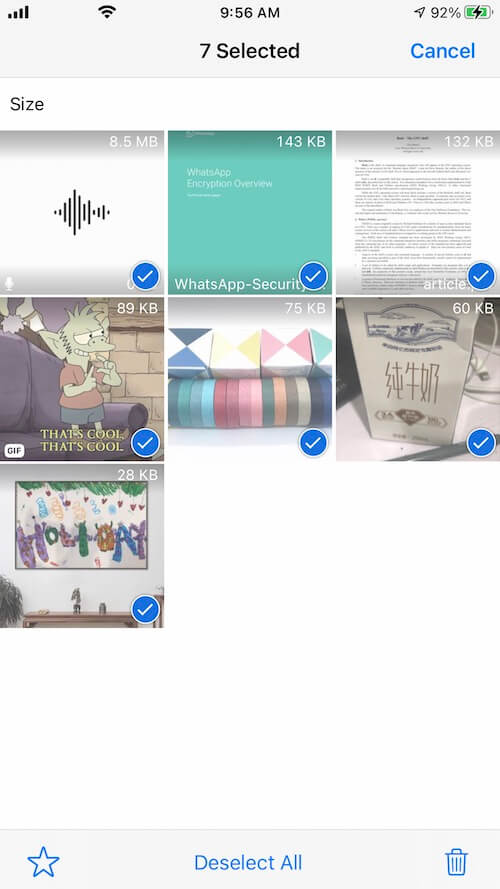
About Fireebok Studio
Our article content is to provide solutions to solve the technical issue when we are using iPhone, macOS, WhatsApp and more. If you are interested in the content, you can subscribe to us. And We also develop some high quality applications to provide fully integrated solutions to handle more complex problems. They are free trials and you can access download center to download them at any time.



