Several Mac users have reported encountering issues with the Apple Mail Search feature after updating to macOS Sonoma. Despite entering text in the Mail Search text field, no results are displayed. If you are experiencing the same problem, consider implementing the following solutions to restore the normal functionality of the Apple Mail search feature.
1. Rebuild Spotlight Index on Your Mac
Go to to System Settings -> Siri & Spotlight -> scroll download and find Spotlight Privacy. Add your hard drive to the list of locations excluded from Spotlight. And then remove the hard drive from the list to trigger the rebuilding of the Spotlight index. And then quit System Settings, Spotlight will reindex the contents of the disk or folder.
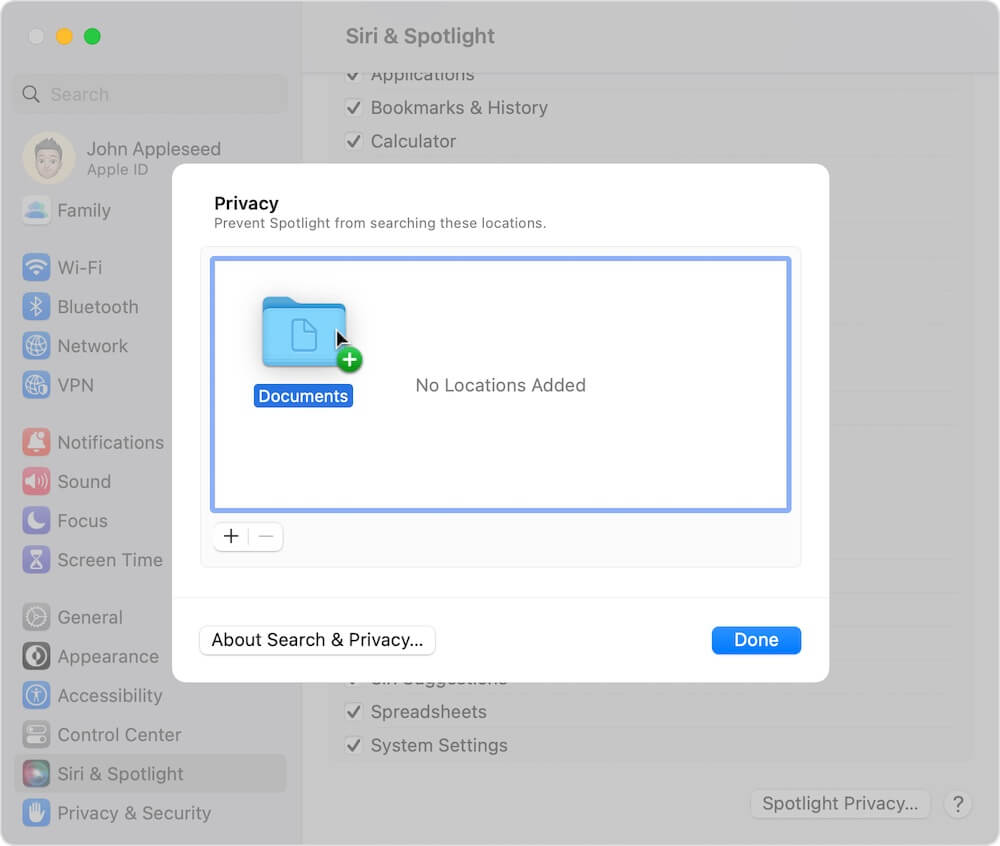
Or rebuilt Spotlight Index with the following 2 commands in terminal:
sudo mdutil -a -i off
sudo mdutil -a -i on
2. Re-login to iCloud
if you turned on iCloud Mail, have a try to re-login to iCloud. Sign out of your iCloud account in System Settings. Restart your Mac, and sign in to iCloud again.
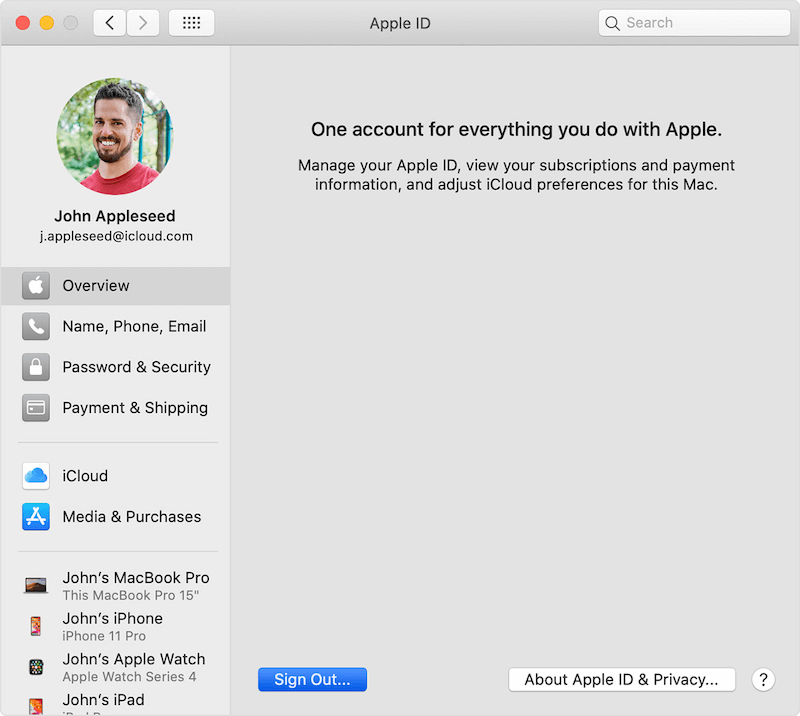
3. Reset Mail Preference File
Close the Mail app. From the Finder -> Go to Menu -> Go to folder: "~/Library/Preferences/", and then locate the "com.apple.mail.plist" file and move it to the desktop. Reopen the Apple Mail app.
4. Rebuild Mail Messages
Open the Mail app. Go to the file menu "Mailbox" -> "Rebuild". When you rebuild mailboxes for IMAP or Exchange accounts, messages and attachments stored on your Mac are discarded and then downloaded again from the mail server to your Mac.
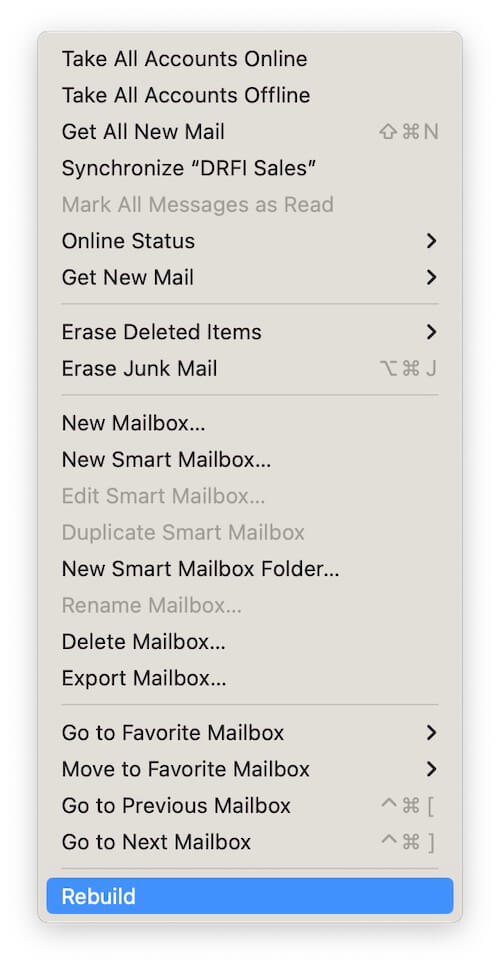
5. Remove Mail App Indexes
Close the Mail app. From the Finder -> Go to Menu -> Go to folder: "~/Library/Mail/V10/MailData", then delete the envelope index files (Envelope Index, Envelope Index-shm, Envelope Index-wal) in the MailData folder. Restart the Mail app.
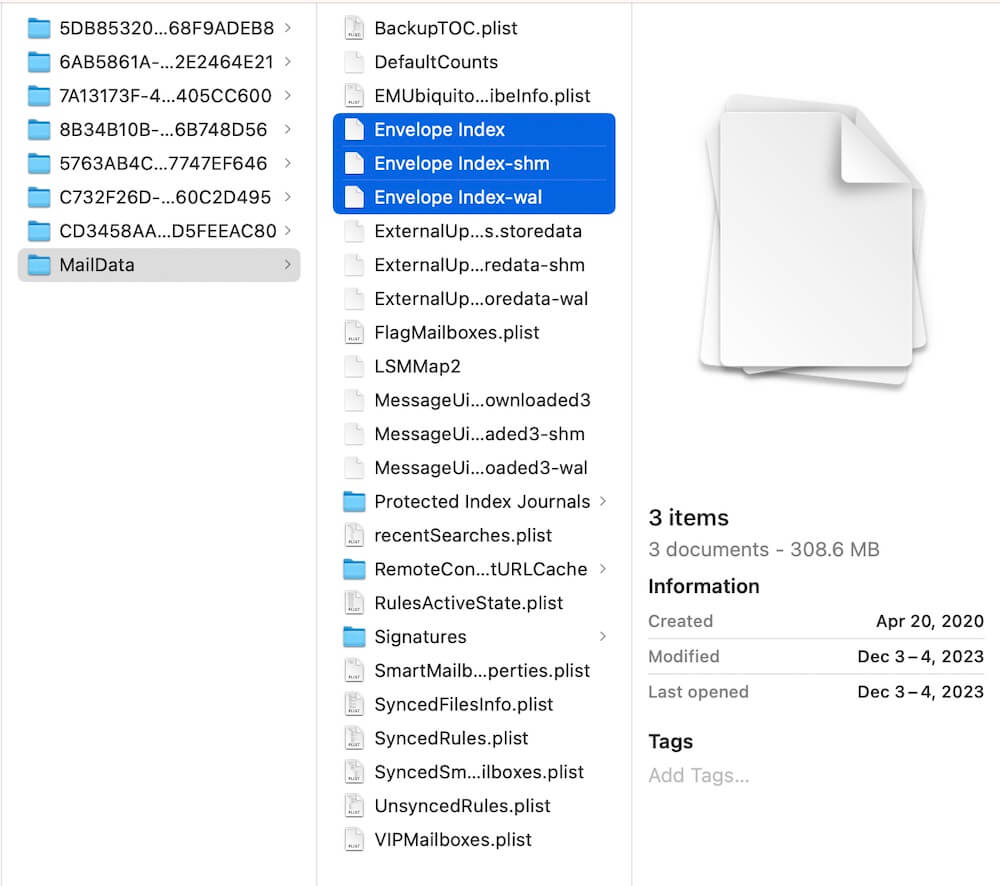
6. Remove and Add Mail Account Again
Open the Mail app. Go to "Mail" -> "Accounts". Remove the problematic email account in the System Settings -> Internet Accounts. Re-add the email account.
Conclusion:
By following these step-by-step solutions, you can troubleshoot and resolve the Apple Mail Search issue on macOS Sonoma. If the problem persists, consider reaching out to Apple Support for further assistance.
| More Related Articles | ||||
 |
1. How to encrypt Safari bookmarks on Mac? 2. How to fix your macOS system storage is so huge |
|||
About Fireebok Studio
Our article content is to provide solutions to solve the technical issue when we are using iPhone, macOS, WhatsApp and more. If you are interested in the content, you can subscribe to us. And We also develop some high quality applications to provide fully integrated solutions to handle more complex problems. They are free trials and you can access download center to download them at any time.
| Popular Articles & Tips You May Like | ||||
 |
 |
 |
||
| Five ways to recover lost iPhone data | How to reduce WhatsApp storage on iPhone | How to Clean up Your iOS and Boost Your Device's Performance | ||