If you have an HP printer on your Mac, does it work after updating to macOS 10.15.7? Many Mac users report that an error message pops up from their HP printing software - “hpPostProcessing.bundle will” will damage your computer. This file was downloaded on an unknown date. How to fix this problem? This article will provide 2 solutions to solve it and discuss the causes of this problem.
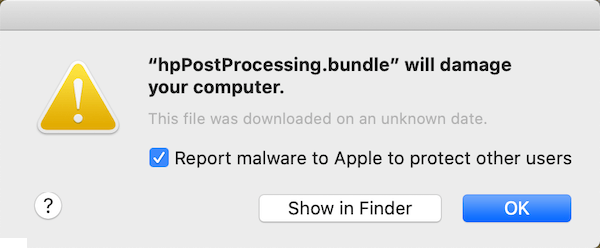
Solution 1. Configure the print as a Generic Post Script Printer
a. Get the IP address of the current computer. Go to System Preferences -> Network, you will see the IP address under the Status: Connected.
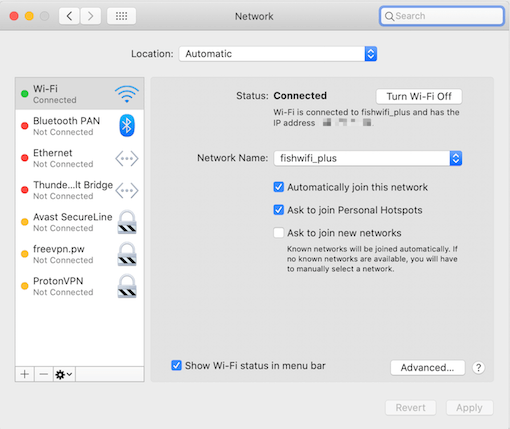
b. Go to System Preferences -> Printers & Scanners -> click the + button in the lower left corner of the table on the left window
c. Click the IP button at the top of the window -> enter the IP address in the Address: and select Internet Printing Protocol -IPP in the Protocol option, and click the Add button to save.
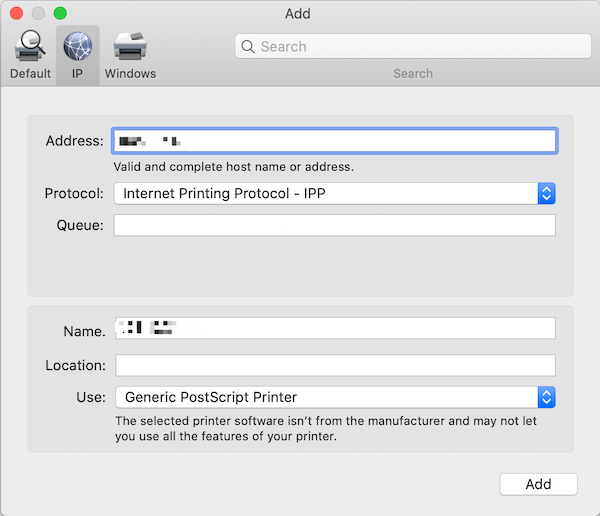
And select the IP address in the printer list window to print.
Solution 2. Configure the print as an AirPrint
AirPrint is built into most popular printer models, if your HP printer is an AirPrint-enabled printer, you can Print wirelessly from your Mac to an AirPrint printer.
a. Go to System Preferences -> Printers & scanners. Select the printer and remove it by clicking on the -(minus) sign (unlock the padlock if necessary).
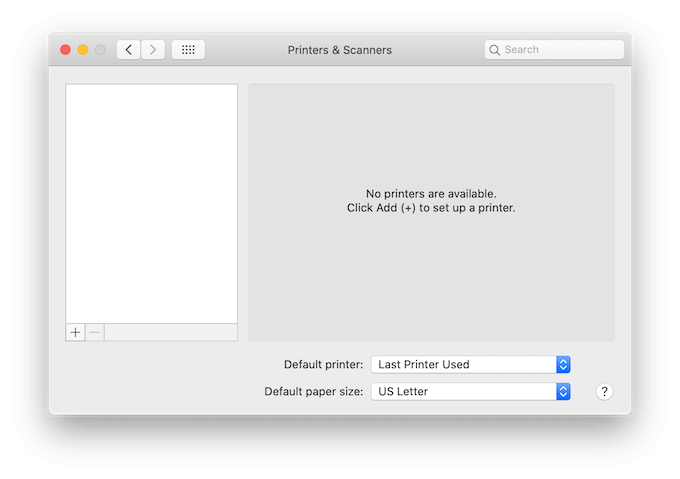
b. Then click on the + sign and add it again, using AirPrint
What caused it?
Actually, the error message —“hpPostProcessing.bundle will” will damage your computer. This file was downloaded on an unknown date. is from macOS Gatekeeper feature. Because of the HP print driver certification expired, macOS Gatekeeper cannot notarize and detect the validity and security of the HP print driver.
You may also receive similar warning messages in other old applications on macOS Catalina, if it’s an old 32 -bit application or an old application that has not been notarized before. And you can check them on your Mac with PowerSuite - a third party disk utilities for Mac.
Download and install PowerSuite , and run PowerSuite select App Uninstaller feature, and then sort by “From 32 bit to64 bit” option, you will see which apps are 32 bit old application on your Mac. You can select them to delete or contact the developer to get the latest updated version.

| More Related Articles | ||||
 |
1. How to fix your macOS system storage is so huge 2. 7 ways to retrieve the missing desktop files on Mac |
|||
About Fireebok Studio
Our article content is to provide solutions to solve the technical issue when we are using iPhone, macOS, WhatsApp and more. If you are interested in the content, you can subscribe to us. And We also develop some high quality applications to provide fully integrated solutions to handle more complex problems. They are free trials and you can access download center to download them at any time.
| Popular Articles & Tips You May Like | ||||
 |
 |
 |
||
| Five ways to recover lost iPhone data | How to reduce WhatsApp storage on iPhone | How to Clean up Your iOS and Boost Your Device's Performance | ||
