The Dock on the Mac is an important feature to quick access to the Mac applications which we use regularly. But many Mac users report that the Dock disappeared from their Mac after updating to macOS Catalina. If your mac dock is also disappeared, this article will give you 3 ways to fix this problem.
1. Change the dock Setting in System Preferences
The Mac offers the option to auto-hide the dock until the mouse reaches the dock area, and we can change the setting. Go to System Preferences -> Dock -> unselect “Automatically hide and show the Dock” the option.

2. Command line solution 1
Run the Terminal application (/Applications/Utilities), and type the following command and press enter
defaults write com.apple.dock autohide -bool false; killall Dock
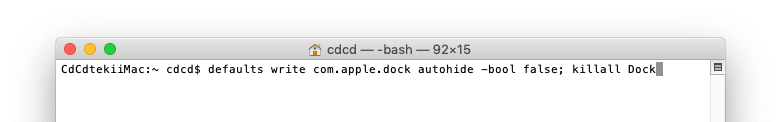
3. Command line solution 2
Run the Terminal application (/Applications/Utilities), and type the following command and press enter
defaults delete com.apple.dock; killall Dock
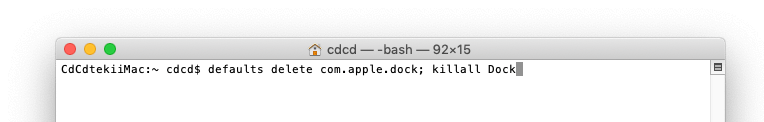
About Fireebok Studio
Our article content is to provide solutions to solve the technical issue when we are using iPhone, macOS, WhatsApp and more. If you are interested in the content, you can subscribe to us. And We also develop some high quality applications to provide fully integrated solutions to handle more complex problems. They are free trials and you can access download center to download them at any time.
| Popular Articles & Tips You May Like | ||||
 |
 |
 |
||
| Five ways to recover lost iPhone data | How to reduce WhatsApp storage on iPhone | How to Clean up Your iOS and Boost Your Device's Performance | ||

