Are you aware that you cannot find some old WhatsApp call history in WhatsApp application on iPhone? It seems that WhatsApp only keeps the recent call logs, not all call logs? It looks similar to the iPhone's built-in Call application, which can store about 1000 call records, but only displays about 100 call records on the iPhone. But in fact it is not, in our experience, WhatsApp application only records approximately 200 call logs, the new call log will replace the old call log after that. What if we need to keep some old whatApp call logs?

How to find or view the old WhatsApp call logs?
If you have less than 200 WhatsApp call logs on your iPhone, you can scan your iPhone device to view the old WhatsApp call logs. If you currently have more than 200 WhatsApp call records on your iPhone, you need to view and restore the old WhatsApp call records from the old iTunes or iCloud backup.

And you can view the last iCloud backup date in WhatsApp Settings -> Chats -> Chat Backup, and view the last iTunes backup date in iTunes -> Preferences(view the last iTunes backup date in macOS Catalina, Connect your iPhone and click the iPhone icon in Finder -> Manage Backups…), we recommend using WhatsApp Pocket to scan WhatsApp call logs from the iPhone device, iTunes or iCloud backup.

Download and install WhatsApp Pocket on the computer, if you need to scan the iPhone device, please connect the iPhone device with the computer, if you need to scan the iCloud backup, make sure you’re using the same Apple ID on the computer and your iPhone.
Run WhatsApp Pocket on the computer, expand the iPhone icon under the iOS Device tab and click the WhatsApp Chat to scan the iPhone device, or expand the iPhone icon under the iTunes Backups and iCloud Backup tab to scan the iTunes and iCloud backup.
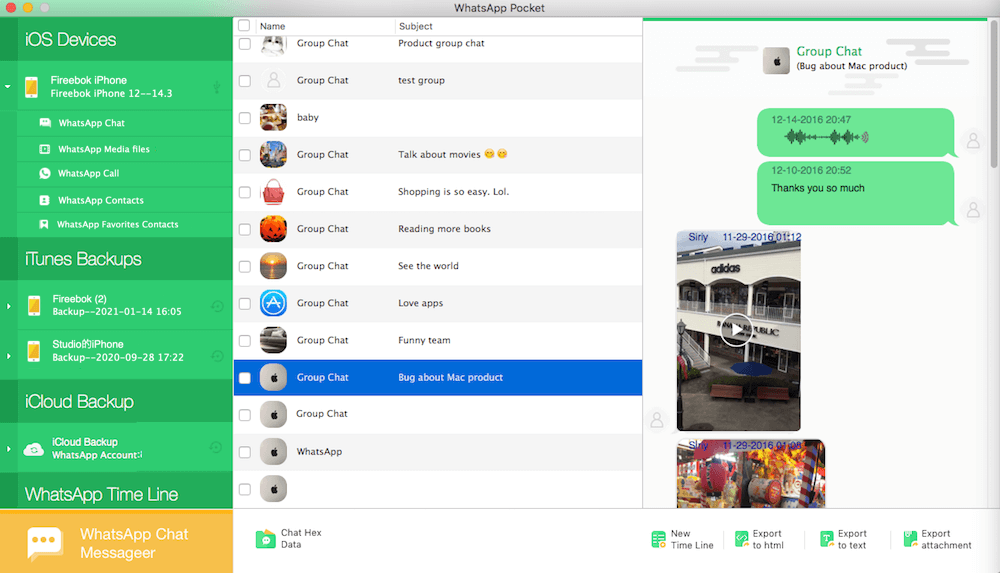
And then click the WhatsApp Call under the iPhone icon, it will display all WhatsApp call logs from the iPhone device or the backup, and click Export to text button to save. If you need to save as the PDF file format, you can open it with TextEdit to save as the pdf or use the free online text to pdf tool to convert.

How to keep all WhatsApp Call logs?
Even if we have a backup file, but the backup only also contains 200 WhatsApp call logs, not all WhatsApp Call logs. If you need to keep all WhatsApp logs, the only way is that you often use WhatsApp Pocket to export WhatsApp Call logs from time to time. There is no better solution unless WhatsApp Team changes the Call logs storage solution in the application. If they are not backed up and exported in time, it means you will lose it after a while.
About Fireebok Studio
Our article content is to provide solutions to solve the technical issue when we are using iPhone, macOS, WhatsApp and more. If you are interested in the content, you can subscribe to us. And We also develop some high quality applications to provide fully integrated solutions to handle more complex problems. They are free trials and you can access download center to download them at any time.





