One day, you realise the trash is full of junk files, but you can't empty the trash after you click "Empty Trash". Because some items can't be operation with the error. Maybe several methods have been tried, but none has worked. It's very frustrating. If you are facing the same issue as the above case, this article will provide the solution to fix it.

Files or folders in trash, they are with different file location and file attribute. And each user has their own private user data, and invisible Trash folder, located in their Home folder. It means that the current user may don't have privileges to operate some files or folders from the other users. Or some files are still used in other applications. And some other reasons can cause this problem, such as the file has been locked, or time machine backup.
Check the files in use by other applications and background services
Sometimes you have quit all the applications, but the trash still remind that the files is still used. It means one of the application process or background service is still used. If you are unsure of the application or service that has the file "in use," the Terminal command lsof can tell you the name of the process or application.
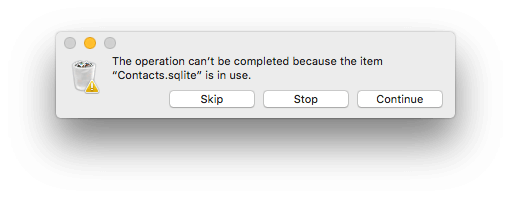
1. Open Terminal.app (~/Application/Utilities)
2. Type lsof in Terminal, and drag and drop the file "in use" in trash to the terminal.
3. Press return. The first column COMMAND is the applicaiont or process in use.
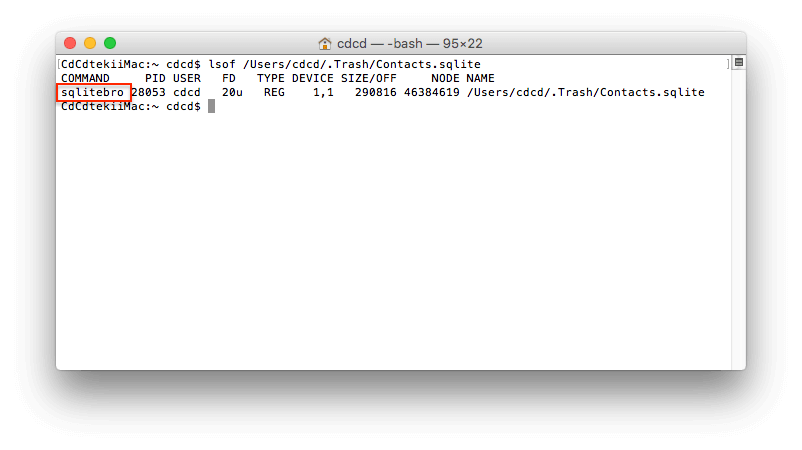
3. Quit that application, or terminate that process with Activity Moniter.app(~/Application/Utilities)
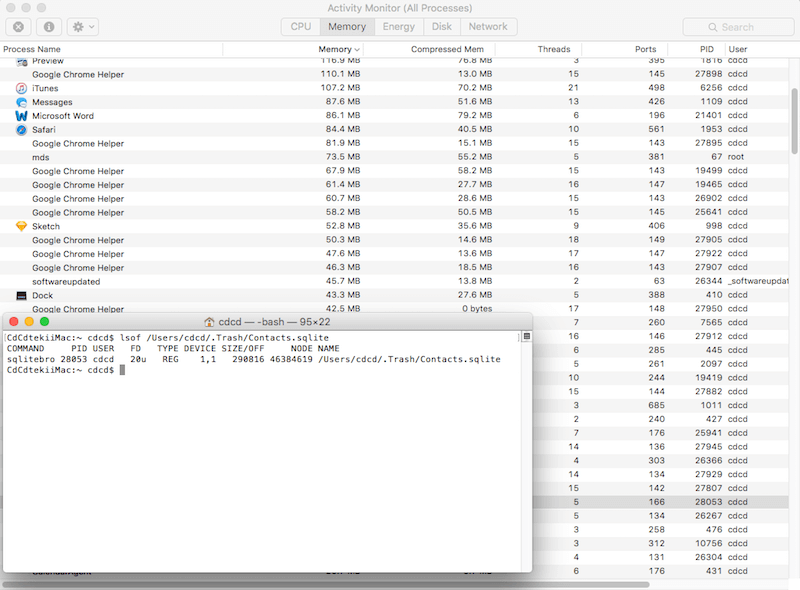
Check the locked files in Trash
Some files have been locked in Finder will cause the trash can't empty. And you can find a little lock icon at the bottom of the file icon in Finder.
![]()
How to fix? Choose the file in trash, use Command -I to open the file attribute window. You will find the check box in Locked, just uncheck the box.
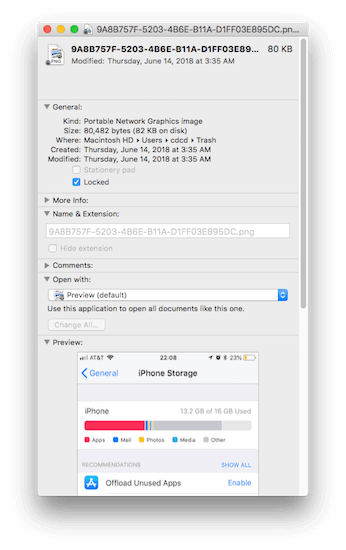
Use Better Trash to force empty
If you still can't empty trash after the above steps, maybe the current user doesn't have privileges to remove some items. Such as the time machine backup, it's the system privilege level. Because the backup content contains multiple user data and their folder, Such as guest user, normal user, root and more. So it need the system privilege to remove the Time machine backup folder.
Better Trash is a powerful application to delete anything in the trash, and the "Force Empty Trash" feature can remove the files with the system privilege.
Step 2 Run Better Trash, then access the menu bar and click "Force Empty Trash".

Step 3 It will pop-up the tip window, click "Empty" to contine.
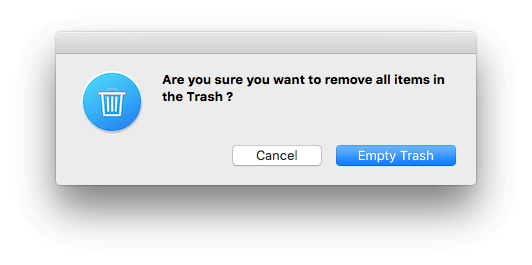
Step 4Click "Empty Trash", then the application will delete anything in the trash.
Other features of Better Trash
Secure Delete: To avoid recovery of deleted files or folder, Better Trash can overwrite the original data before deleting it with the US DOD 7 pass standard.
Auto Empty Trash: Auto Empty Trash can customize this auto-empty Trash feature, it support more different time frequency and the capacity of the auto Trash. You can select Daily, Every week, Two weeks, Monthly, Two month to auto-empty. Or you can set the storage limit(500MB, 1GB, 5GB, 10GB and more...) for the Trash.

About Fireebok Studio
Our article content is to provide solutions to solve the technical issue when we are using iPhone, macOS, WhatsApp and more. If you are interested in the content, you can subscribe to us. And We also develop some high quality applications to provide fully integrated solutions to handle more complex problems. They are free trials and you can access download center to download them at any time.
About Fireebok Studio
Our article content is to provide solutions to solve the technical issue when we are using iPhone, macOS, WhatsApp and more. If you are interested in the content, you can subscribe to us. And We also develop some high quality applications to provide fully integrated solutions to handle more complex problems. They are free trials and you can access download center to download them at any time.
| Popular Articles & Tips You May Like | ||||
 |
 |
 |
||
| Five ways to recover lost iPhone data | How to reduce WhatsApp storage on iPhone | How to Clean up Your iOS and Boost Your Device's Performance | ||

