We live today in an electronic information age, everywhere is full of digital content. Audio is more convenient to use and store than video. Such as meetings, we use the conference documentation in the past. But in the end, it is difficult to sort them out, and sometimes the records are not clear. Then using the digital recording device is a very useful way of recording.

My first choice is Sony SX2000 recording pen, it can let the meeting each easily record meeting content. You can archive review, and also can sort out. It can completely retain the content of each person's voice.

Because of the limited storage space, or other reasons, you deleted an important audio file by mistake. How should you do? Or how to recover the deleted audio files?
Audio files are stored as m4a, wma, wav, mp3 and so on. So you need the data recovery software to retriva them. Here is the steps to deal with this problem.
Step 1: Download Fireebok Data Recovery demo version. It's free to scan and preview.
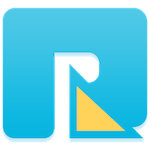
- Data Recovery
Recover data lost due to accidental deleting, formatting, virus infection,
and other unknown reasons.
Step 2: Connect your recording device with your computer via USB cable
Step 3: Run Fireebok Data Recovery, Choose your recording device to scan. And you can select Deleted Recovery or Deep Recovery
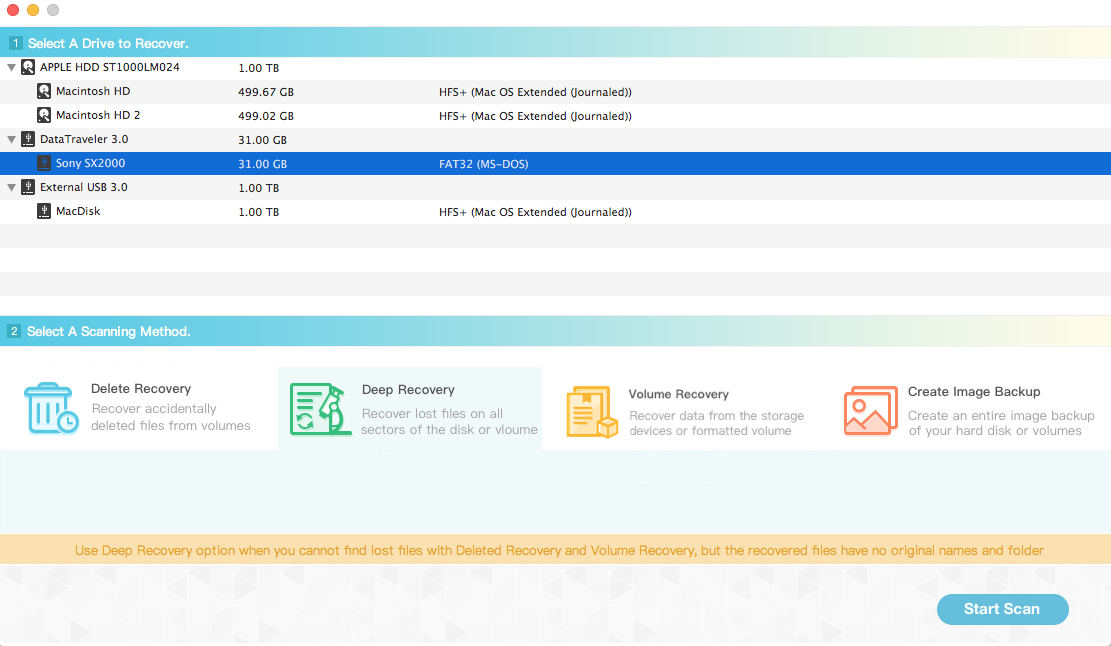
Step 4: Preview and find your deleted auido file. They may be mp3, wma and other file format, it depends on your device.
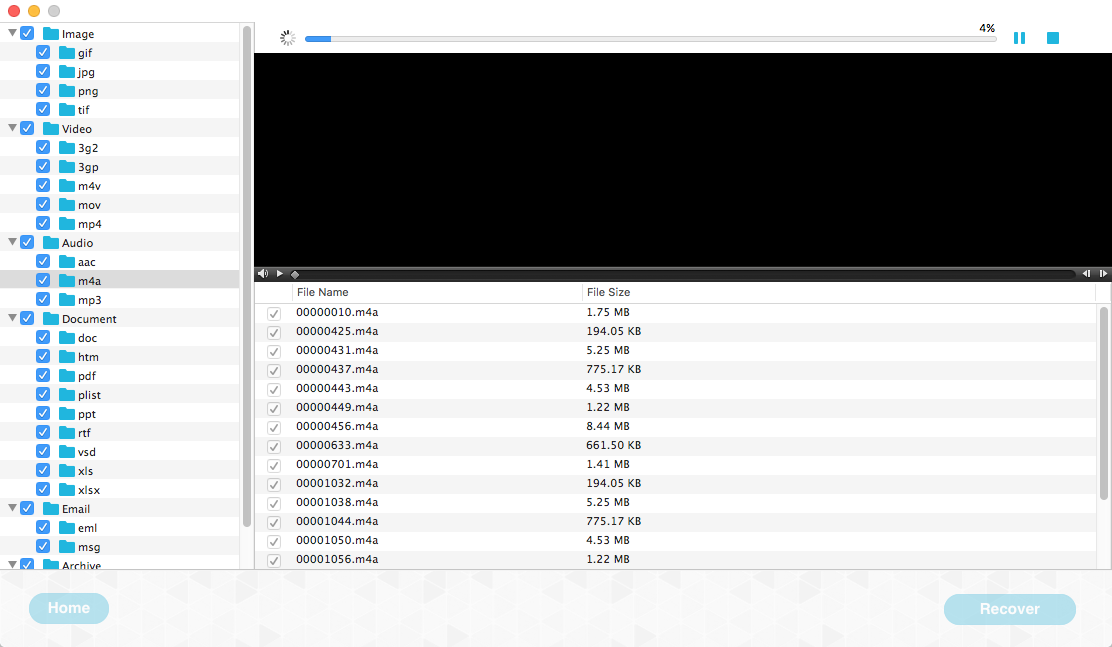
Step 5: Choose your deleted auido files and click "Recover" button to save to the computer.

About Fireebok Studio
Our article content is to provide solutions to solve the technical issue when we are using iPhone, macOS, WhatsApp and more. If you are interested in the content, you can subscribe to us. And We also develop some high quality applications to provide fully integrated solutions to handle more complex problems. They are free trials and you can access download center to download them at any time.






