Data loss incidents can happen with Mac external hard drive with HFS+ file system. At times what many people don’t know is that they can recover most of their data, but instead they start writing new data on the hard drive. This reduces the chance of recovering the lost data.
HFS (Hierarchical File System) is an exclusive file system developed by Apple Inc. HFS+ was developed to replace the Hierarchical File System (HFS) as the primary file system used in Macintosh computers. It is also one of the formats used by the iPod digital music player. Whenever a Hard drive is formatted on a Mac PC, the HFS or HFS+ is used to produce a directory which can expand as new files and folders are added towards volume.
Now, another issue that most of the users face is that most of the data recovery programs can’t be compatible with Windows operating system. Well for the ease of users, you can use Fireebok Data Recovery so that it is compatible with Windows and Mac OS X operating system, making the data recovery an easy process.

The Fireebok Data Recovery not only restore files like images, videos, music and more but there is great deal of recovery. You can recover lost data from HFS+ file system which is lost after reformat, delete or when you format the partition as the HFS+ file system converts to RAW format.
In order to recover data from a Mac external hard drive with HFS+ file system you must follow the given steps;
Step 1. First of all, download and install Fireebok Data Recovery on your laptop/ computer. After this, you need to launch the software and opt for the most suitable scan mode for the purpose.
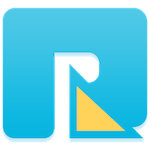
- Data Recovery
Recover data lost due to accidental deleting, formatting, virus infection,
and other unknown reasons.
Step 2. Now, you need to select and choose the formatted external hard drive. Once you select the drive now wait for a little time so that the software scans, and it searches the lost files.
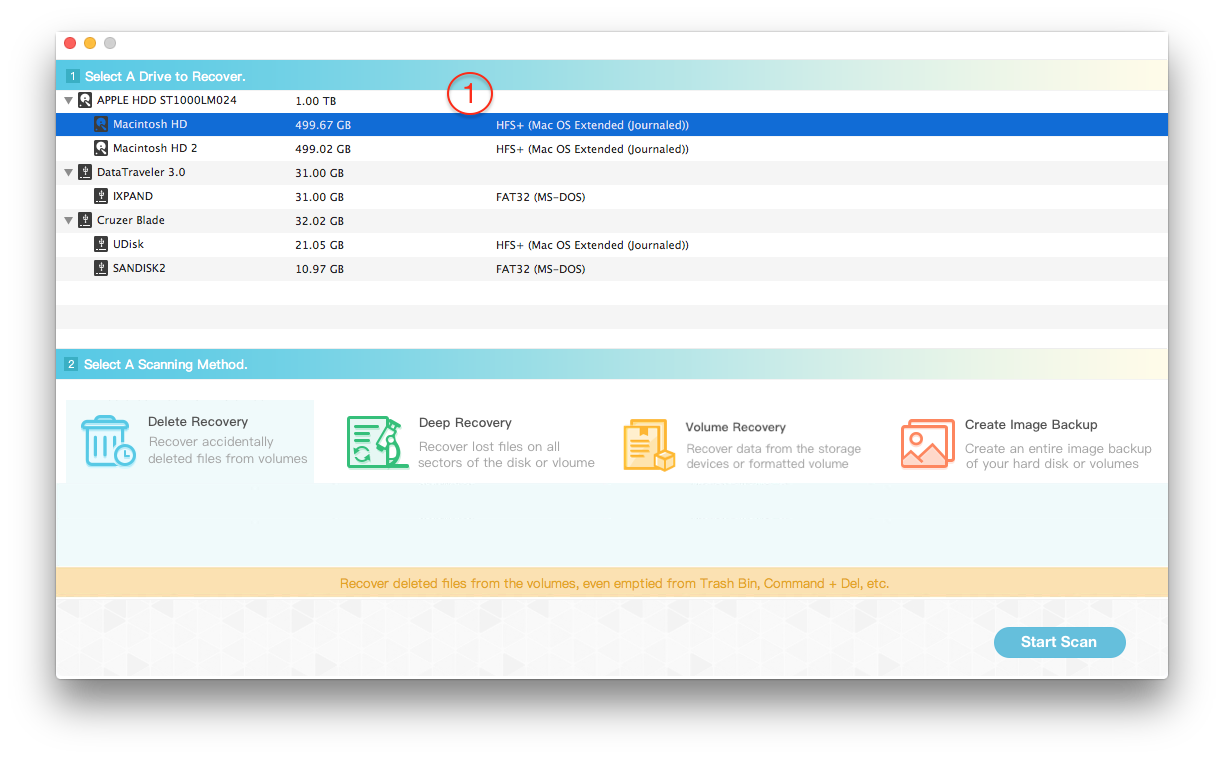
Step 3. You can preview found files, you’ll need to check the details of the files as these are viewed in thumbnail after scanning and then save the lost files to some other drive.

What people must understand is that Fireebok Data Recovery is a data recovery program for Windows and Mac OSX Operating System so even after going through the entire process of downloading and installing the Fireebok Data Recovery and running it you might not be able to see any data on the disk. You might think that the data is all lost. In such cases what most people do is that they start writing new data on the same drive, but little do they know that the data is still intact in the drive and it is better if they don’t write any data on the same drive.
About Fireebok Studio
Our article content is to provide solutions to solve the technical issue when we are using iPhone, macOS, WhatsApp and more. If you are interested in the content, you can subscribe to us. And We also develop some high quality applications to provide fully integrated solutions to handle more complex problems. They are free trials and you can access download center to download them at any time.
| Popular Articles & Tips You May Like | ||||
 |
 |
 |
||
| Five ways to recover lost iPhone data | How to reduce WhatsApp storage on iPhone | How to Clean up Your iOS and Boost Your Device's Performance | ||


