Many people like me are used to downloading and saving photos from a smartphone or camera to an external hard drive, or backing up the entire photo library to an external hard drive. We thought this would store my digital photos forever, but this is not the case. The external hard drives sometimes fail and cause all photos to be lost. In addition to some software and human factors, photos can also be accidentally deleted. The occurrence of such accidents is often overwhelming, and we think that we will lose all the good memories about the photos. Fortunately, in most cases, these lost photos are 100% recoverable with the help of some technical means.

Regardless of whether your external hard drive is an HDD or an SSD, when you delete a photo from the hard drive, the hard drive's file system will only record a deletion mark for the content data block. The deleted original data is still hidden and stored on the hard drive, before the file system uses it to store new data. So the most important thing is to stop using the external hard drive to store data again.
1. Find photos in the computer Trash or other place
When we don’t know what to do, the first step is to check and find deleted photos in the computer trash bin. And then have a look to check if there is the same copy in the picture folder on your computer.

2. Recover photos with Fireebok Data Recovery
If you search all the places where there may be copies, you still get nothing. In the next we will use Fireebok Data Recovery to only read original data and recover deleted photos from the external hard drive. It supports jpg and many raw photo file format(such as CR2, NEF, RAF, DNG, RAW, ARW, MRW, SR2, ORF, CRW and more). Its interface and operation are very simple and clear, you only need a few clicks to complete everything.
Download and install Fireebok Data Recovery on your PC or Mac.
Connect your our external hard drive with the computer, and then run Fireebok Data Recovery application, and select the partition under the external hard drive. If your photos are deleted by software or human factors, please select Deleted Recovery and Deep Recovery, and click the Start Scan button.
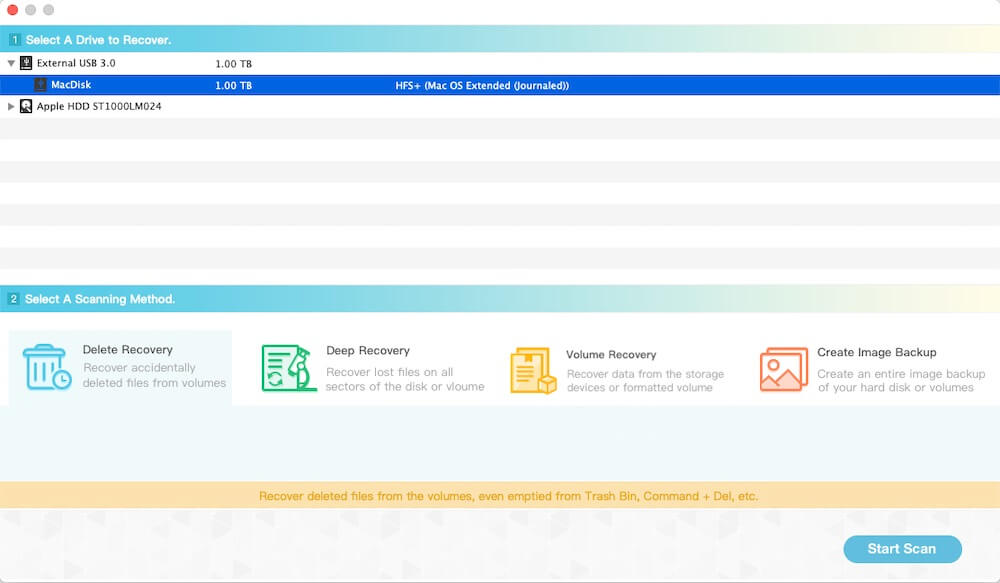
The Deleted Recovery mode will be faster than Deep Recovery mode, and it will keep the file name and file struct. But the Deep Recovery mode will scan the whole partition and hard drive, it will read all data on the target. We recommend using the delete recovery mode first, if you can’t find the photos, please go back and use the deep recovery mode to scan. And click the Recovery button to recover the selected photos to the computer after the scan ends.

If your photos are lost due to external hard drive failure or formatting, please select the external hard drive and the Lost Volumes Recovery model.

First scan and find the deleted volume, and then scan lost photos from the result volume or partition with Deep Recovery mode and Volume Recovery mode.
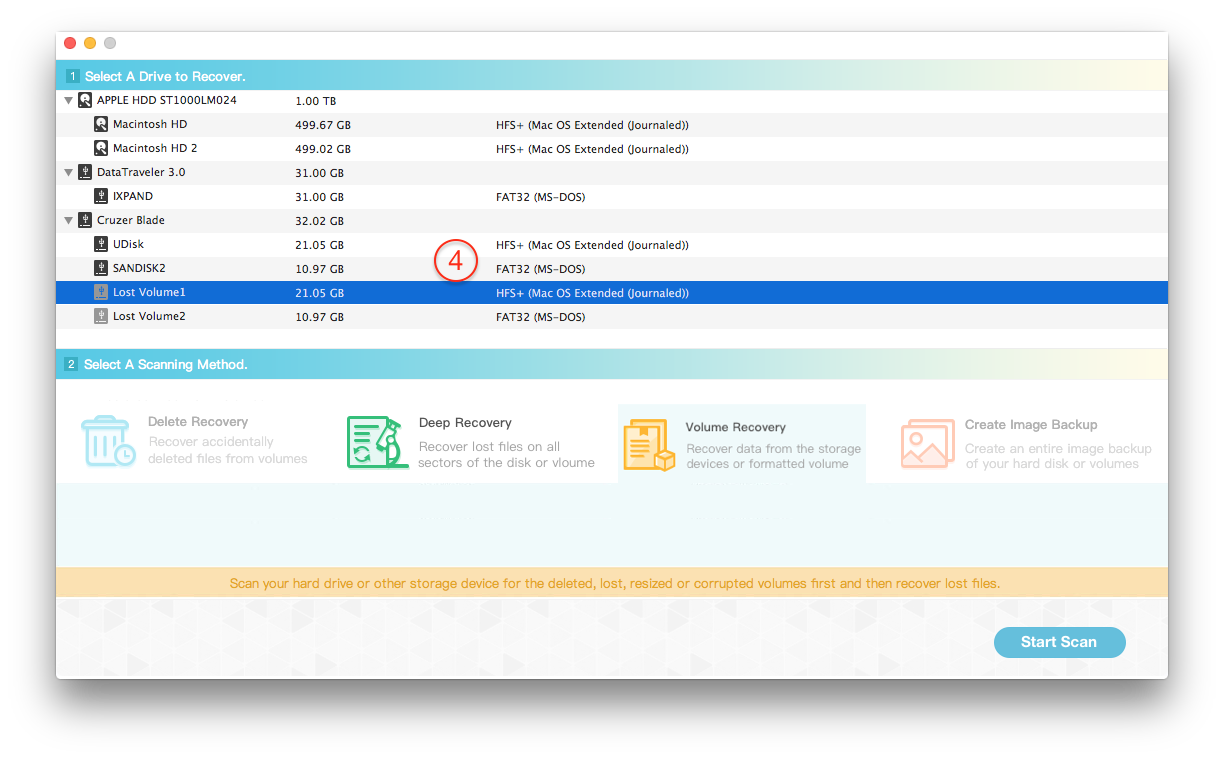
It will read and recover all photos and other data on the volume of the external hard drive.

After all the scans are completed, you can preview all photos in Fireebok Data Recovery, and all previewable photos can be recovered 100% successfully.
| More Related Articles | ||||
 |
1. Mac run slowly after upgrading to MacOS Big Sur? 2. How to view and browse iPhone backup in macOS Big Sur? |
|||
About Fireebok Studio
Our article content is to provide solutions to solve the technical issue when we are using iPhone, macOS, WhatsApp and more. If you are interested in the content, you can subscribe to us. And We also develop some high quality applications to provide fully integrated solutions to handle more complex problems. They are free trials and you can access download center to download them at any time.
| Popular Articles & Tips You May Like | ||||
 |
 |
 |
||
| Five ways to recover lost iPhone data | How to reduce WhatsApp storage on iPhone | How to Clean up Your iOS and Boost Your Device's Performance | ||

