If you need a powerful tool to create, view and edit the 3 ideas, the SketchUp must be your best choice. It is amazing to complete your work. SketchUp save each model project file into the .skp file format. It will store all SketchUp layers, components and objects. And the Auto-Save function will save the project file as .skb when the original .skp file exists. The .skb and .skp files both can open with SketchUp and SketchUp Viewer.
Today a SketchUp user feedback that he lost his SketchUp model because of the computer crash. Is there any solution to recover those PDF, DWG, XLS and SKP files? Here we discuss how to recover the deleted or lost SketchUp model file from the computer.

1. Use SketchUp AutoSave function
If you have ever set up in your Sketch menu Window -> Preferences -> General tab -> In the ‘Create Backup’ [SKB] and ‘Auto Save’ [at set time interval] check-box options… The SketchUp will name AutoSave_FILENAME.skp for some unexpected situations, such as the computer shut down or the SketchUp crashed.
The AutoSave location:
For Mac: ~/Library/Application Support/SketchUp 2015~2018/SketchUp/Autosave/AutoSave_FILENAME.skp
For PC: C:\Users\[youraccount]\OneDrive\Documents\AutoSave_Untitled.skp
Or if you can find the .skb file, not the .skp file. You can have a try to rename it to skp file and open with SketchUp.
2. Use Data Recovery Software
If you didn't set up the autosave settings in SketchUp or you can't find any skp file. You need download the Data Recovery software to recover the SketchUp project file. Fireebok Data Recovery support to recover more than 500+ file formats from the computer disk and other external disk and usb device. It also can recover those PDF, DWG, XLS and SKP, SKB files.
First download Fireebok Data Recovery to your computer
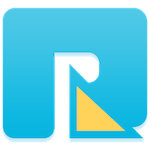
- Data Recovery
Recover data lost due to accidental deleting, formatting, virus infection,
and other unknown reasons.
Step 1: Launch the program and Select the partition or volume where the deleted file stored
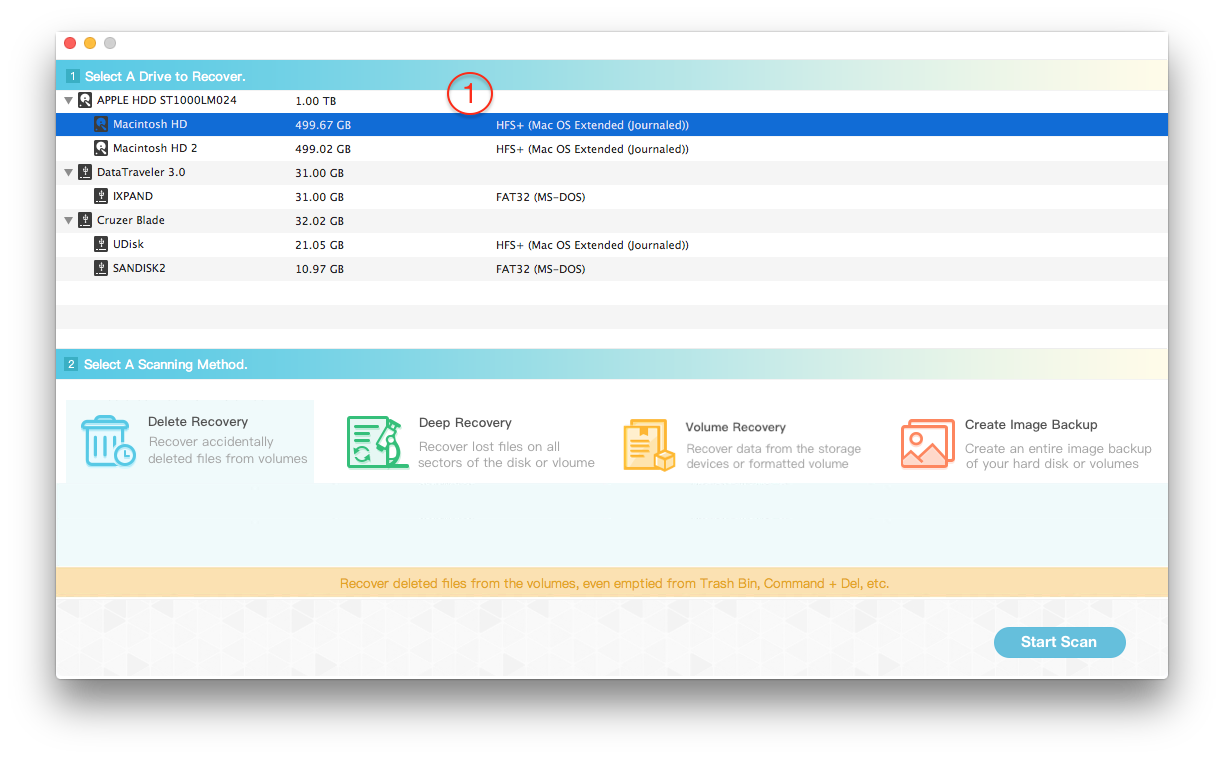
Step 2: Choose "Delete Recovery" and click "Start Scan" button
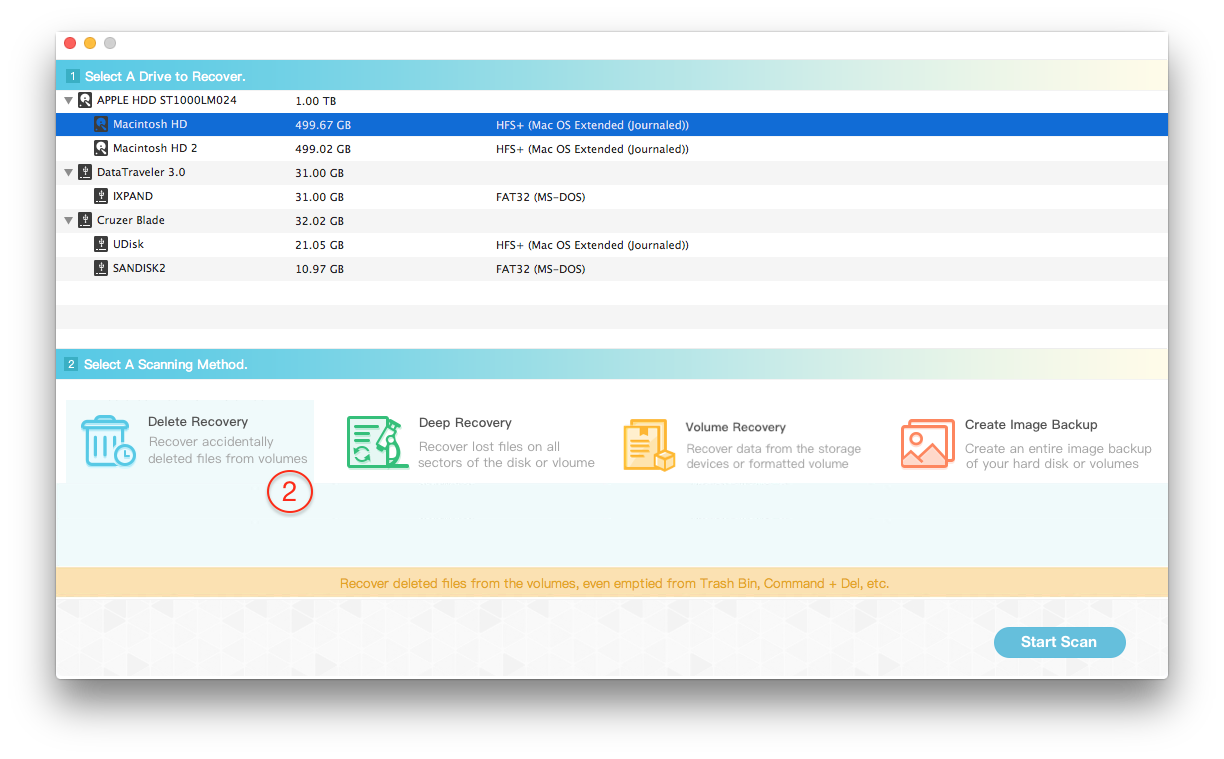
Step 3: Preview the scanning result and select them to save to the different disk or USB device.

3. From the Backup
If you have backup your whole computer data with Time Machine on Mac or other backup software on PC before the deletion and lost cause. You can restore the SketchUp model files from the backup.
About Fireebok Studio
Our article content is to provide solutions to solve the technical issue when we are using iPhone, macOS, WhatsApp and more. If you are interested in the content, you can subscribe to us. And We also develop some high quality applications to provide fully integrated solutions to handle more complex problems. They are free trials and you can access download center to download them at any time.





